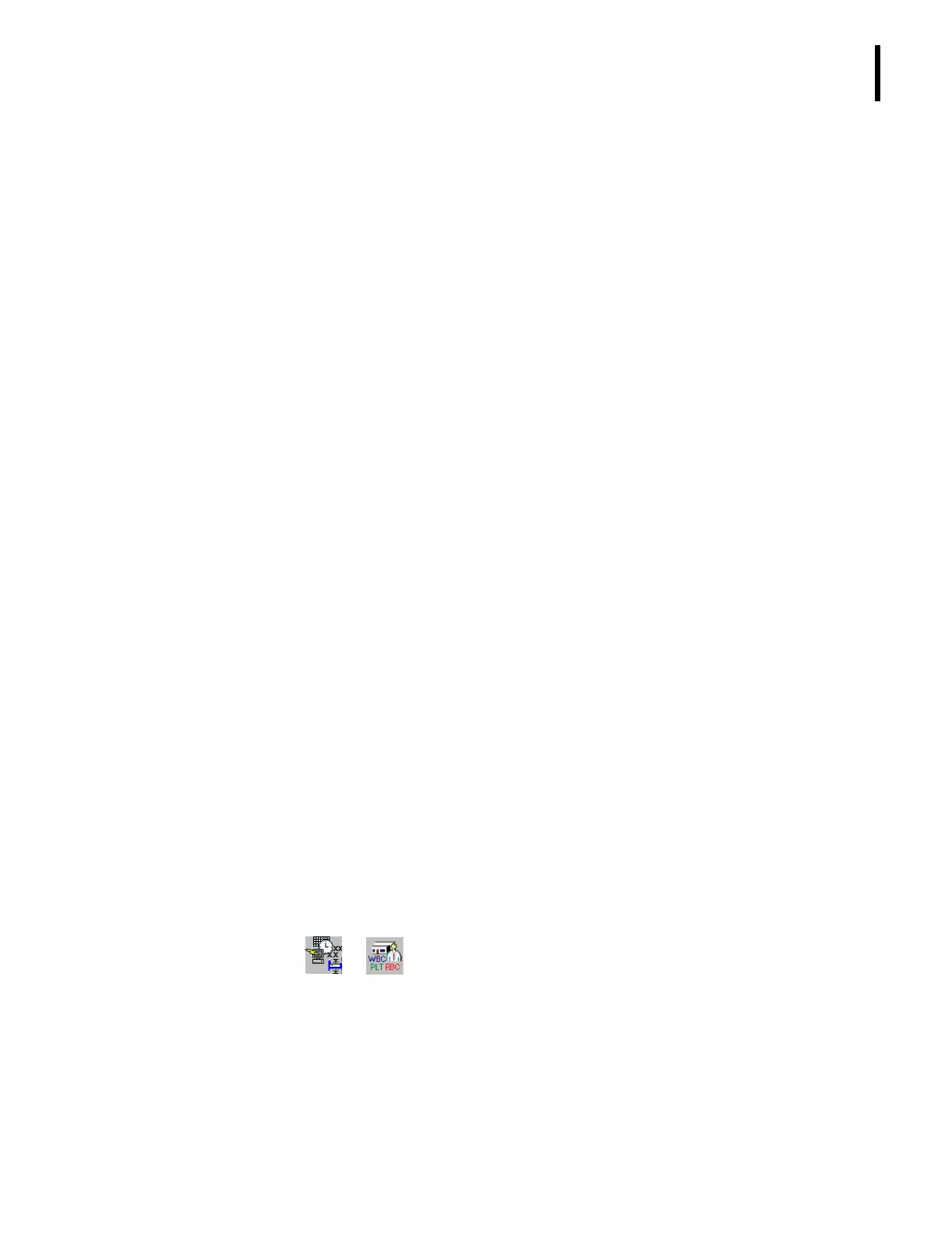PN 177196BB
xi
INTRODUCTION
CONVENTIONS
Organization
The eight main topics contained in the Operator’s Training Guide are part of a larger
organization that includes four basic types of information.
Introduction. Describes the format of the Training Guide and how it is meant to be used.
Topics (Chapters 1 - 8). This is the heart of the document. It provides the trainer with document
references, key facts about the topic, and suggested tasks to help them teach the trainee how
to operate the instrument correctly. It can also be used as a review by the trained Operator. It
is not, however, designed to be used as a self-study by an untrained Operator.
Summary and Quick Reference Pages. Contains master copies of Summary pages and Quick
Reference pages for use by the Key Operator in the laboratory after training is completed.
Training Checklist. Provides a method for documenting the specific training an Operator
receives.
Summary Pages
Routine operational tasks detailed in the Instructions for Use manual are abbreviated and
included in the Training Guide as summary pages. Each summary page is an individual,
stand-alone document that is designed for use in the laboratory both as a training aid and as a
reference tool for the trained Operator.
Training Checklist
The Training Checklist provides the trainer with an official method to document the
completion of training on the A
C
•T 5diff AL hematology analyzer.
When the training process is completed, we recommend that both the trainer and trainee sign
the Training Checklist to show agreement that the trainee is sufficiently trained on the topic
or tasks covered.
CONVENTIONS
This training guide uses the following conventions:
r Instructions assume Operator is using the mouse for navigation. Click means use the left
button on the mouse to select a screen item.
r
Bold font indicates a software option, such as Startup.
rtt between menu items indicates the software path to a specific function or screen, such
as “Click tt to access the Miscellaneous Setup screen.”
r Italics font indicates screen text displayed on the instrument, such as Insert Tube.
r Information that is to be typed is in Courier font such as type the password 123.
r ë indicates a key on the keyboard such as Û.
t Press ë indicates the Operator needs to press and release the key.
t Press ë+ë indicates the Operator needs to press and hold the first key listed, then
press the next key.
