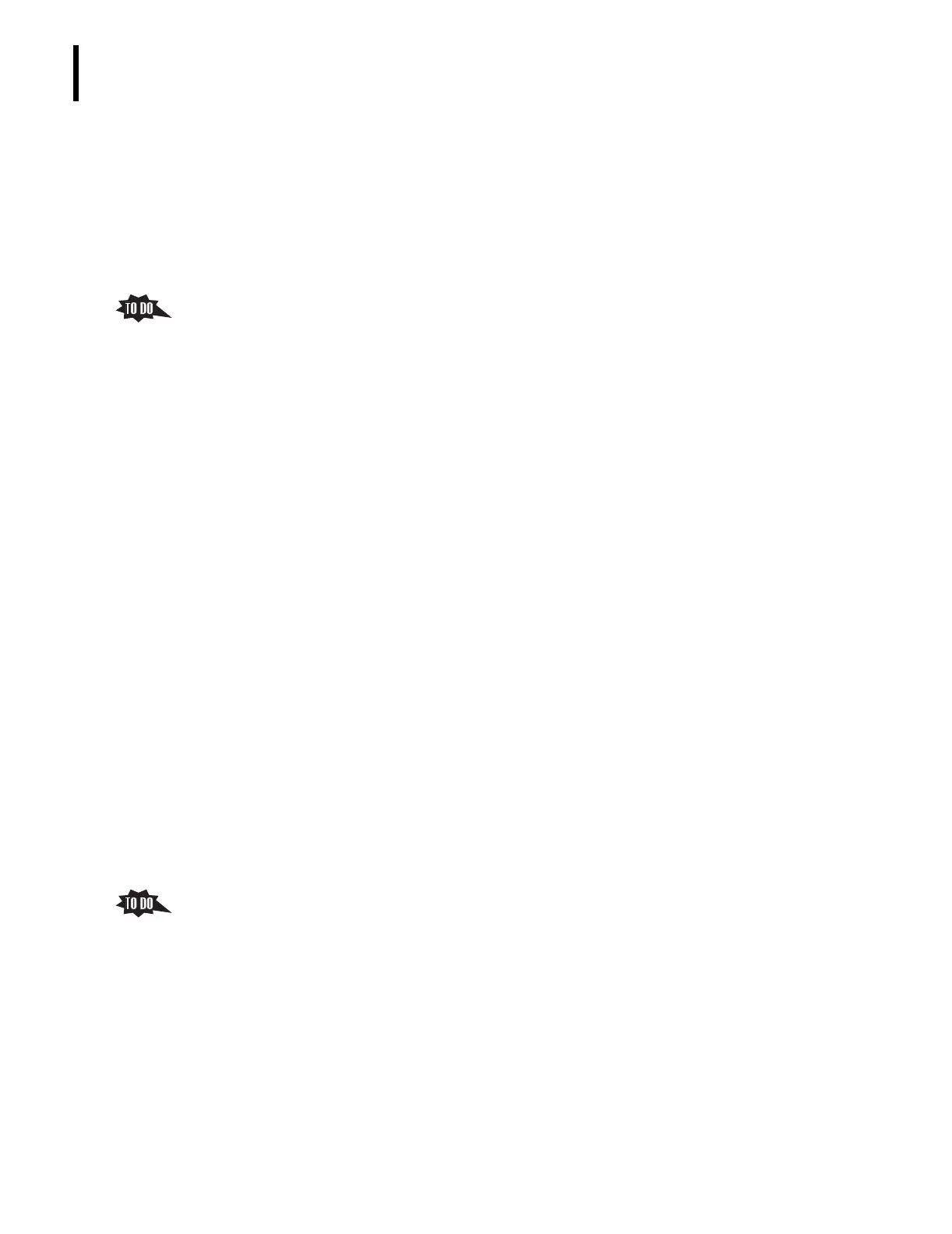PN 177196BB
6-20
SAMPLE ANALYSIS
RUN-IN-PROGRESS, RESULTS LIST, AND RESULTS SCREENS
5. The Flags and Messages area on the far right of the Run-in-Progress screen displays
messages generated by the instrument to help you evaluate the sample results.
a. The Flags and Messages area can display flags and messages for QC, calibration, and
reproducibility samples in addition to patient samples.
b. The display is referred to as a tree view, which can be collapsed to show only the
message categories or expanded to show the flags and messages for a category.
1) Clicking î expands the list, clicking - collapses the list.
2) Expand the tree view for a category as you discuss it.
c. The categories displayed for patient runs are:
1) DiffPlot and Histogram Flags
When the sample data exceeds preset regions on the DiffPlot or a histogram, a
flag is generated and is posted under DiffPlot and Histogram Flags.
2) Analyzer Messages
When the instrument detects a condition in the analytical process that could
have affected the results generated, it posts an Analyzer Message.
3) Interpretive Messages
Results that exceed predetermined abnormal limits trigger messages that are
posted under Interpretive Messages to alert you to a possible pathological
disorder that may require confirmation by suitable reference methods.
4) QA Messages
When a sample is run after a control that has expired or failed, a message is
posted under QA Messages until the problem is corrected.
5) Miscellaneous Messages
Activities that could affect the results, such as matching the results manually or
modifying the patient demographics, trigger messages that are posted as
Miscellaneous Messages.
6) PLT Concentrate
When a sample meets the criteria for a Plt concentrate (the PLT Concentrate
Mode is active, the Hgb <2.0 g/dL, and the Plt >15.0 x 10
3
/µL), the instrument
posts this message and flags the Plt results with a “C” to indicate extended
linear and reportable range limits were used for the Plt results.
Note: Enabling the PLT Concentrate Mode is a Service function.
d. If any flags or messages are displayed in the expanded tree view, this is a good time
to review or introduce this information, whichever is applicable.
1) The flags and messages that are posted in the Flags and Messages area are
covered in
Tree View Flags and Messages under Heading 9.8, FLAGS AND MESSAGES
GENERATED BY THE INSTRUMENT
, in the Online Help System or the Instructions
for Use manual.
2) Many of the DiffPlot and Histogram messages are discussed under Heading 7.4,
DATA ANALYSIS REVIEW - WBC PARAMETERS, Heading 7.5, DATA
ANALYSIS REVIEW - RBC PARAMETERS, and Heading 7.6, DATA ANALYSIS
REVIEW - PLATELET PARAMETERS, in this Training Guide.
3) The QA Messages are discussed under Heading 4.2, ANALYZING CELL
CONTROLS, in this Training Guide.
