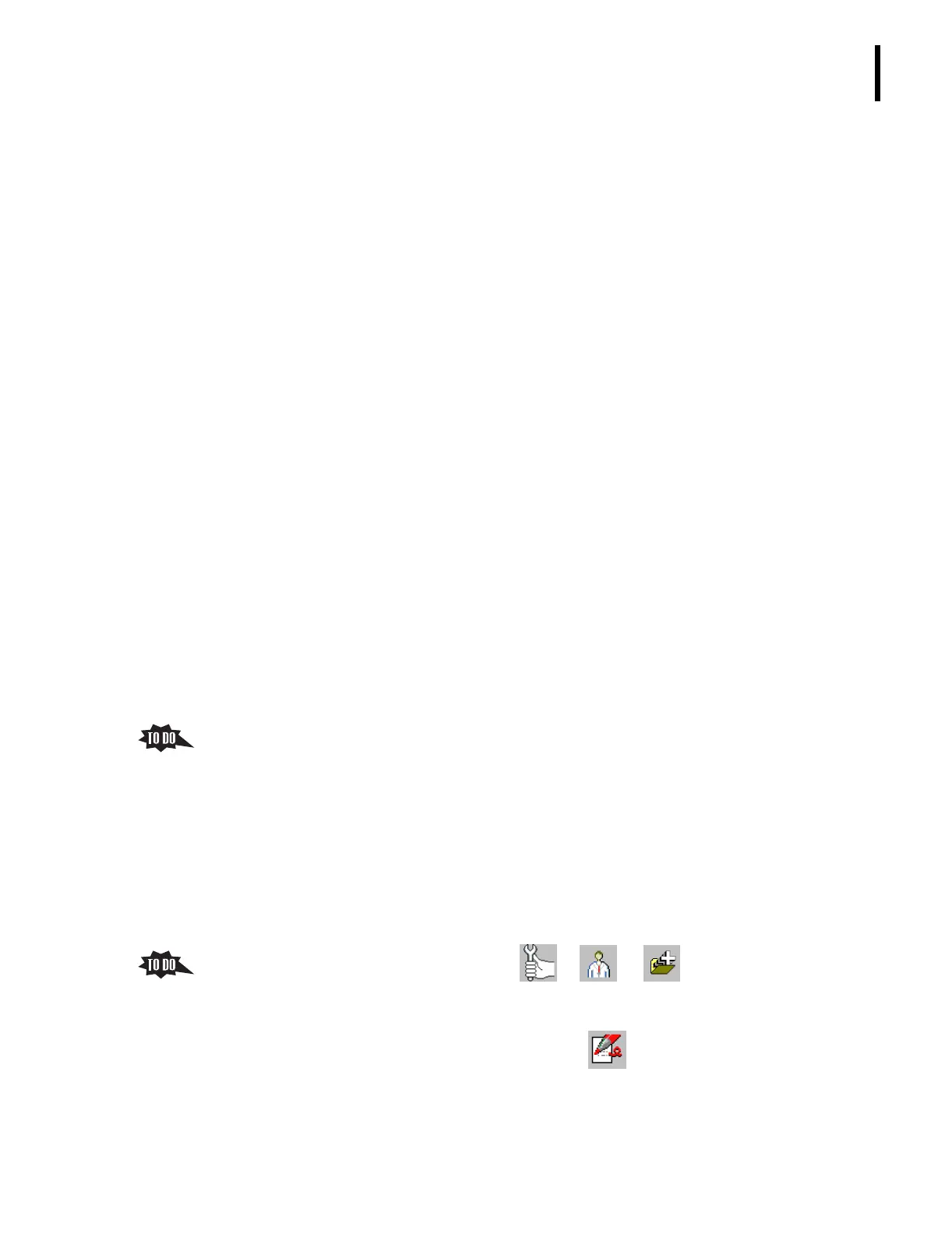PN 177196BB
5-7
CALIBRATION
MANUAL CALIBRATION
5
5.4 MANUAL CALIBRATION
A Objectives
When you have completed this topic, you will be able to:
B Locate the Manual Calibration
procedure in the Online Help System or the Instructions
for Use manual.
B Name a reason for doing a manual calibration.
B Locate the software screen for manually entering calibration factors.
B References
In the Online Help System or the Instructions for Use manual, refer to:
r
Appendix C MANUAL CALIBRATION.
r
Edit/Accept Calibration Factors in Others (Diagnostic Functions) under Heading 11.6 DIAGNOSTICS
USER SCREEN.
C Special Instructions
1. The instrument must be powered up.
2. All Operators can view the calibration factors, but if you plan to change a calibration
factor as part of covering this topic, either a Supervisor or Service must be logged in.
D Topic Notes and Tasks
1. If your A
C
•T 5diff AL system is being used as a backup instrument to another COULTER
hematology analyzer, you may want to “fine-tune” the calibration of the A
C
•T 5diff AL
system to ensure its results match the main (reference) instrument in the laboratory.
2. Have the trainee locate
Appendix C, MANUAL CALIBRATION, in the Online Help System or the
Instructions for Use manual and review it.
a. Since this is a calibration procedure, the same concerns about having the instrument
clean and performing optimally that applied to auto-calibration apply to manual
calibration.
b. If you are trying to match a reference instrument, your calibrator material will
probably be whole bloods run/assayed on the reference instrument.
3. Once you have the calculated new calibration factors for the parameters desired, you
need to enter them into the system.
a. From the Main Menu screen, click tt
tt to display the users’
Others screen. The Calibration Factors are displayed in the fields on the right side of
the screen.
b. If either a Supervisor or Service is logged in, is active and new calibration
factors can be entered into the Calibration Factors fields.
Note: Users logged in as Operator can view the factors but cannot change them.
