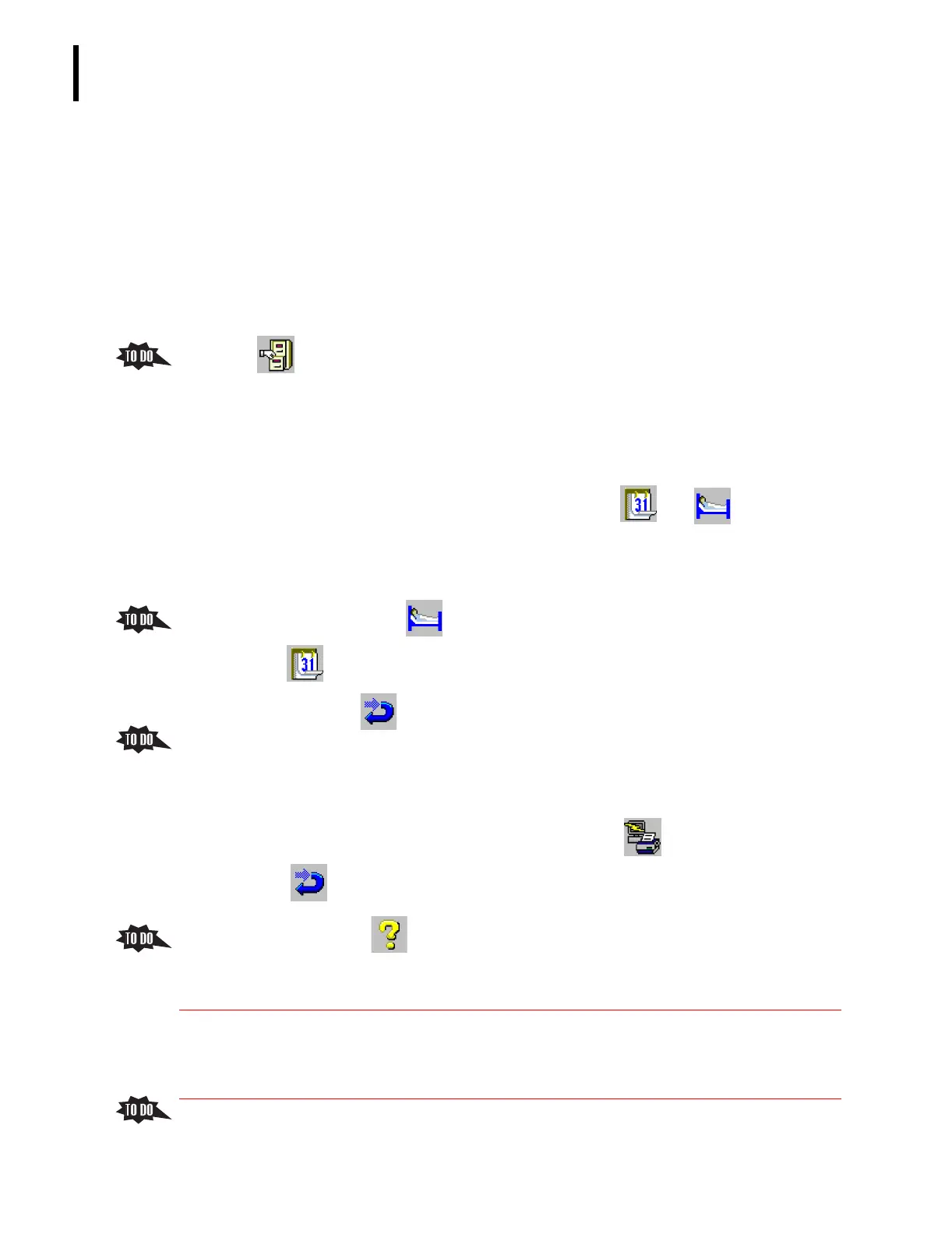PN 177196BB
7-2
DATA MANAGEMENT AND REVIEW
DATA MANAGEMENT
5. The database can store 10,000 results.
a. After 10,000 results have been stored, the system automatically deletes the oldest
results having the oldest activity by Sample ID, leaving a maximum of 9,500 results.
b. After the results are deleted, the system compacts the database to allow additional
results to be stored.
Managing the Patient Data in the Archives
1. An Operator can retrieve, review, print, or transmit data stored in the database.
2. Click to display the Archives screen.
a. Results can be retrieved from the archives in three ways:
1) By the date of the run.
2) By the patient’s Sample ID number
3) By the patient’s last name.
b. The two icons on the upper right side of the screen, and , allow you to
select between the screen for searching by run date versus the screen for searching
by the patient’s ID (name or sample number).
c. The screen that appears first by default is the screen for searching by run date.
d. Have the trainee click to view the screen for searching by patient ID and then
click to return to the screen for searching by run date.
Note: Selecting at this point takes you out of the Archives screens altogether.
3. Walk the trainee through retrieving a sample by run date.
a. On the Run Date field, select the desired run date.
b. From the list of patient results, click on a result to display.
c. When the complete patient report is displayed, click to print the report.
d. Click
to return to the Archives screen.
4. Have the trainee click to display the information about the Archives screen and the
procedures for retrieving sample results from the archives, and have the trainee use the
procedure for retrieving results by patient ID, if applicable.
5. Give the trainee a copy of the
SAMPLE RESULTS MANAGEMENT AFTER ARCHIVING SUMMARY
from this Training Guide and review the procedures.
IMPORTANT Risk of compromising system functionality if you batch print and/or batch
transmit while receiving a Worklist download from a host and/or while analyzing samples
with Auto-Transmit and Auto-Print functions turned on. Always allow sample analysis
and/or the host download to finish before batch printing and/or batch transmitting.
