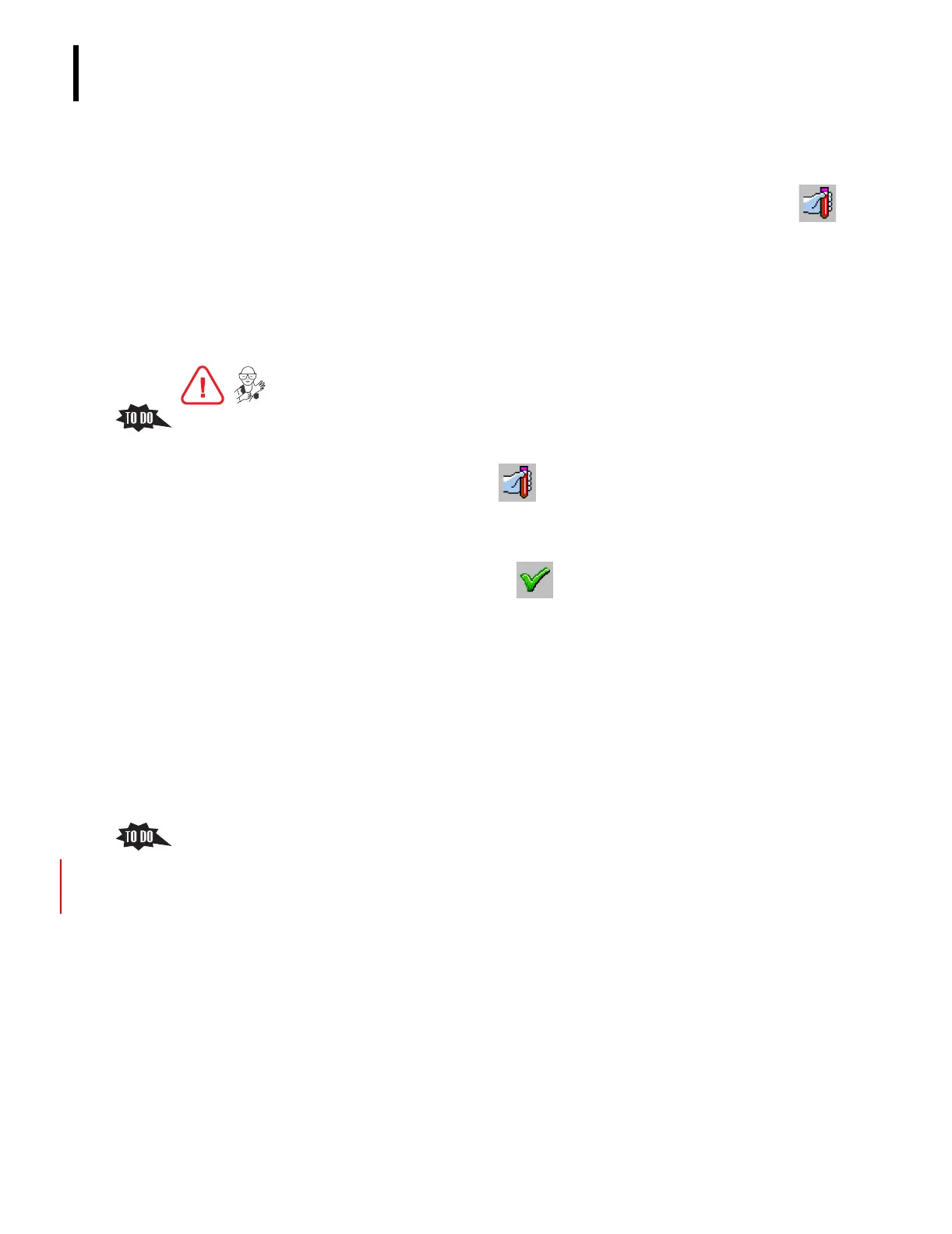PN 177196BB
1-14
GETTING TO KNOW YOUR INSTRUMENT
ANALYZER
c) Pushing the door in past the closed position to the sampling position
aligns the specimen for aspiration and initiates the cycle.
Note: The door can only be pushed into the sampling position when
has been selected and a sample ID entered.
10) When the Manual mode is initiated, the piercing needle and sampling probe
are lowered to the assigned depth in the specimen tube.
a) If the tube has a pierceable cap, the piercing needle pierces the cap.
b) When the sampling probe tip is at the correct depth, a blood sample is
aspirated for processing.
11) For demonstration purposes, use a blood specimen from the laboratory or a
clean empty specimen tube.
a) At the Workstation, click . The tube holder door opens.
b) Ensure the correct tube holder for the specimen tube is installed.
c) Ensure the correct tube holder slot is in the piercing position.
d) Enter a sample ID and click .
e) When the prompt When tube holder opens, insert sample ID XXX for
analysis appears, load the tube, bottom first, into the tube holder.
a) Push the tube holder door into the sampling position.
b) The red and green LEDs alternately flash approximately six seconds then
the red LED glows steadily for the remainder of the cycle.
c) The door opens automatically and the green LED lights when aspiration is
completed.
12) This information about the Manual mode is covered under
Heading 5.8 WORKING
WITH THE TUBE HOLDER
, in the Online Help System or the Instructions for Use
manual.
13) Give the trainee a copy of the
TUBE HOLDERS QUICK REFERENCE page and remind
them that detailed information is available in the Hematology Tube List. Refer
to the Hematology Tube List available on the BCI website at
www.beckmancoulter.com.
d. Autoloader module
1) The Analyzer can process samples in either of two modes: the Manual mode
and the Autoloader mode.
2) The Autoloader module is used to analyze samples in the Autoloader mode.
a) In the Autoloader mode specimen tubes are loaded into cassettes, up to 10
tubes per cassette, and the cassettes are loaded into the Autoloader
module, up to 10 cassettes at a time.
b) The Autoloader module can only process closed-vial specimen tubes, so a
specimen tube or vial must have a pierceable cap.
