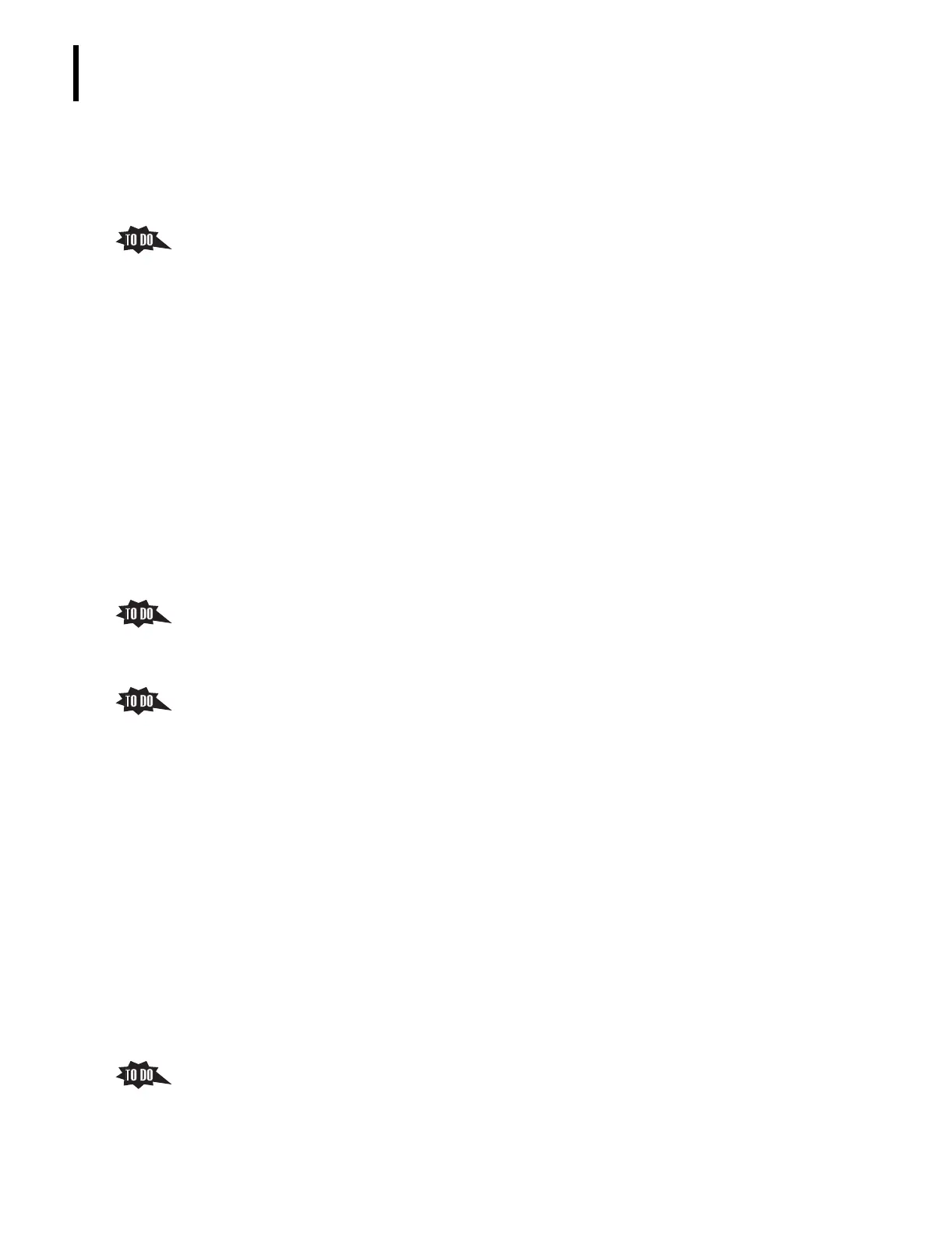PN 177196BB
3-8
SETUP OPTIONS
AUTO FUNCTIONS SETUP OPTIONS
e. The rerun criteria can be applied to one or all flagging sets.
1) A flagging set is a set of patient limits and action limits selected by the
laboratory for a specific group of patients, such as neonates.
2) The flagging sets available are listed in the Flagging Set drop-down menu.
3. Click the
Auto-Print tab.
a. The settings selected on the Auto-Print screen define which patient results are
automatically printed after analysis.
b. You can elect to turn the Auto-Print option
OFF and not print any samples
automatically, to print
All sample results, to print Normals only, or to print Selected
Abnormals
.
c. When you select
Selected Abnormals, the list of abnormal results to choose from
becomes active. You can select one or more of the abnormal criteria.
1)
No Parameter Value. Prints all patient results without a value.
2)
With Parameter Flags. Prints all patient results with a parameter flag.
3)
With Histo & DiffPlot Flags. Prints all patient results with a histogram flag and a
DiffPlot flag.
4)
Outside Patient Limits. Prints all patient results outside patient limits (flagged
with H or L).
5)
Outside Action Limits. Prints all patient results outside action limits (flagged with
HH or LL).
d. Determine if the laboratory wants to use the Auto-Print function. If they do, have
the trainee find the procedure,
Setting the Auto-Print Options for Patient Results, in
Appendix
A.5 of the Online Help System or the Instructions for Use manual, and use
the procedure to select the Auto-Print functions.
4. Click the
Auto-Transmit tab.
a. The settings selected on the Auto-Transmit screen define which patient results are
automatically transmitted (sent) to the host computer after analysis.
b. You can elect to turn the Auto-Transmit option
OFF and not transmit any samples
automatically, to transmit
All sample results, to transmit Normals Only, or to transmit
Normals and Selected Abnormals.
c. When you select
Normals and Selected Abnormals, the list of abnormal results to
choose from becomes active. You can select one or more of the abnormal criteria.
1)
No Parameter Value. Transmits all patient results without a value.
2)
With Parameter Flags. Transmits all patient results with a parameter flag.
3)
With Histo & DiffPlot Flags. Transmits all patient results with a histogram flag and
a DiffPlot flag.
4)
Outside Patient Limits. Transmits all patient results outside patient limits (flagged
with H or L).
5)
Outside Action Limits. Transmits all patient results outside action limits (flagged
with HH or LL).
d. Determine if the laboratory wants to use the Auto-Transmit function. If they do,
have the trainee find the procedure,
Setting the Auto-Transmit Options for Patient Results,
in Appendix
A.5 of the Online Help System or the Instructions for Use manual, and
use the procedure to select the Auto-Transmit functions.
