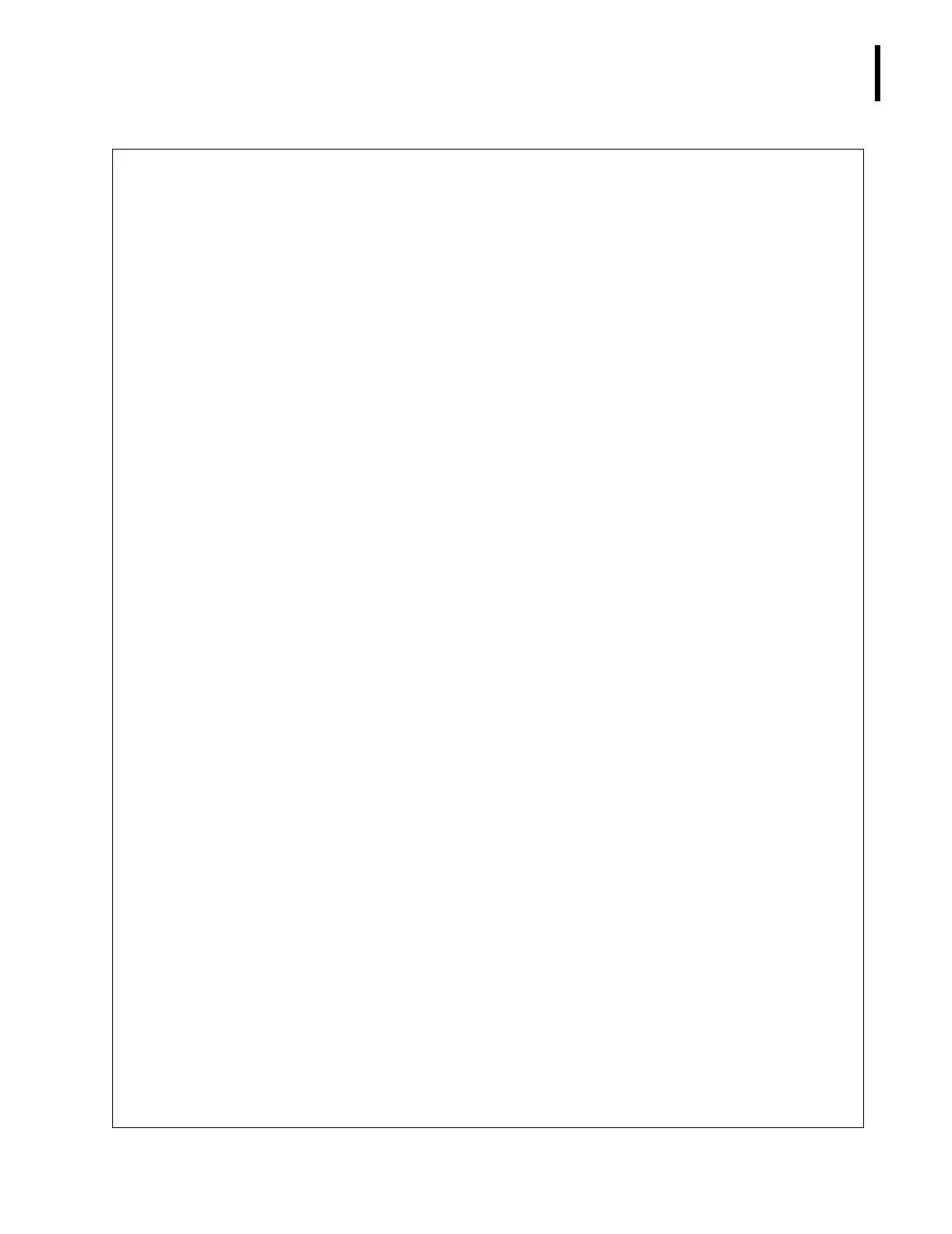PN 177196BB
4-11
QUALITY ASSURANCE
INTERPRETING AND USING CELL CONTROL DATA
4
WHAT TO DO WHEN A CBC/DIFF CONTROL IS OUTSIDE ITS EXPECTED RANGES
1 Check for a control problem.
a. Unless you have established your own running mean and/or expected ranges, ensure the
values/expected ranges assigned on the Setup screen match the values on the control’s package
insert.
If they do not, change the control setup information to match the package insert. The
instrument recalculates the results based on the new values/ranges.
b. Ensure the control material was properly mixed. If it was not:
1) Mix a new vial according to package direction.
2) Run the new vial.
3) If the control results are now in -
a) Delete the out of limit results and keep the new results.
b) Enter a comment explaining your action in the Quality Control Log per your
laboratory’s protocol.
c) Discard the incorrectly mixed vial of control.
c. If neither of the above apply, proceed to the next check.
2 Rerun the control to determine if the out-of-limit result is a statistical outlier.
a. If the results are now in control, the out of limits result was probably a statistical outlier; keep
both sets of data in the control file.
b. If the rerun reflects the same parameters as still being out-of-control, proceed to the next
check.
3 Ensure the control material was not contaminated.
a. Run another vial or another level of control, being careful to follow the instructions on the
package insert for proper handling.
b. If the control results are now in -
1) Delete the out of limit results and keep the new results.
2) Discard the contaminated vial of control.
c. If the results are still out, proceed to the next step.
4 Clean and check the instrument.
a. Do the Extended Cleaning procedure under Heading 11.6 DIAGNOSTICS USER SCREEN, in
the Online Help System or the Instructions for Use manual.
b. Rerun the control.
1) If the results are acceptable:
a) Delete the out of limit results and keep the new results.
b) Run other control levels that need to be processed.
c) Resume normal operation. You are ready to analyze patient samples.
2) If the results are still out, call your Beckman Coulter Representative to help you
troubleshoot.
