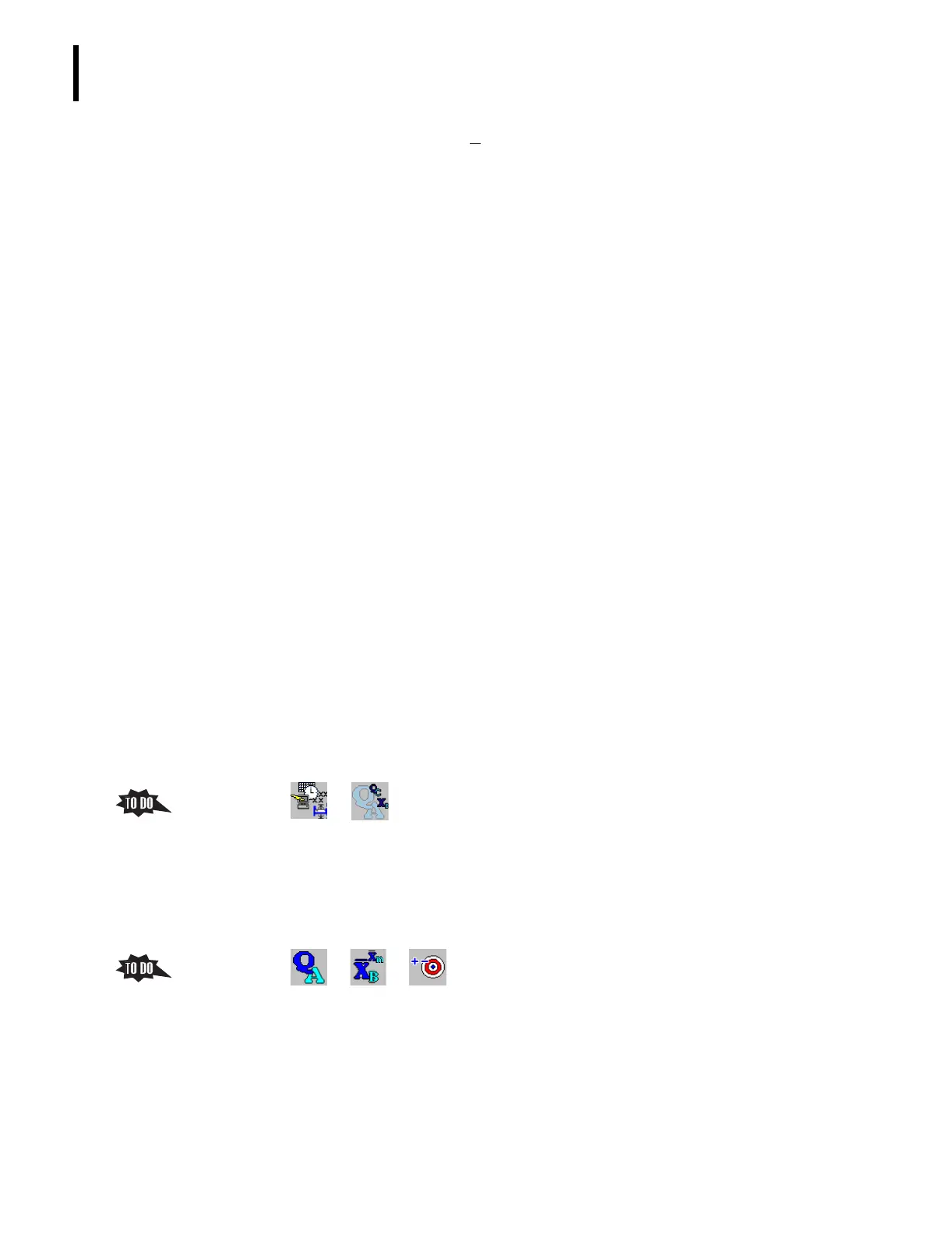PN 177196BB
4-18
QUALITY ASSURANCE
SETTING UP XB/XM
5. Concept of this analysis is based on X
B
Analysis developed by Dr. Brian Bull but is
modified so you can elect to use additional parameters.
a. The traditional three parameter analysis focuses on the stable RBC indices: MCV,
MCH, and MCHC.
1) The MCV, MCH, and MCHC are very tightly controlled by the body because
the red cells function best within a very narrow range of size and hemoglobin
content.
2) Are typically stable for an individual patient from day to day
3) Are stable for a patient population over time.
Note: Many hospitalized patients have been investigated and it has been found
that in medium to large general hospitals there is no significant day-to-day or
week-to-week variability in the mean of their indices.
b. The nine parameter analysis includes WBC, RBC, HGB, HCT, RDW, PLT as well as
the MCV, MCH, and MCHC.
Parameters other than the RBC indices, such as the white blood cells and platelets
that are included in the 9-parameter XM analysis, tend to have a wider physiological
range than the RBC indices and are, therefore, not as predictable.
6. To use the XB/XM option, you must:
a. Enable the XB/XM, choosing the three or the nine parameter option.
b. Establish XB/XM mean values and limits for the chosen parameters.
c. Enter the established mean values and limits into the software.
Setting Up the Instrument for XB/XM Analysis
1. The XB/XM analysis option is enabled on the Quality Assurance setup options screen.
a. The procedure for changing this is setting,
XB/XM Options (Enabling/Disabling), is
covered under
Appendix A.5 in the Online Help System or the Instructions for Use
manual.
b. Click tt tt
QA Settings tab to see the current setting.
c. Change the setting if desired by the laboratory.
2. Each laboratory must establish their own target values and limits. Suggestions for
beginning are covered below under Establishing Target Values and Ranges for the XB/XM
Analysis.
3. The XB/XM analysis target values and ranges are entered on the Modify Values screen.
a. Click tt tt tt
Target tab to display the Modify Values screen.
b. If this laboratory plans to use XB/XM, help the trainee find the procedure,
Setting
XB/XM Limits
, under Appendix A.5 in the Online Help System or the Instructions for
Use manual.
1) If the laboratory already has target values and limits to enter, have them enter
them now using this procedure.
2) If the laboratory does not have the target values and limits yet, walk them
through the procedure.
