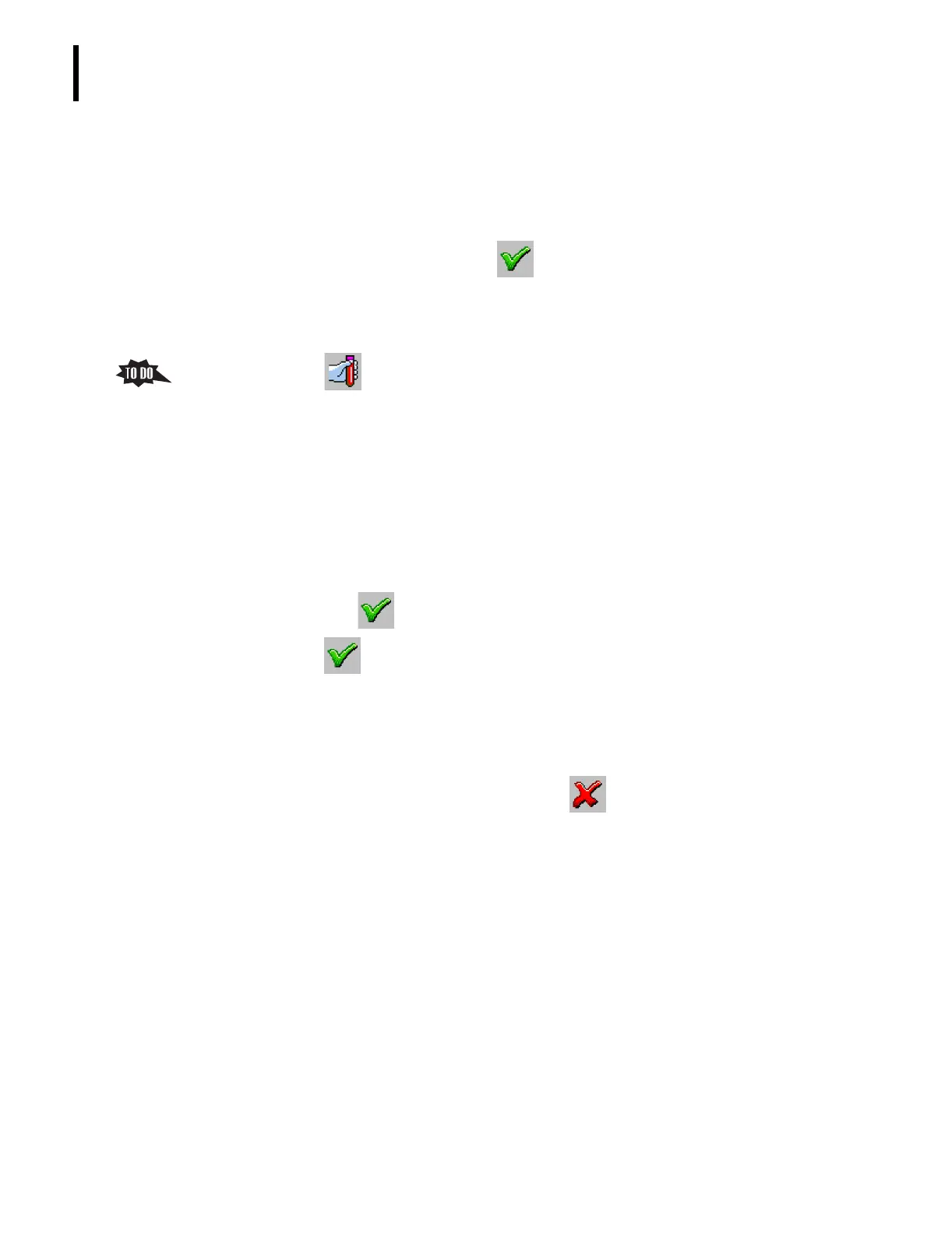PN 177196BB
6-4
SAMPLE ANALYSIS
SAMPLE IDENTIFICATION
4. In the Manual mode a Sample ID must be assigned before you can initiate the cycle.
a. You can enter a Sample ID in the Sample ID field on the Manual Mode screen.
b. You can leave the Sample ID field blank and let the instrument assign an
AUTO_SID.
c. In either case, as soon as you click the instrument prompts you to enter the
specimen tube with that Sample ID.
d. An easy way to demonstrate the fact that you must have a Sample ID to initiate the
Manual Mode cycle is as follows:
1) Click to select the Manual mode. The tube holder door opens and the
Manual Mode screen is displayed.
a) Try to close the tube holder door to the sampling position to initiate the
cycle.
b) Note that you can close the door to the closed position but not to the
sampling position.
2) Manually enter a Sample ID:
a) Place the cursor in the Sample ID field.
b) Type in the Sample ID (up to 16 alphanumeric characters).
c) Click to accept the entry.
3) Click .
a) The tube holder door opens and a message is displayed prompting you to
insert the tube into the holder.
a) At this point you could close the door to the sampling position and initiate
a Manual mode cycle.
4) Since this is only a demonstration, click to delete your request.
5. In the Autoloader mode, the Operator can enter a Sample ID in one of five ways:
a. Manually type it onto a Worklist.
Note: A worklist is a list of samples with preassigned identification and
demographic information that are pending analysis. Details about using the
Worklist are covered later, under Heading 6.4, WORKFLOW OPTIONS.
b. Scan in the barcode on the specimen tube label into a Worklist with the optional
Barcode Scanner.
c. Set up a Host Computer to download the Sample ID (and other specimen
information) onto a Worklist.
d. Let the instrument read a bar-code label on the specimen tube (using the internal
bar-code reader) and assign the Sample ID to the sample.
e. Let the instrument read the bar-code label on the front of the cassette (using the
internal bar-code reader), determine the position of the specimen tube within the
cassette, and assign an auto-numbered Sample ID to the sample.
