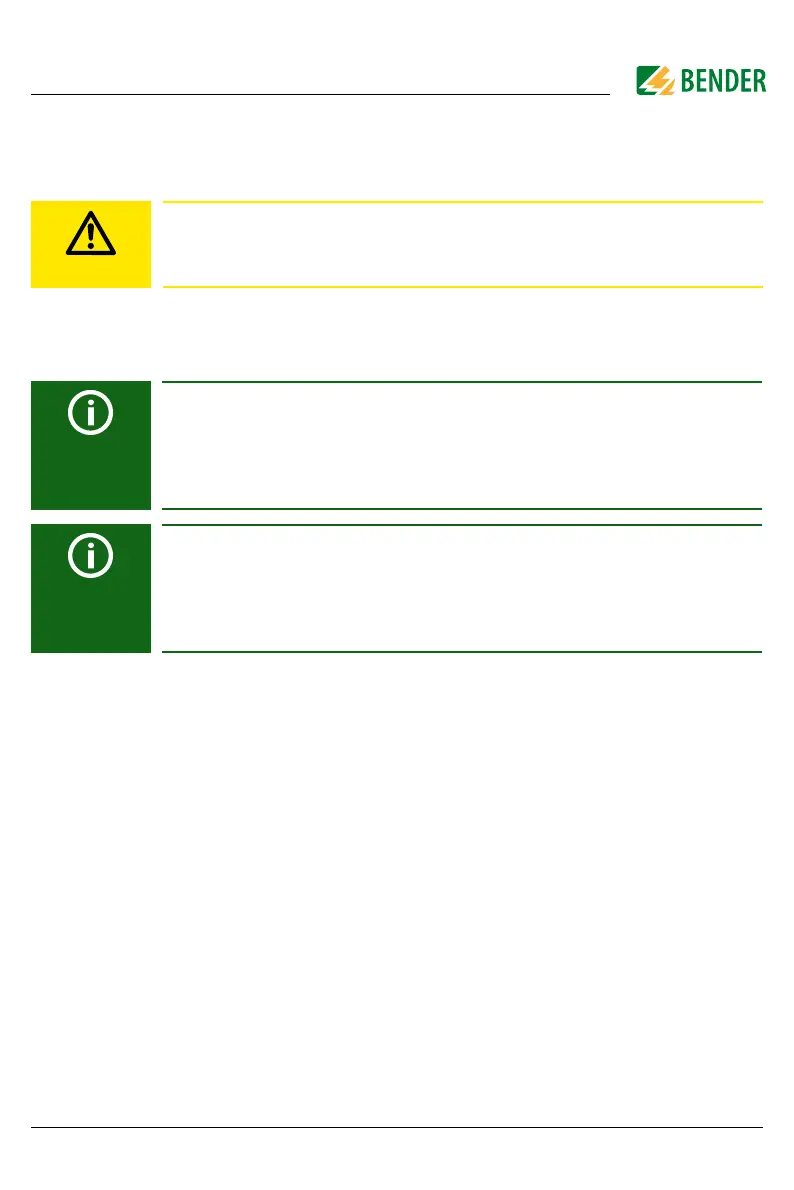Device communication
69
isoxx1685Dx-x25_D00272_07_M_XXEN/09.2022
9.1.5 Address setting and termination
Correct address setting and termination is essential for proper functioning of the isoxx1685xx-
xxx series insulation monitoring device.
• Ensure correct address setting and termination of the device!
9.1.6 Setting the BMS address
Set the BMS address ((1)2…90) in the device menu via the following path:
Device settings > Interface > BMS > BMS address.
CAUTION
Risk of bus errors!
Double assignment of addresses on the respective BMS busses can cause
serious malfunctions.
The ISOMETER® cannot switch on a potential termination at the BMS bus.
Even though this is not expected to cause communication problems, the
ISOMETER® should be operated as BMS slave if possible (BMS address > 1).
If no other device with master capabilities is available on the bus, the
ISOMETER® can be set to master (BMS address 1).
Before the ISOMETER® takes over the backup master function after being
switched on, it waits to see if another master connects to the system.
Waiting period: BMS address minus 1 = waiting period in minutes.
Example: The iso1685DP has BMS address 3. It waits 3 minus 1 minutes (= 2
minutes) for a master to connect.
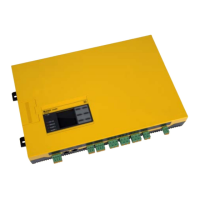