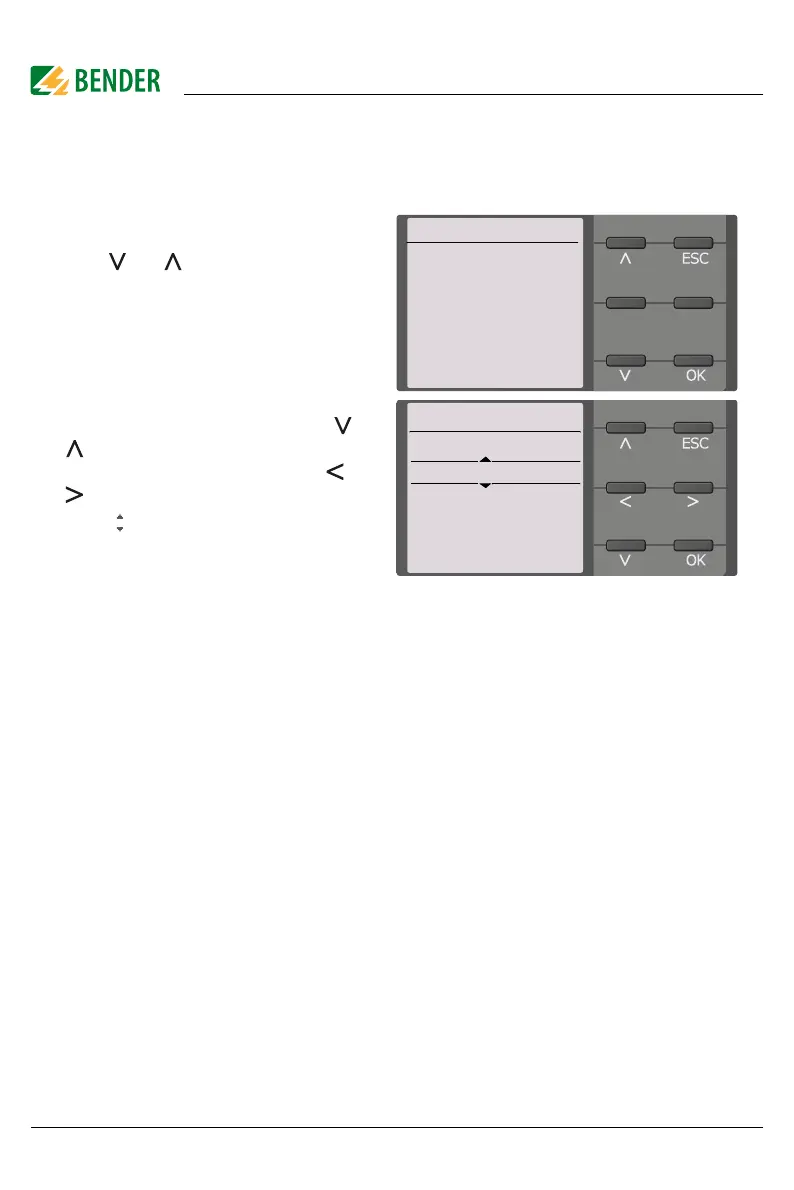Device overview
22
isoxx1685Dx-x25_D00272_07_M_XXEN/09.2022
4.4 Operating and navigating
Navigate through the device menu using the device buttons. The functions of the device but-
tons are described in the chapter "Device buttons" on page 21.
Navigation in lists
To make a selection in a list, navigate
using the and buttons to the respec-
tive menu item. Then click "OK".
Navigation with arrows
Increase or decrease a value using the
and buttons. Move to the left or the
right to set different values using the
and buttons. The value positioned bet-
ween the symbols is the value that is
set.
Language
x.x.x
• Deutsch
o English
o ...
Date
x.x.x
28.07.2016
Min. 1
Max. 12