Settings
64
isoxx1685Dx-x25_D00272_07_M_XXEN/09.2022
8.2 (6.3.2) BMS
8.2 (6.3.2.1) BMS address
Address setting of the BMS bus from 1 to 90.
8.2 (6.3.3) Modbus RTU
8.2 (6.3.3.1) Modbus RTU address
Address setting in the address range from 1 to 247
8.2 (6.3.3.2) Baud rate
8.2 (6.3.3.3) Parity
8.2 (6.3.3.4) Stop bits
8.2 (6.4) Display
Adjust the display brightness for the ISOMETER® in the display menu.
8.2 (6.4.1) Brightness
Adjust the display brightness between 0 % and 100 % in steps of 10.
If no button is pressed on the display for 15 minutes, the brightness of the display decreases.
When a button is pressed, the selected brightness is restored.
•9.6 kB
•19.2 kB
•37.4 kB
•57.6 kB
•115 kB
•even
•odd
•none
•1
•2
•auto
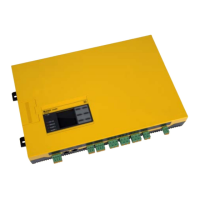
