Settings
65
isoxx1685Dx-x25_D00272_07_M_XXEN/09.2022
8.2 (6.5) Password
Use the password function to protect the device parameters against unauthorised adjust-
ment. The default password is 0000.
8.2 (6.5.1) Password
Enter an individual four-digit password.
8.2 (6.5.2) Status
Decide whether the password query should be used:
8.2 (6.6) Commissioning
In the commissioning menu, the ISOMETER®'s commissioning wizard can be started again.
8.2 (6.7) Factory settings
8.2 (6.8) Service
The service menu can only be accessed by Bender service staff.
8.2 (7 ) Info
The ISOMETER®'s current settings can be viewed in the info menu. Navigate through the diffe-
rent views using the and buttons:
•on Password query active
•off Password query inactive
•Info - Device Device name, serial number, article number
•Info - Software Software version measurement technology, software version
HMI
•Info - Measurement
technology
Set profile, locating current and EDS mode
•Info - Clock Time, date, summer time
•Info - BMS Address of the RS-485 interface
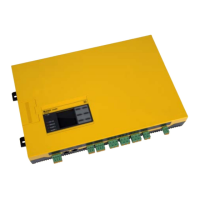
