Settings
62
isoxx1685Dx-x25_D00272_07_M_XXEN/09.2022
8.2 (4 ) Control
In the control menu, a manual test can be performed and the alarm messages can be reset:
8.2 (5 ) History
In the history menu, the faults detected by the ISOMETER® are displayed.
For a detailed description, refer to "History memory" on page 40.
8.2 (6 ) Device settings
The device settings menu allows configuring the basic settings for the ISOMETER®:
8.2 (6.1) Language
Choose the display language of the ISOMETER®. For example, the following languages can be
set:
8.2 (6.2) Clock
In the clock menu, the display format of date and time of the ISOMETER® can be set:
8.2 (6.2.1) Time
Based on the selected time format, set the current time to display 24-hour or 12-hour notation
(am/pm).
8.2 (6.2.2) Format (time)
Select the appropriate time format to be displayed:
•TEST Manual device test
•RESET Reset of fault and alarm messages
•EDS Start insulation fault location
•History Overview of faults that have occurred
•Delete Reset of the history memory
•Deutsch
•English
•...
•12 h 12-hour notation am/pm
•24 h 24-hour notation
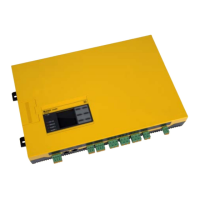
