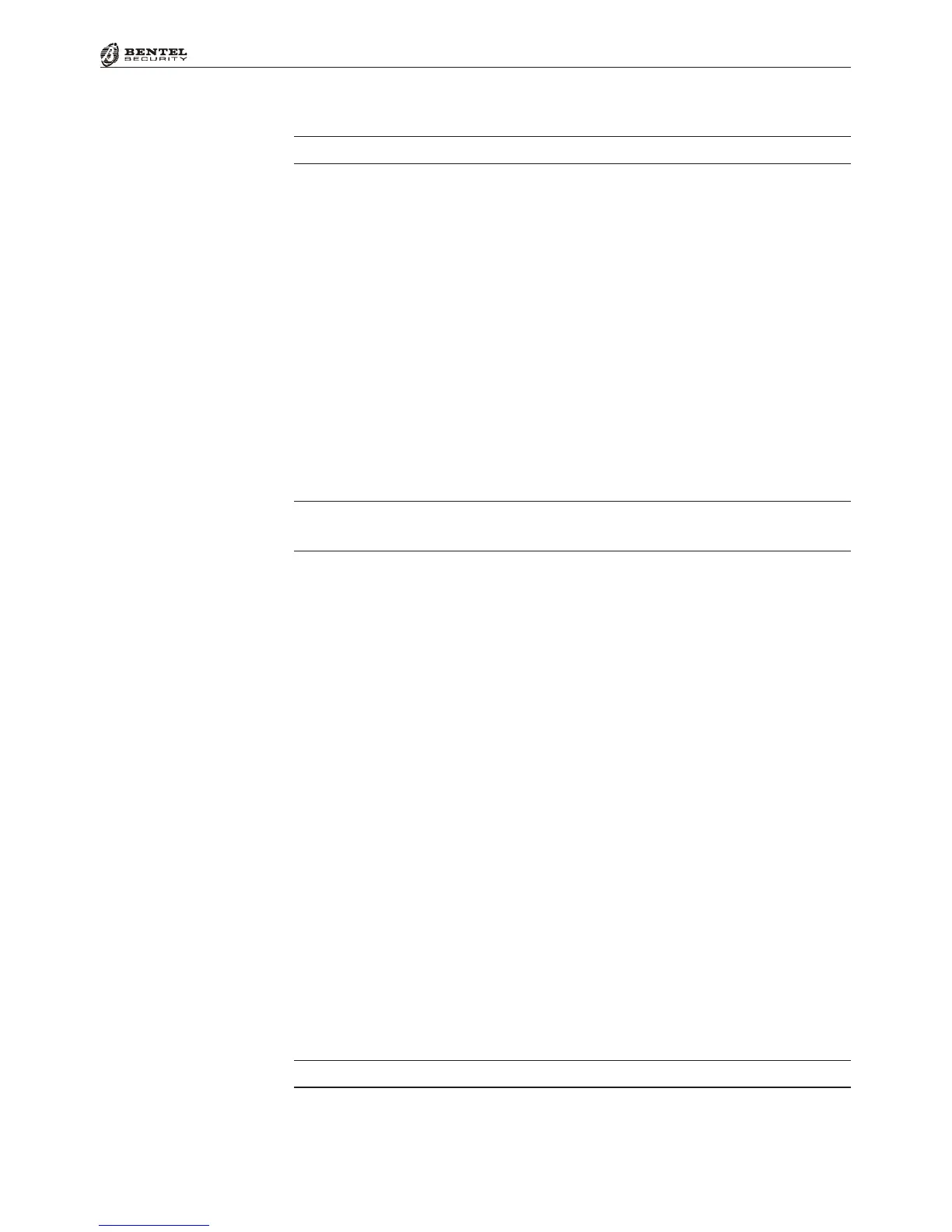73
®®
Section 3 - Programming from PC
zone number will be specified in the Event Buffer).
If this option is enabled, Zone 32 cannot be programmed as “Wireless”.
Special button on Wireless Key (5) - If this option is enabled, the ‘B
Mode’ button on the Wireless key (G) will not Arm the system, but will
perform the function of SuperKey 2.
Future Use (6) - Reserved. DO NOT SELECT!
Teleservice Test call (7) - Refer to the ‘Teleservice’ page.
Future Use (8) - Reserved for Future use (Inactive).
Reset alarm memory denied to installer code (9) - If this option is enabled —
only the Main User and User Codes will be able to delete the Alarm memories.
Reset tamper memory denied to user code (10) - If this option is enabled
— only the Installer Code will be able to delete the Tamper memories.
Bypass tamper on zone (11) - If this option is enabled, the Control panel
will inhibit ‘Tamper on zone’ when the zone is bypassed.
The CEI 79-2 approval applies only when the “Bypass tamper on zone”
option is disabled.
Real time zone restore (12) - If this option is enabled, the Control panel
will signal ‘Reset Zone’ as soon as the zone is restored, regardless of the
status of the Alarm cycle.
Arming/disarming signalling changeover (13) - For CESA and CON-
TACT-ID reporting protocols: if this option is enabled, it will be possible to
invert the significance of the digits used to transmit Activation/Restore mes-
sages to the Central station (for Arming/Disarming operations only).
2 way audio alert (14) - If this option is enabled, the Control panel will open
a ‘Talk’ channel for 15 seconds before starting the Listen-in session.
Call all telemonitoring numbers (15) - If this option is enabled, the Con-
trol panel will call all the programmed Telemonitoring numbers for each
event. If this option is disabled, the Control panel will stop the call cycle as
soon as it recognizes a Successful Call.
(Kyo 4-8-32 Series) Call all voice numbers (16) - If this option is enabled,
the Control panel will call all the programmed Voice numbers for each single
event. If this option is disabled, the Control panel will stop the call cycle as
soon as it recognizes a Successful Call.
(Kyo16D) Programmable Output Relais (16) - If this option is enabled,
the Output terminals of Alarm Relais will work as a ’Programmable Output’
instead that as ‘Alarm Output’. This function applies on the Output n. 1.
The CEI 79-2 approval applies only when the "Relay Output Programmable" is disabled.
Instant mains trouble signalling (17) - If this option is enabled, the
Control panel will signal ‘Mains Failure’ immediately. Normally ‘Mains
Failure’ is signalled 15 minutes after black-out.
