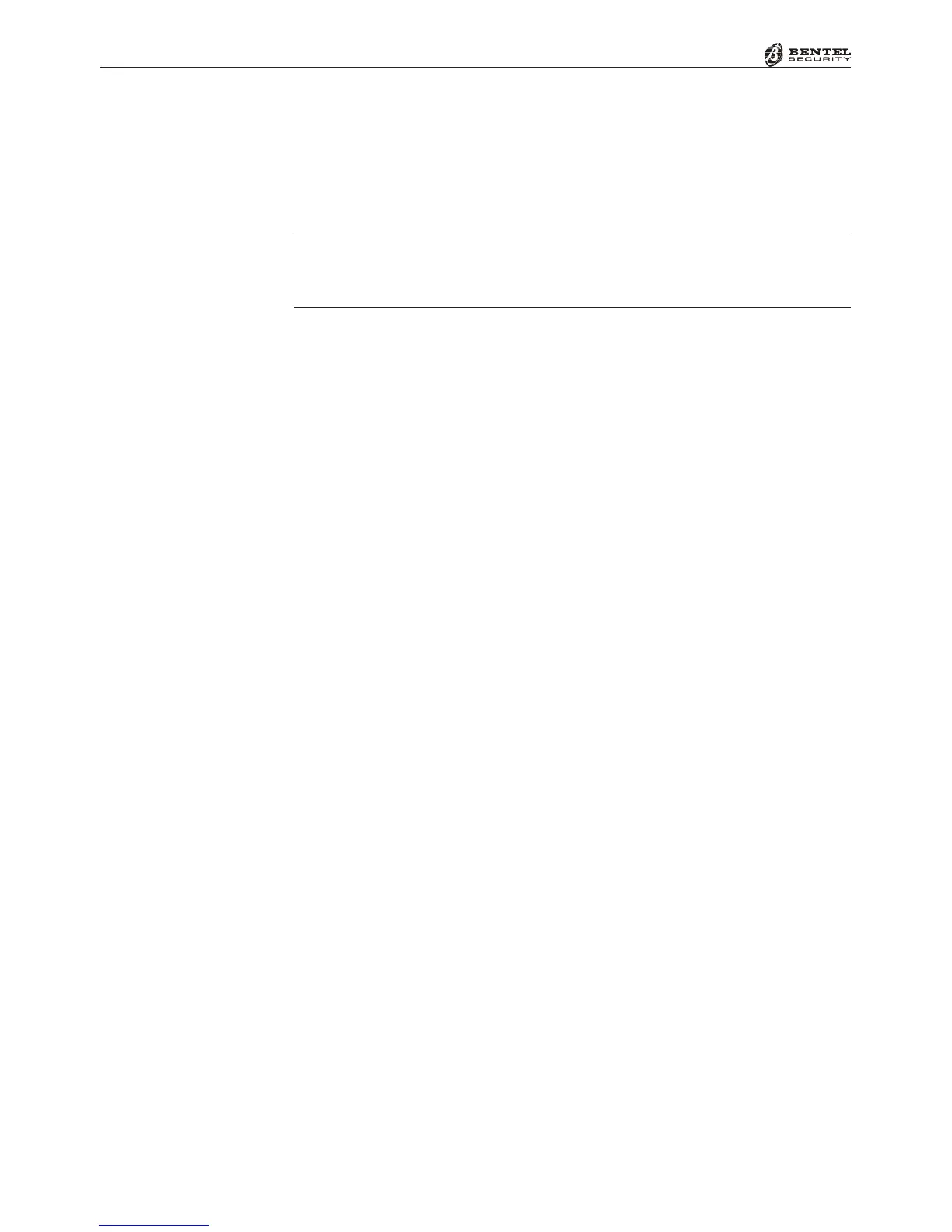74 Multifunction Control Panel
®®
False key tamper (18) - If this option is enabled, a False Key/Card used at
a Reader will generate a Tamper Alarm. If this option is disabled, False
Keys/Cards will not generate any kind of Alarm.
Autobypass zones (19) - If this option is enabled, the Control panel will bypass
the zone automatically, if ‘violated’ (door or window open) at the time of Arming.
The CEI 79-2 approval will be invalidated, if the “Autobypass zones” option
is enabled, and Burglar, Tamper or Armed Robbery protection devices are
connected to the zones.
Arm squawk (20) - If this option is enabled, and the system is armed via a Command
zone, the relay of the Siren will emit a ‘squawk’ to signal the arming request.
In the KYO16D Control Panels this option is valid only if the option n.
16 is not selected.
Arming denied if not ready (21) - If this option is enabled, and an attempt
is made to arm a partition that is ‘Not Ready to Arm’ the Control panel will
(see Table 2.2), the request will be denied. If the request is denied, the key-
pad buzzer will emit an error signal.
Arming denied on battery trouble (22) - If this option is enabled, the
Control panel will not Arm when the battery is low (Battery trouble).
Reader LEDs permanently active (23) - If this option is enabled, the
Reader LEDs (ECLIPSE2 and PROXI) will indicate the system status.
Buzzer on PROXI Reader (24) - If this option is enabled, the Control
panel will activate buzzers on the PROXI Readers.
Lock installer code (25) - If this option is enabled, ‘Reset of Default pa-
rameters’ will not default the programmed Installer Code.
Callback (26) - Refer to the ‘Teleservice’ page.
Disable Telephone line check (27) - It is necessary to select this option
when the Control panel is not connected to a Telephone Line, otherwise, the
LED G on the keypad will signal ‘Line down’ condition permanently.
Double Call (28) - Refer to the ‘Teleservice’ page.
Disable tone check (29) - Refer to the ‘Telephone’ page.
DTMF Dialling (30) - Refer to the ‘Telephone’ page.
Jamming (31) - If this option is enabled, the “Jamming” event will generate
a Zone Tamper event.
Internal use (32) - Reserved. DO NOT SELECT!
Confirm voice call (33) - If this option is enabled, it will be possible to
send confirmation of Voice calls to the Control panel by pressing the
(star) key on the telephone keypad.
Auto-Unbypass zone (34) - If this option is enabled, the Control panel will
unbypass automatically the Auto-bypassed zones. This option is valid only
when the “Autobypass zones” option is enabled.
Disable Verify voice answer (35) - If this option is enabled, the Voice
message will, under all circumstances, start 5 seconds after dialling.
