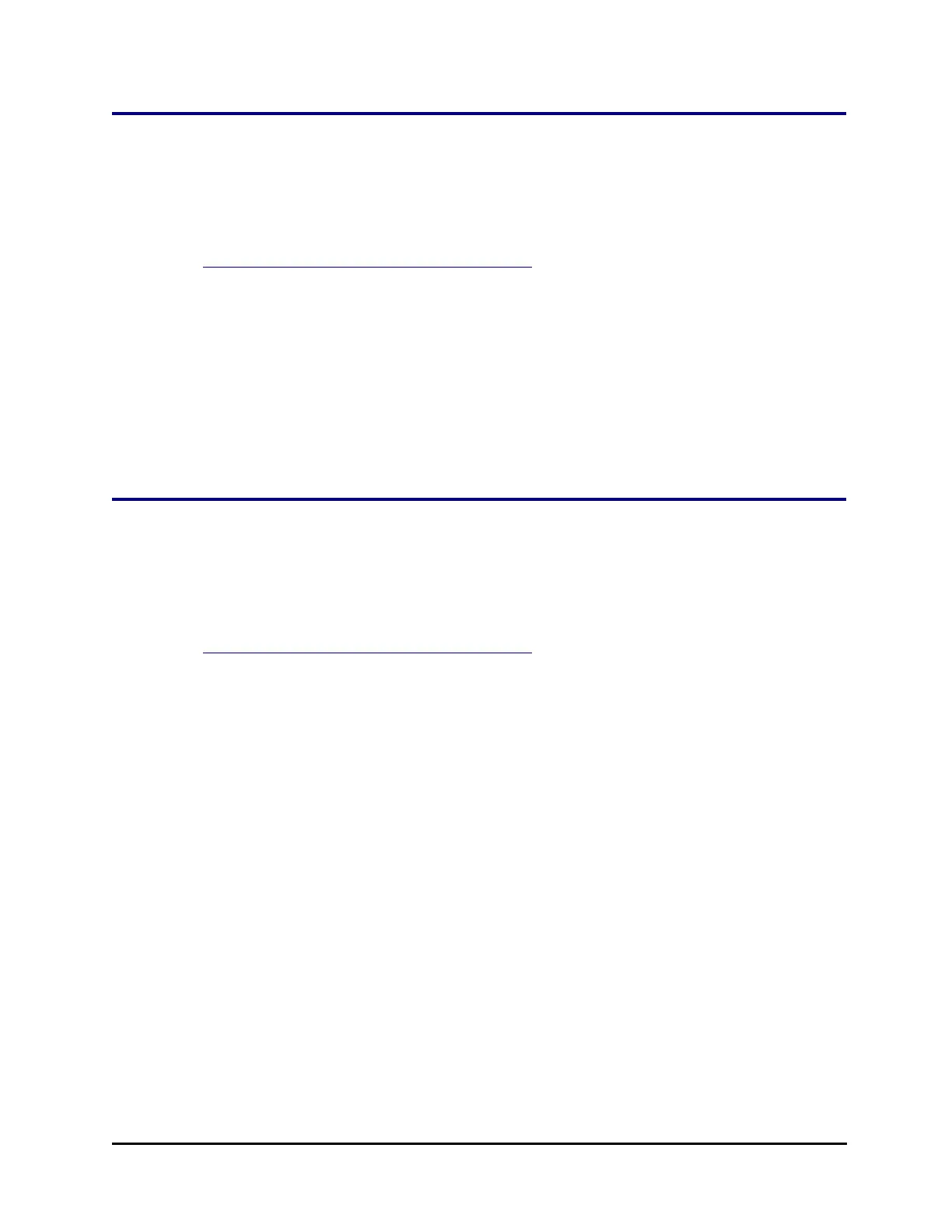72 | Chapter 5: Qualification
Installation Qualification
Installation Qualification confirms that the BioStack and its components have been
supplied as ordered, and ensures that they are assembled and configured properly
for your lab environment.
n See Recommended Qualification Schedule on page 70 for the recommended IQ
tasks and tests.
n Record software information in a copy of the Software Data Sheet provided in the
instrument-specific PDF file.
n The IQ procedure should be performed initially (before the BioStack is used for the first
time). Some of the IQ steps should be performed again if the instruments are moved
from one location to another within the laboratory.
n The successful completion of the IQ verifies that the instruments and their components
are installed correctly.
Operational Qualification Procedure
Operational Qualification confirms that the BioStack’s onboard software is operating
properly and verifies the gripper-to-instrument carrier alignment and to confirm that
the optional barcode scanner is operating properly.
n See Recommended Qualification Schedule on page 70 for the recommended OQ
tasks and tests.
n We recommend performing the OQ procedure every three months and after any major
repair or hardware or software upgrade.
n The successful completion of the OQ confirms that the BioStack is operating correctly.
The actual frequency, however, may be adjusted depending on your
organization’s general guidelines for device validation/verification. Minimally,
the OQ procedure should be conducted quarterly and after any major repair or
upgrade to the hardware or software.
BioStack™ Microplate Stacker
