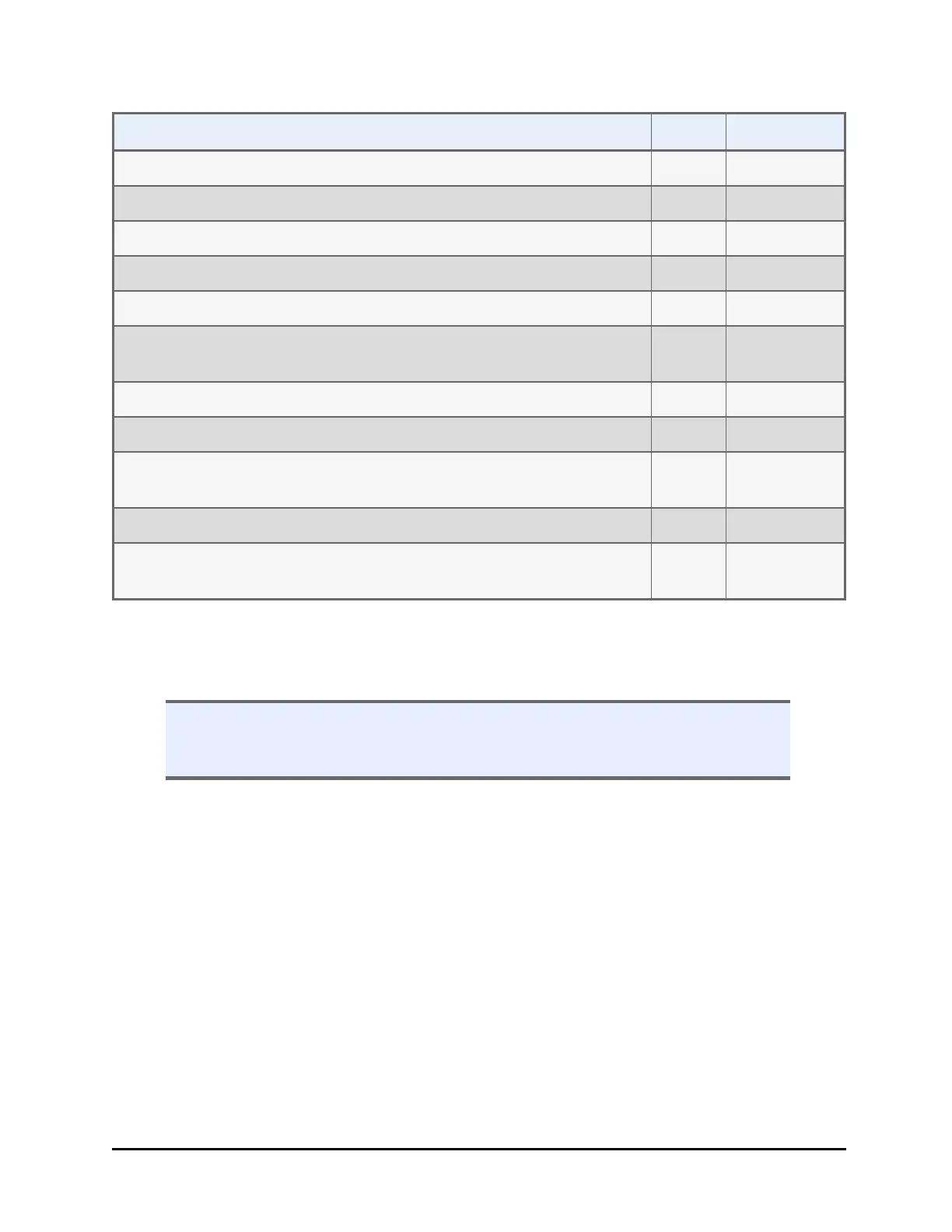Recommended Qualification Schedule | 71
TASKS/TESTS IQ OQ
Remove the shipping hardware
P
Install the power supply
P
If applicable: Change Wrist Angle
P
If applicable: Change setting for 50-plate stacks
P
Install the BioStack with the interfacing instrument*
P
If applicable: Connect the host computer to the instruments, install
software, and test communication*
P
Run the System Test
P P
Run the Checksum Test
P P
Run the Instrument Alignment Utility**
P
P If Verify
Test fails
Run the Verify Test**
P P
If applicable: Install the BioStack barcode scanner and run the
Scanner Test‡
P
* Refer to the instrument-specific instructions.
** Perform the Instrument Alignment and Verify Test whenever the BioStack is
moved from one location to another.
n Performance Qualification (PQ) procedures are not required for the BioStack.
Performing chemistry testing on the microplates is not applicable to the
BioStack.
‡ Install the Barcode Scanner on page 94.
BioTek Instruments, Inc.
