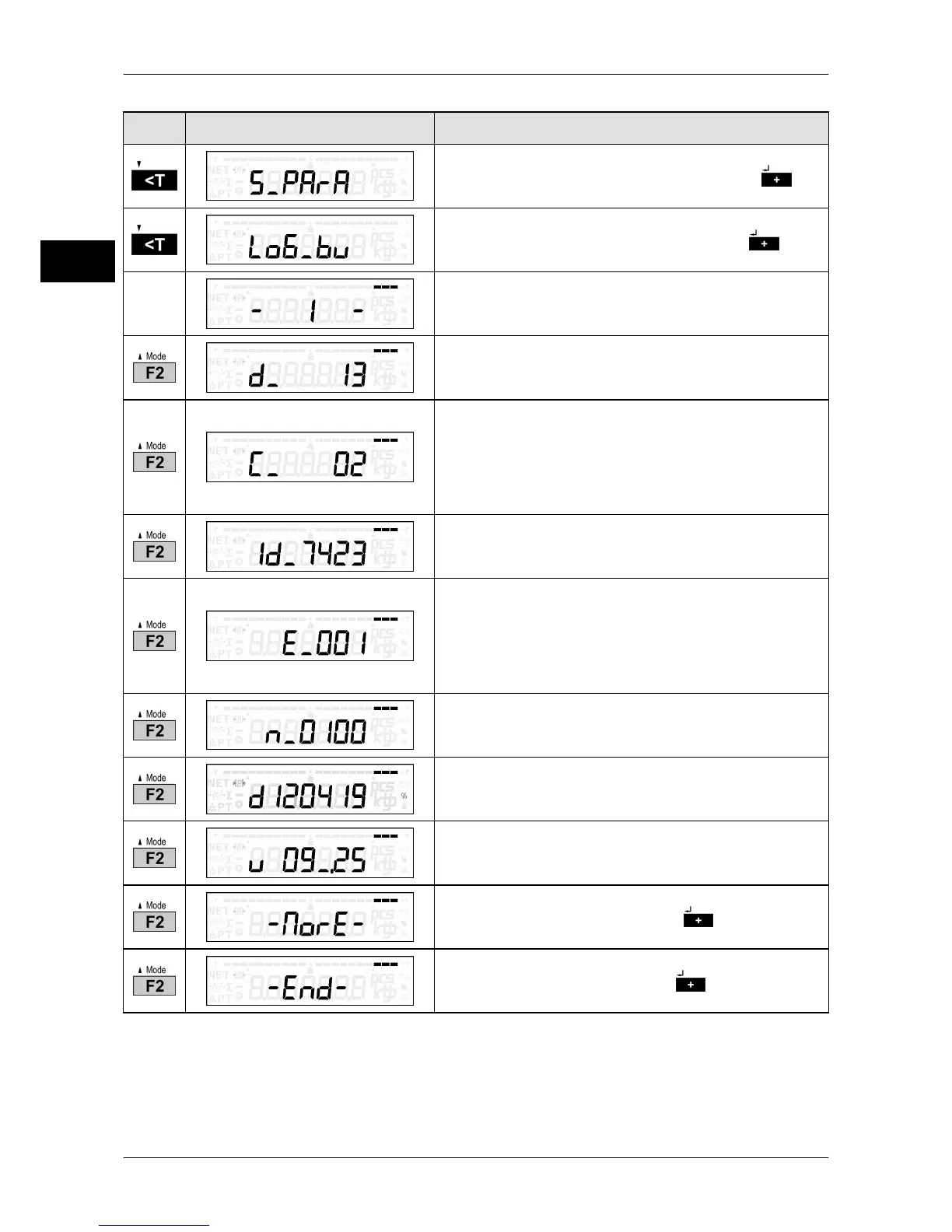Operation Operating instructions eS10
32 38034911005 en
5
Key Display presentation Process description
Confirm service parameter selection with .
Confirm logbook function selection with .
The current logbook entry is displayed.
The department number is displayed.
The component number is displayed. The follow-
ing display variants are available:
– "C_01": if digital load receptor ADW501
– "C_02": if loadable scale software which is
subject to legal control (RX62N)
Software ID of entered component.
Software version number of entered component.
The following display variants are available:
– "U_XXX": if digital load receptor ADW501
– "E_XXX": if loadable scale software which is
subject to legal control (RX62N)
Program version of program section which is not
subject to legal control.
The date of the program version is shown in for-
mat "YYMMDD".
The time of the program version is shown in for-
mat "HHMM".
Call up next logbook entry with .
Return to weighing mode with .