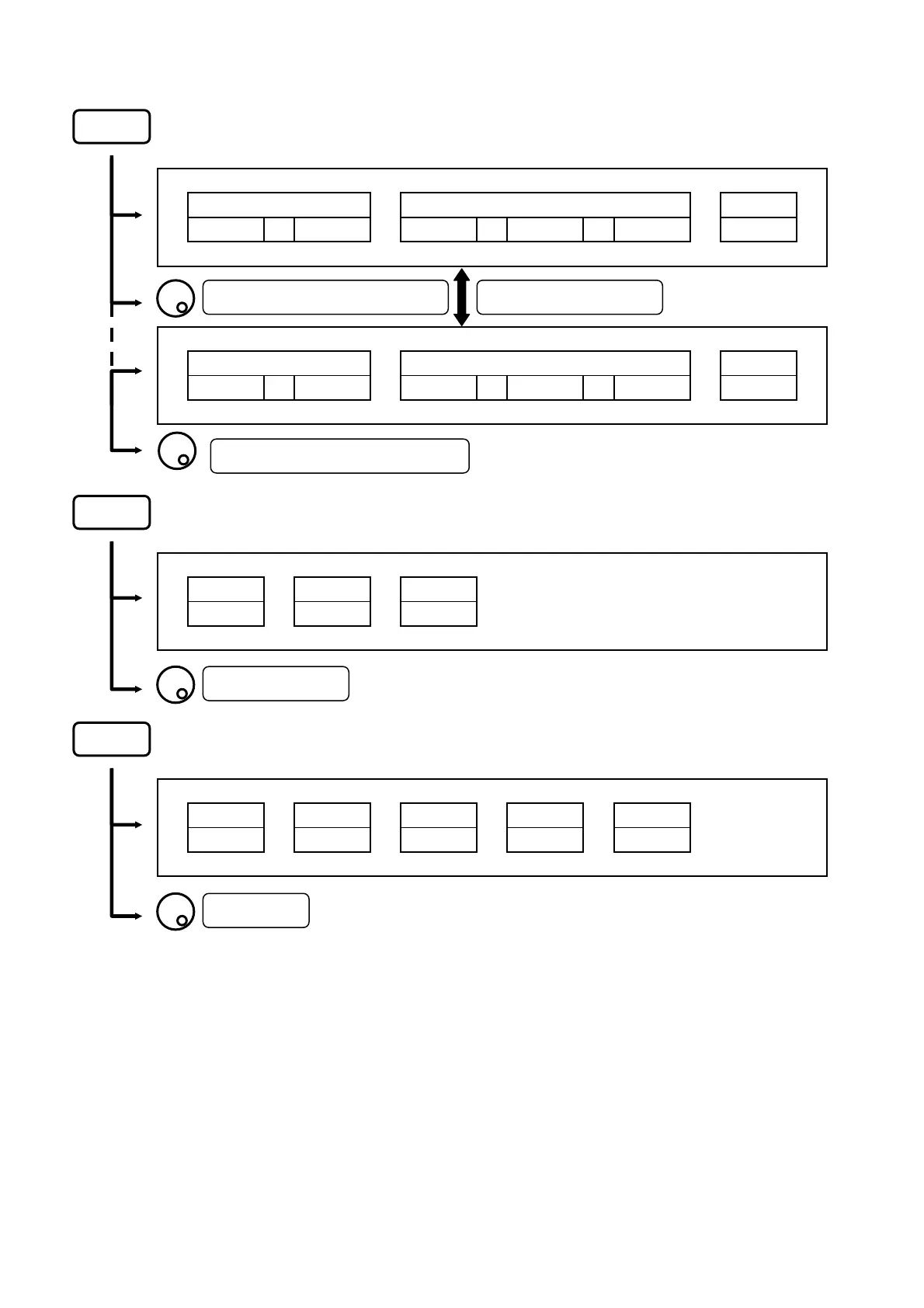15–
MKR PEAK SEARCH CONV
NORM DELTA
NORM PEAK NEXT
dBm→W
MKR PEAK SEARCH CONV
NORM DELTA
ZONE CNTR WIDTH
dBm→W
TRACE BAUD
CURR 38400
EXEC
CTRS B.L. BLCTR INVT BUZZR
140 ON
200
OFF
ON
MKR
RS232C
DSPL
: Move the marker position (NORM mode)
: Set the contrast
: Set the trace to transfer
: Set the zone center frequency (ZONE mode)
F3: Changing the marker mode
* Refer to “17. Marker · Peak Search” for details
Changing for marker mode of the one that selected it last.
* Refer to “23. Data Output” for details
* Refer to “20. Screen Control” for details