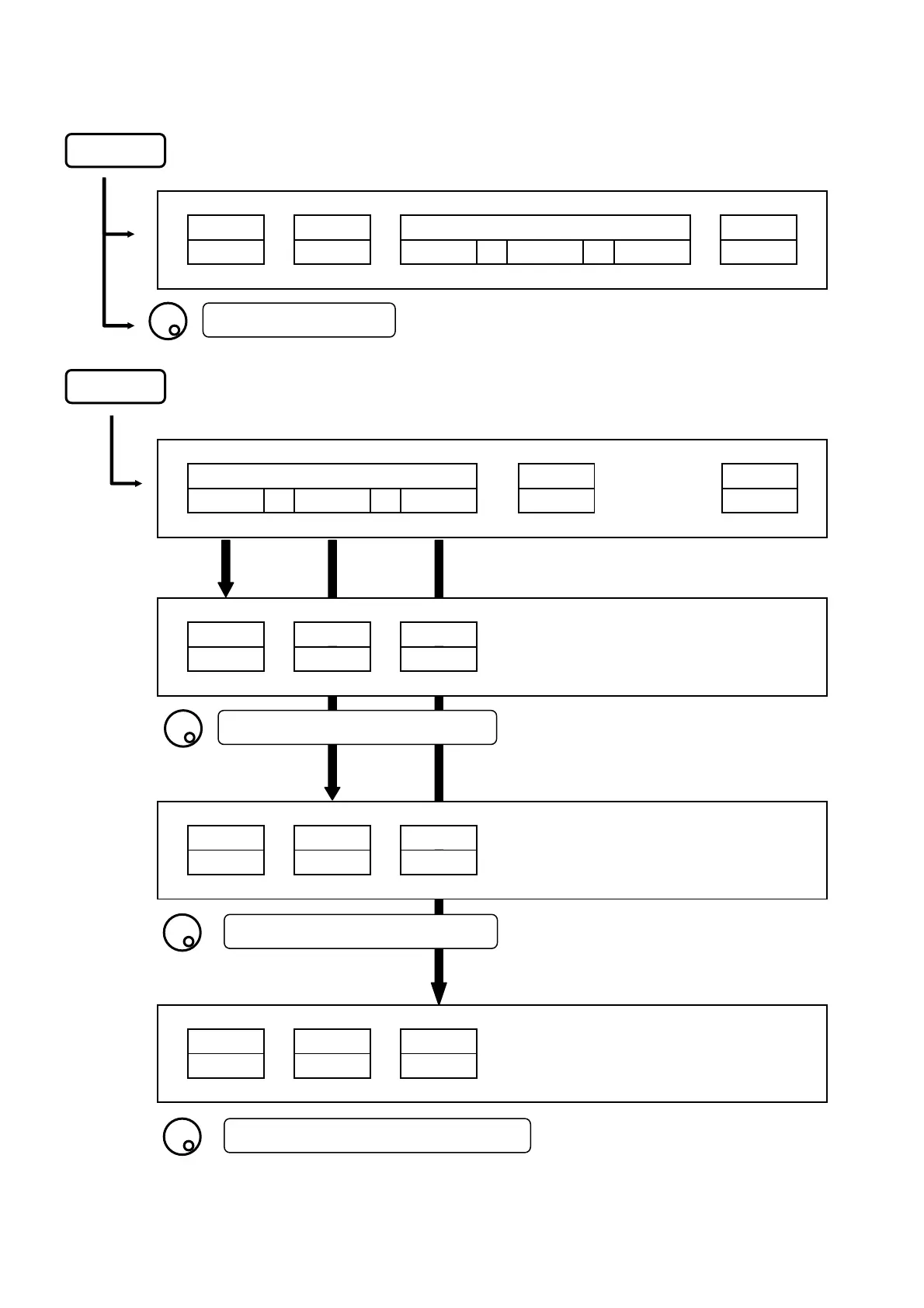16–
Main menu
Save menu
Load menu
Delete menu
TRACE PARAM EXECUTE
PRE
00 00
SAVE LOAD DEL
SET
MODE SELECT
DISP
PRE
SAVE
LOAD CLEAR
CLEAR
SET
TRACE
PA RA M EXEC
00
00
SAVE
TRACE
PA RA M
EXEC
00
00
LOAD
TRACE
PA RA M
EXEC
00
00
CLEAR
* Refer to “18.2 Save/Load (2658)” for details
SAVE/LOAD
:Set the address to store the trace or parameter
:Set the address to call the trace or parameter
:Set the address to elimination the trace or parameter
SAVE/LOAD
: Set the address to store the trace
* Refer to “18.1 Save/Load (2650/2652)” for details
Test Equipment Depot - 800.517.8431 - 99 Washington Street Melrose, MA 02176
FAX 781.665.0780 - TestEquipmentDepot.com