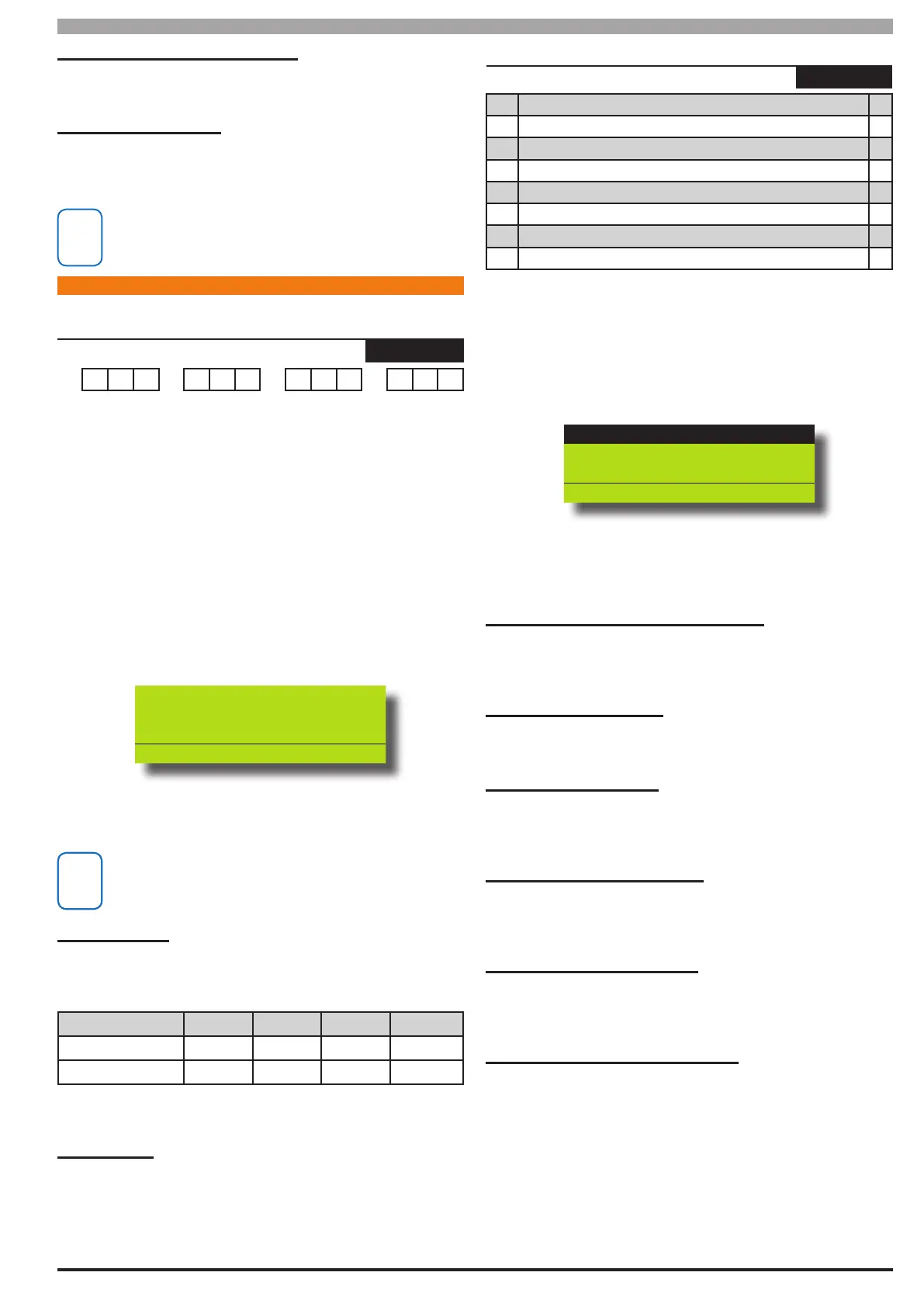8-7
Bosch Security Systems 05/10 BLCC100I
Solution 16
plus
Installation Manual Output Programming
Horn Speaker (Output 1 or 2 Only)
This polarity can only be used for Output 1 and Output 2 when a horn
speaker has been connected.
Toggle On / Toggle Off
This polarity allows the output to turn on when the event occurs. The
output will toggle o when the event occurs again. This polarity does
not follow any time parameters.
NEW - Software 1.07 and higher - Toggle On / O.
TIM ED OUT PUT S
Outputs > Properties >
Time Parameter
MENU 4-1-4
0 0 0 0 0 0 0 0 0 0 0 0
Hour Minute Seconds 10
th
Sec
The time base parameter is only applicable for output types that
are programmed as one shot or pulsing. Program 0 to 255 for
each of the units (Hour, Minute, Seconds and 10th of a Second)
for the time parameter. If required, add the units together to
give the total one shot time or pulsing on/o time.
1) Press [MENU] + [4] + [1] + [4] and select the output you want to
program from the list then press [OK]. Alternatively, you can
directly enter the output number then press [OK].
2) Using the numeric keys, enter the length of time for each
parameter. If required, use the [←] and [→] keys to move the
cursor left and right between each time parameter.
Output Timing Op001
Hrs Mins Sec Tenth
000 000 000 000
Press 0-9 OK to SAVE
3) Press [OK] to save and exit or press [MENU] to exit without
saving.
Software Version 1.02 and higher now allows outputs to operate
longer than 1 hour. Previous software version would not operate
longer than 1 hour.
One Shot Mode
The time base is the length of time that the output will operate.
For Example you may want a strobe output to operate for 1
hour, Either of the examples below will achieve the 1 hour time.
Total Time Hour Minute Seconds 10th Sec
60 Minutes 001 000 000 000
60 Minutes 000 060 000 000
Table 24: Example - Output One Shot Timer
Pulsing Mode
The time base is the unit of time that the output will pulse on
and o. If the time base is programmed for 60 seconds, the
output will pulse on for 60 seconds and then o for 60 seconds
(repeat) until the output is reset.
Outputs > Properties >
Output Options
MENU 4-1-5
1 Do Not Operate On Low Battery Y
2 Display Overload Y
3 Report Overload Y
4 Display Device Fail Y
5 Report Device Fail Y
6 Alarm On Device Fail N
7 Block If All On N
8 Display Status Message N
1) Press [MENU] + [4] + [1] + [5] and select the output you want to
program from the list then press [OK]. Alternatively, you can
directly enter the output number then press [OK].
2) Use the up and down arrow keys to highlight the option then
press the [ON] key to enable or the [OFF] key to disable.
Off On Low Battery
Display Overload
Report Overload
Press OK ON OFF MENU
3) Repeat Step 2 until all options are programmed as required,
then press [OK] to save and exit or press [MENU] to exit
without saving.
Do Not Operate Output On Low Battery
This option forces the control panel not to operate the output when
a low battery or missing battery condition is in eect. Once the low
battery condition restores, the output will return to normal operation.
Display Output Overload
This option allows the keypad to display a trouble condition when
output current exceeds its maximum limit.
Report Output Overload
This option allows the panel to send an Output Overload report when
the output current exceeds its maximum limit. A restore report will be
sent when the current overload condition no longer exists.
Display Missing Output Device
This option allows the panel to display a trouble condition when it
detects that the output device is missing. The trouble condition will
clear when the output device has been restored.
Report Missing Output Device
This option causes the panel to send an Output Trouble report when
it detects that the output device is missing. A restore report will be
sent when the when the output device is reconnected.
Alarm When Missing Output Device
This option causes the panel to sound an alarm when the output
device becomes missing.
