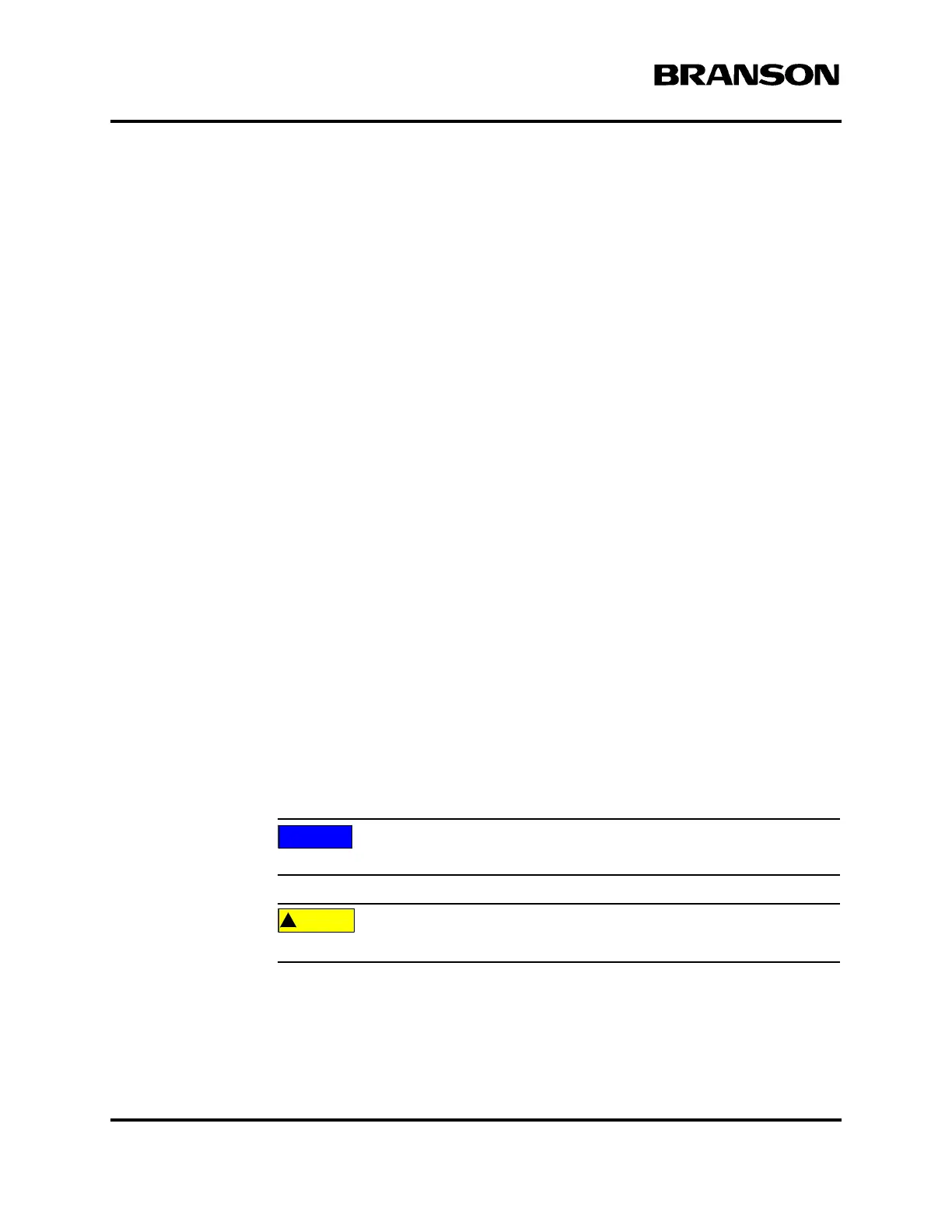2-6 100-214-276 Rev. 3
Chapter 2: Introduction to the 2000X aed Actuator
Controls and Indicators
• Encoder: Allows the power supply to monitor the distance the horn has travelled,
enabling the use of distance functions.
• Downspeed: Controls the rate of descent and force build-up on the part.
• Pressure Sensor: Allows the power supply to read the system pressure.
2.4 Controls and Indicators
• S-Beam Load Cell: Provides an indication of the force on a part during a weld. This indica-
tion can be used to determine when to trigger ultrasonics and also to produce a force/dis-
tance graph of the operating cycle.
The front panel controls on the 2000X aed Actuator are listed below.
• Power Light: Indicates that the Actuator is connected to the Power Supply and that the
Power Supply’s main power is on.
• Pressure Gauge: Indicates the amount of factory air pressure applied to the cylinder; dual
graduated at 0-100 psi and 0-700 kPa.
• Pressure Regulator: Adjust the amount of air pressure applied to the cylinder; range of 5-
100 psig (35-700 kPa). Pull to set; push to lock.
• Downspeed Control: Downspeed knob controls the rate of descent and force buildup on the
part to be welded.
• Carriage Door: Provides access to the converter-booster-horn stack; secured by four cap-
tive hex screws. Use a M5 T-handle wrench to tighten the cap screws for the 2000X aed
Actuator. Use a M8 T-handle wrench to tighten the cap screws for the 2000X aed 15kHz
Actuator.
• Mechanical Stop: Limits the stroke length to prevent the horn from contacting the fixture
when no workpiece is in place; adjustment is approximately 0.07 in. (1.75 mm) per rotation
for the 2000X aed 15kHz Actuator; adjustment is approximately 0.04 in. (1 mm) per rotation
for 2000X Actuator; a locking ring keeps the setting from vibrating loose. Turning the knob
clockwise increases the stroke length. There is an indicator on the side to provide a relative
distance.
The mechanical stop is not intended for welding by distance.
Turning the mechanical stop too far can cause it to come apart.
DOC EXPIRES 12PM 7/24/2012. Article or Material must comply with the requirements
stipulated by RoHS in its current version