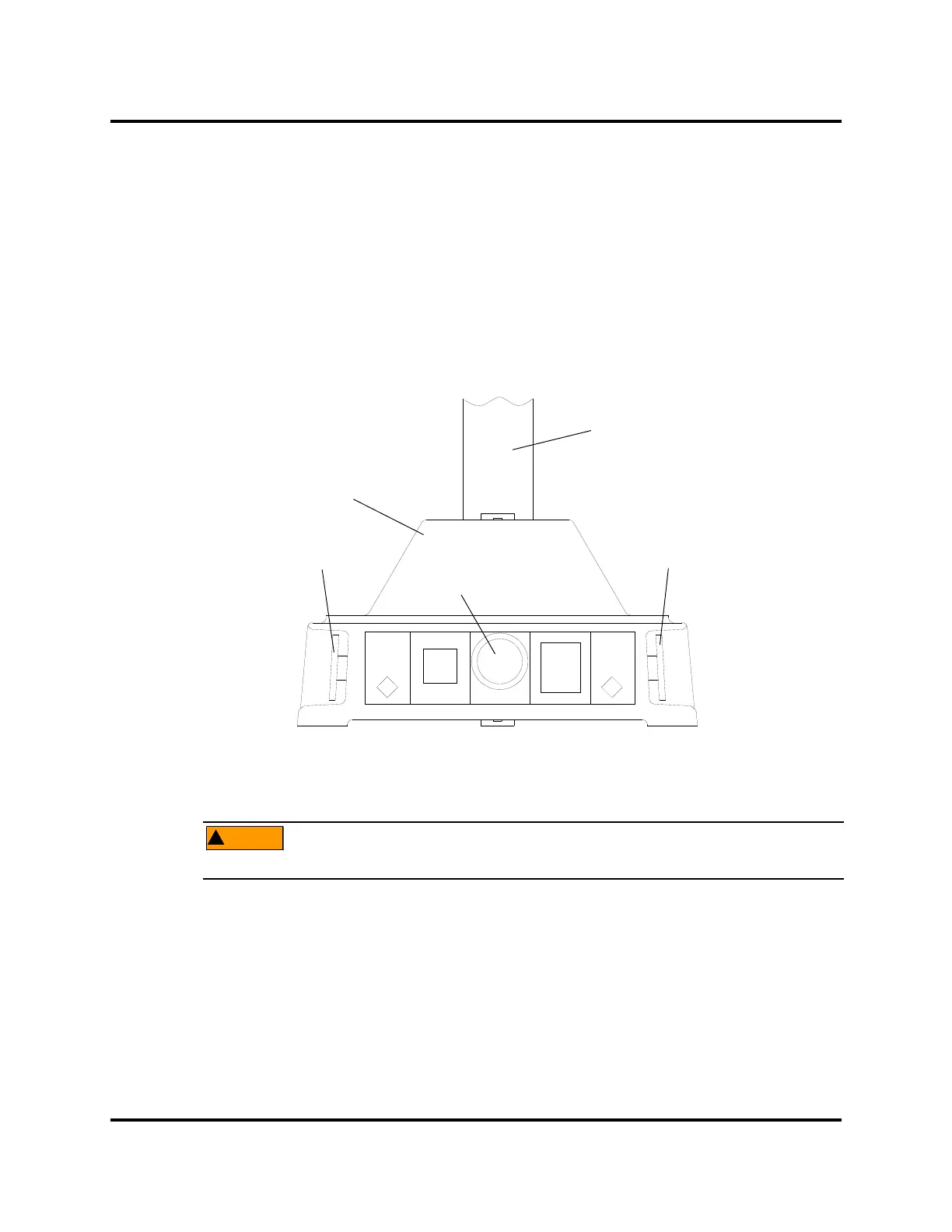100-214-276 Rev. 3 4-31
2000X aed Actuator Chapter 4: Installation and Setup
Instruction Manual Guards and Safety Equipment
4.6 Guards and Safety Equipment
4.6.1 Emergency Stop Control
If you use the Emergency Stop button on the Actuator to terminate a weld, twist the button to reset it. (The
welder will not operate until this button is reset.) You must then press Reset at the power supply. If you are
running automation, you can use external reset that is connected to your User I/O board.
Figure 4.20 Actuator Emergency Stop Button
If you are using an Emergency Stop signal from the User I/O, you must clear the Emergency Stop condition
before the System will operate.
The Emergency Stop should be engaged prior to removing the door.
The 2000X Series control system has been desingned to conmform to the safety requirements of NFPA 79,
EN 60204-1 and CFR 1910.212.
Two Hand Control of the 2000X Series control system has been designed to comply with Type 3 of NFPA,
and Type III of EN 60204-1.
The Emergency Stop functions as a category 0 stop of both NFPA 79 and EN 60204-1.
Column
Base
Start SwitchStart Switch
Emergency Stop Knob
DOC EXPIRES 12PM 7/24/2012. Article or Material must comply with the requirements
stipulated by RoHS in its current version