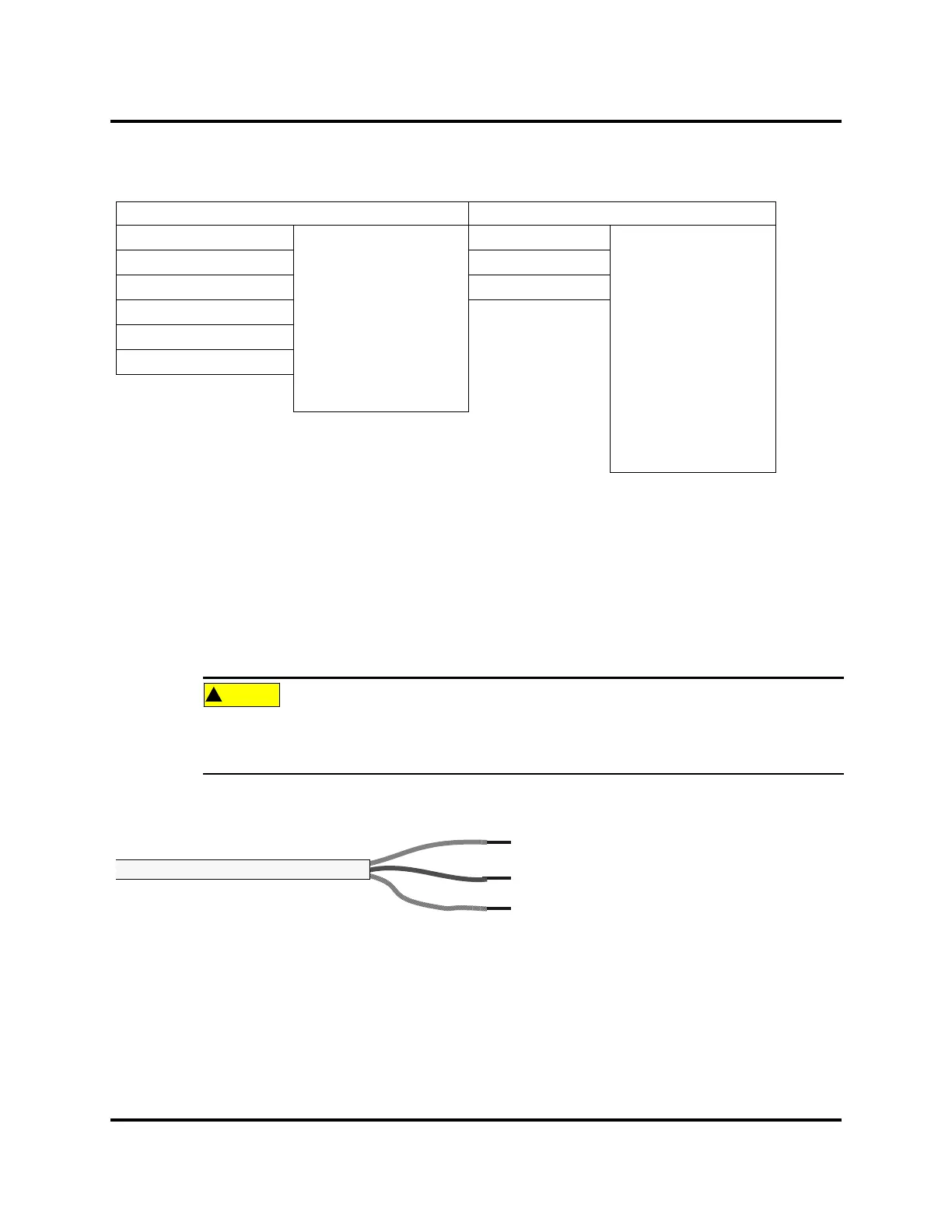100-214-276 Rev. 3 4-29
2000X aed Actuator Chapter 4: Installation and Setup
Instruction Manual Installation Steps
Table 4.7 User I/O Input and Output Function Selection
*This option is not available at J3-1 Input.
4.5.12 Input Power Plug
If you must add or change the input power plug, use the following color code for the conductors found in the
international harmonized line cord. Add the plug that is appropriate for your input power receptacle.
The power supply can be permanently damaged if it is connected to the incorrect line voltage,
or if the wiring connection is mis-wired. It also presents a safety hazard if mis-wired. Use of
the correct plug or connector helps prevent incorrect connections.
Figure 4.19 Line Cord Color Code
Input Output
J3_1_INPUT Disabled
Select Preset*
Ext U/S Delay
Display Lock
Sonics Disable
Memory Reset
External Start
Ext Signal
Sync In
J3_8_OUTPUT Disabled
Confirm Preset
Amplitude Decay
Ext Beeper
Cycle Okay
No Cycle Alarm
Overload Alarm
Modified Alarm
Note
Missing Part
External Start
Sync Out
J3_17_INPUT J3_22_OUTPUT
J3_19_INPUT J3_36_OUTPUT
J3_31_INPUT
J3_32_INPUT
J3_33_INPUT
BLUE = Neutral 120v operation, Line for 220v
BROWN = Line
GREEN/Yellow trace = Earth Ground
Line Cord jacket
DOC EXPIRES 12PM 7/24/2012. Article or Material must comply with the requirements
stipulated by RoHS in its current version