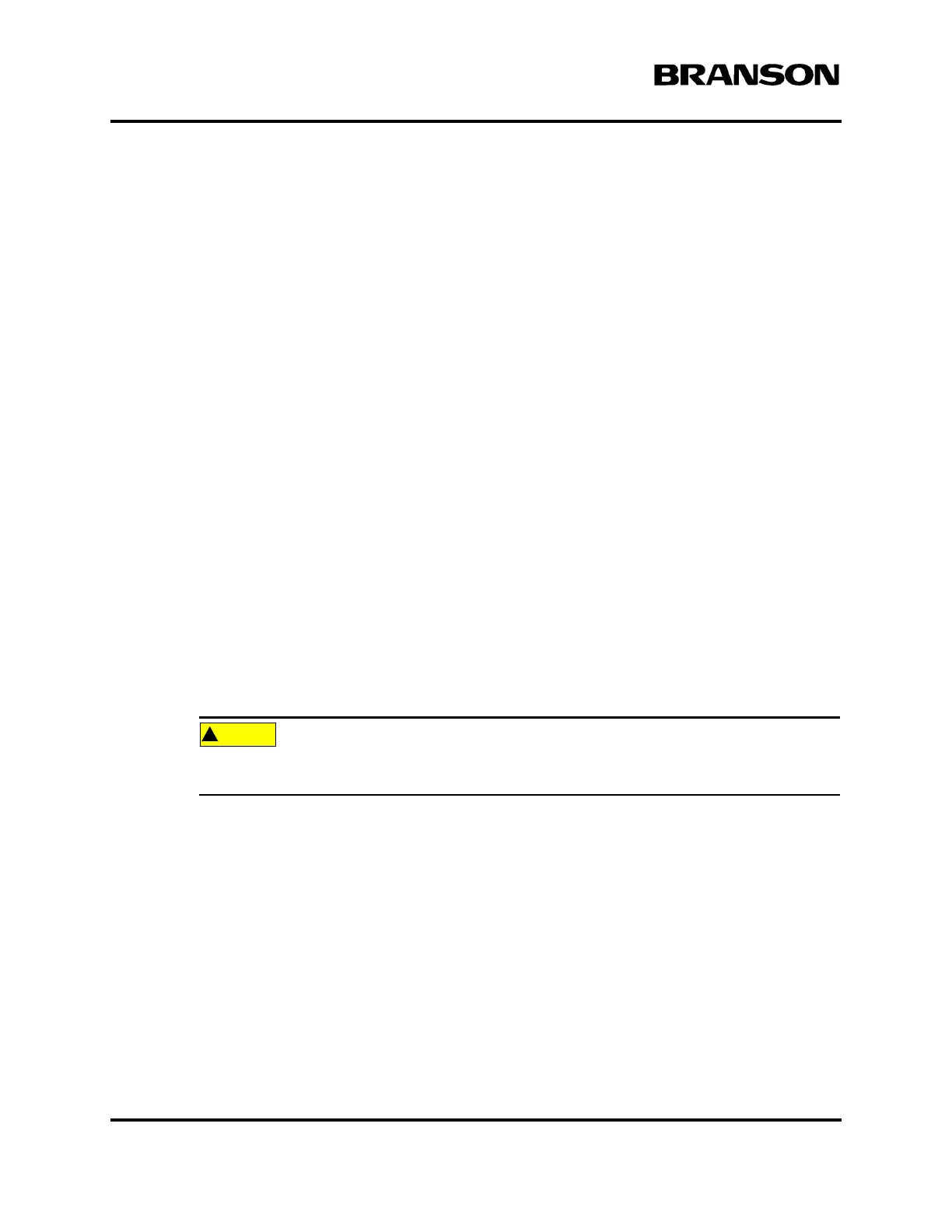4-2 100-214-276 Rev. 3
Chapter 4: Installation and Setup
About Installation
4.5.12 Input Power Plug- - - - - - - - - - - - - - - - - - - - - - - -4-29
4.5.13 User I/O DIP Switch (SW1) - - - - - - - - - - - - - - - - - - -4-30
4.5.14 Module Options DIP Switch- - - - - - - - - - - - - - - - - - -4-30
4.6 Guards and Safety Equipment - - - - - - - - - - - - - - - - - -4-31
4.6.1 Emergency Stop Control - - - - - - - - - - - - - - - - - - - -4-31
4.7 Rack Mount Installation- - - - - - - - - - - - - - - - - - - - - -4-32
4.8 Assemble the Acoustic Stack- - - - - - - - - - - - - - - - - - -4-33
4.8.1 For a 15 kHz System - - - - - - - - - - - - - - - - - - - - - -4-34
4.8.2 For a 20kHz System - - - - - - - - - - - - - - - - - - - - - -4-34
4.8.3 For a 30kHz System - - - - - - - - - - - - - - - - - - - - - -4-35
4.8.4 For a 40kHz System - - - - - - - - - - - - - - - - - - - - - -4-35
4.8.5 Assembling the Acoustic Stack - - - - - - - - - - - - - - - - -4-36
4.8.6 Connecting Tip to Horn - - - - - - - - - - - - - - - - - - - - -4-37
4.8.7 Installing the Stack in the Actuator - - - - - - - - - - - - - - -4-38
4.9 Mounting the Fixture on the Branson Base- - - - - - - - - - - -4-41
4.10 Testing the Installation - - - - - - - - - - - - - - - - - - - - - -4-42
4.11 Still Need Help? - - - - - - - - - - - - - - - - - - - - - - - - - -4-43
4.1 About Installation
This chapter is intended to help the installer with the basic installation and setup of your new 2000X Actu-
ator.
The Actuator and related components are heavy. Handling, unpacking, and installation can
require help or the use of lifting platforms or hoists.
International safety labels are found on the power supply and actuator. Those that are of importance during
installation of the system are identified in the figures in this and other chapters of the manuals.
4.2 Handling and Unpacking
If there are any visible signs of damage to the shipping containers or the product, or you later discover hid-
den damage, NOTIFY YOUR CARRIER IMMEDIATELY. Save the packing material.
1. Unpack the 2000X-series components as soon as they arrive. Refer to the following procedures.
2. Verify you have all of the equipment ordered. Some components are packed inside other boxes.
3. Inspect the controls, indicators, and surfaces for signs of damage.
4. Save all packing material, including the pallets and wood spacer blocks. Evaluation systems will be
returned using this packing material.
DOC EXPIRES 12PM 7/24/2012. Article or Material must comply with the requirements
stipulated by RoHS in its current version