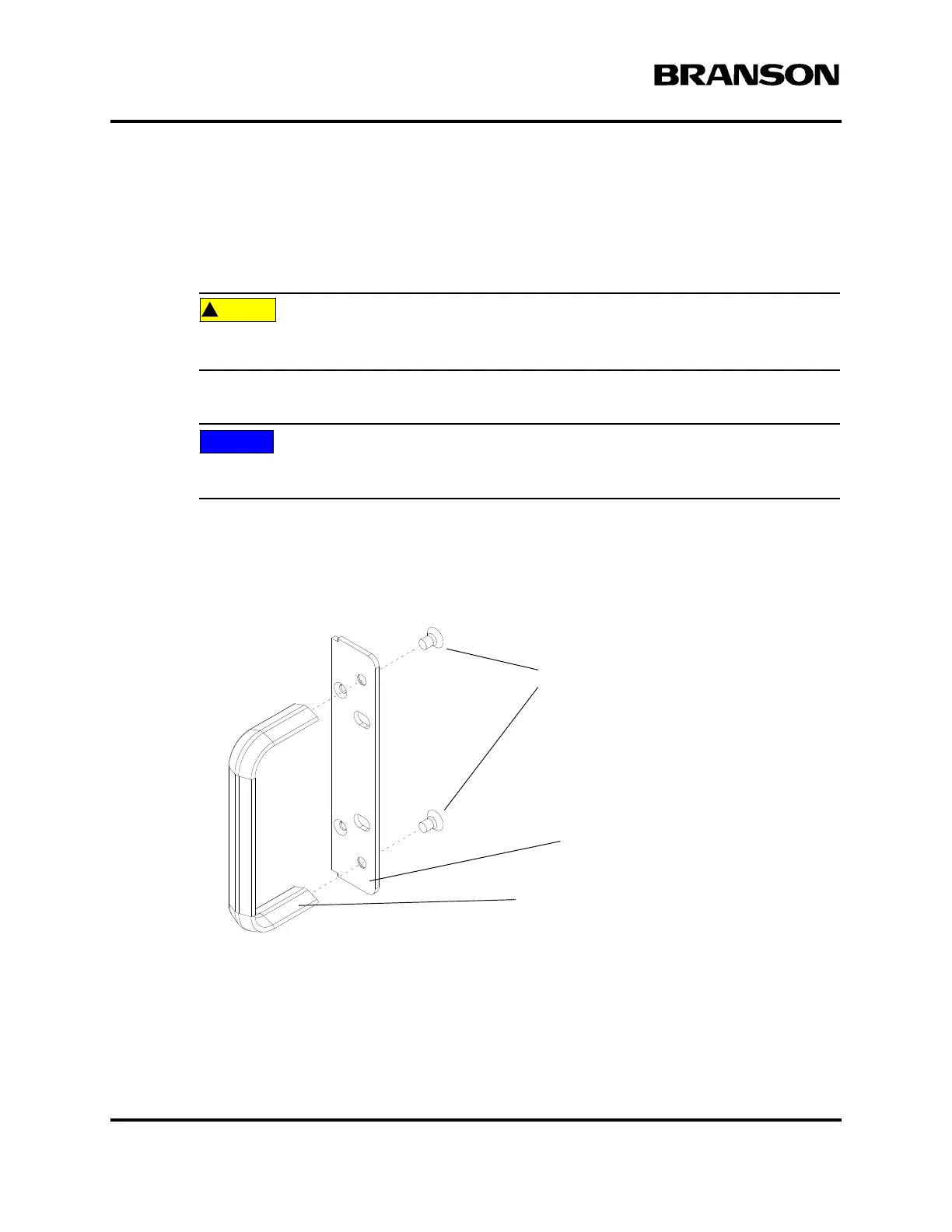4-32 100-214-276 Rev. 3
Chapter 4: Installation and Setup
Rack Mount Installation
4.7 Rack Mount Installation
If the system is Rack Mounted, you need to order the Rack Mount handle kit. The kit includes two rack
mounting handles and two corner pieces, which support the handles and provide the rack mount interface.
The Rack Mount handle kit does NOT support the power supply in the rack. The weight of the
power supply must be supported by integral brackets of the rack itself.
Do not permanently remove the Cover from the Power Supply because it is required for
proper system cooling.
Figure 4.21 Detail of Rack Mount Handle Kit Assembly
Insert two flat-head screws
through the bracket and
into each handle, as shown
Right-side Rack Mount handle
Rack Mount bracket
(right side shown)
DOC EXPIRES 12PM 7/24/2012. Article or Material must comply with the requirements
stipulated by RoHS in its current version