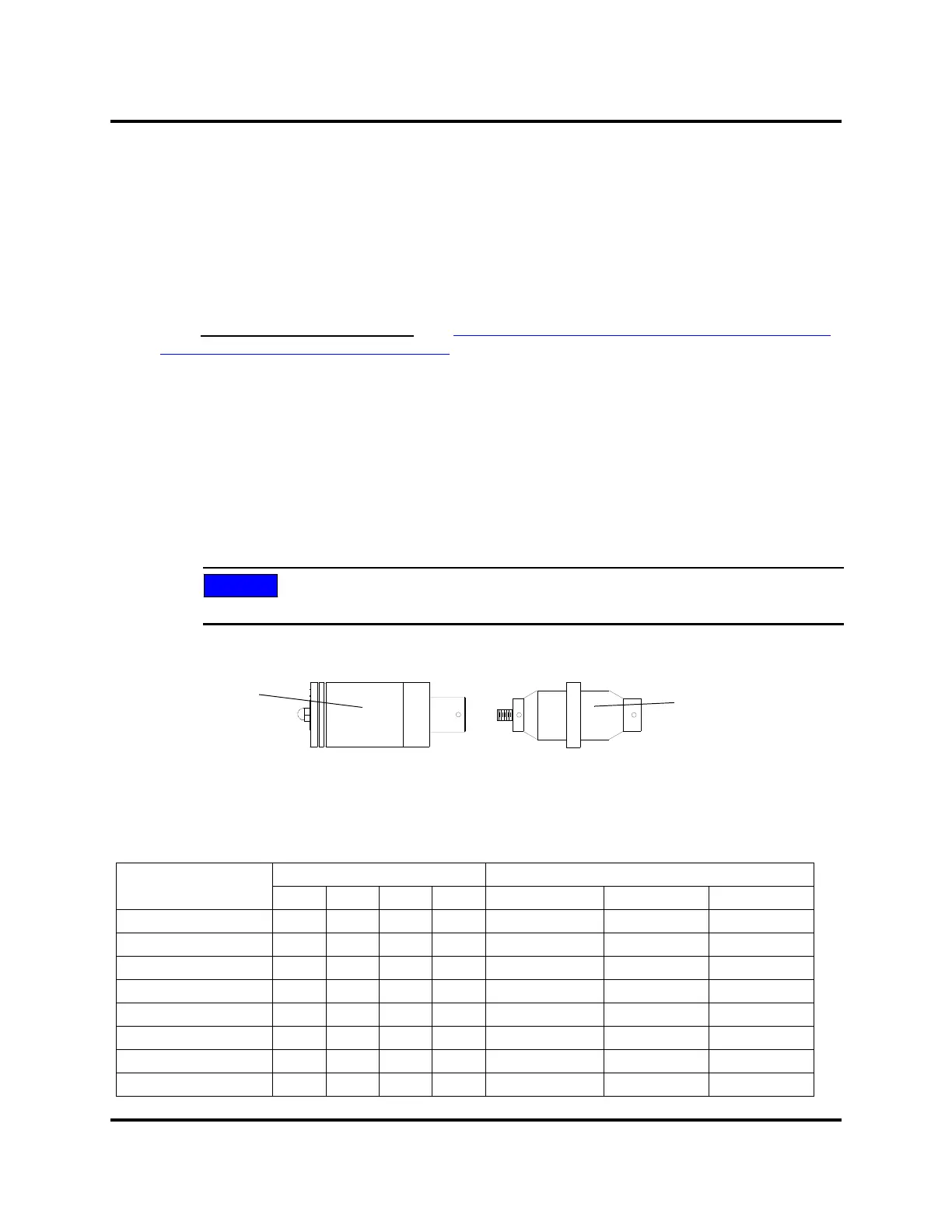100-214-276 Rev. 3 4-7
2000X aed Actuator Chapter 4: Installation and Setup
Instruction Manual Take Inventory of Small Parts
5. Remove the block(s) of wood between the base and the support by slowly loosening the two column
clamps (allowing the stand to rise slightly) and then cutting the shipping tape on the block of wood.
RETIGHTEN THE COLUMN CLAMPS.
6. Loosen the two hub bolts (for column clamping) on the hub.
7. Lift the actuator and column from the pallet. Carefully lay the stand on its right side (NOT ON THE
SIDE WITH THE LINEAR ENCODER).
8. Remove the hub from the pallet and set it aside. Some hubs are bolted to the pallet from the top.
9. Unpack the converter, booster and toolkit from the insert box. Save the packing material, including
the blocks of wood.
10. Go to Take Inventory of Small Parts
. See Table 4.1 ’Small Parts included (=x) with Power Supply
and/or Actuator Assemblies’ on page 4 - 7.
4.2.5 Actuator (Alone)
The actuator, if shipped alone, is assembled and ready to install.
Move the shipping container close to the intended installation location, leave it on the floor.
11. Open the top of the cardboard box, remove the insert from the top of the box and set it aside.
12. The toolkit, mounting bolts, and converter and/or booster are shipped with the actuator but in sep-
arate shipping box(es). Unpack the converter, booster, toolkit and bolts from their packages.
13. Save the packing material.
The packaging may also include the converter and/or booster, if ordered.
Figure 4.5 Ultrasonic Converter (J-Type for Stand-Alone Use) and Booster
4.3 Take Inventory of Small Parts
Table 4.1 Small Parts included (=x) with Power Supply and/or Actuator Assemblies
Part or Kit
2000X Power Supply Actuator
15kHz 20kHz 30kHz 40kHz Stand (Base) Stand (Hub) (alone)
T-Handle Wrench x x x
Mylar Washer Kit x x x
Silicone Grease x
Actuator Mtg. Bolts x
15kHz Spanners (2) x
20kHz Spanners (2) x
30kHz Spanners (2) x
40kHz Spanners (2) x
Booster
Converter
(J-type shown)
DOC EXPIRES 12PM 7/24/2012. Article or Material must comply with the requirements
stipulated by RoHS in its current version