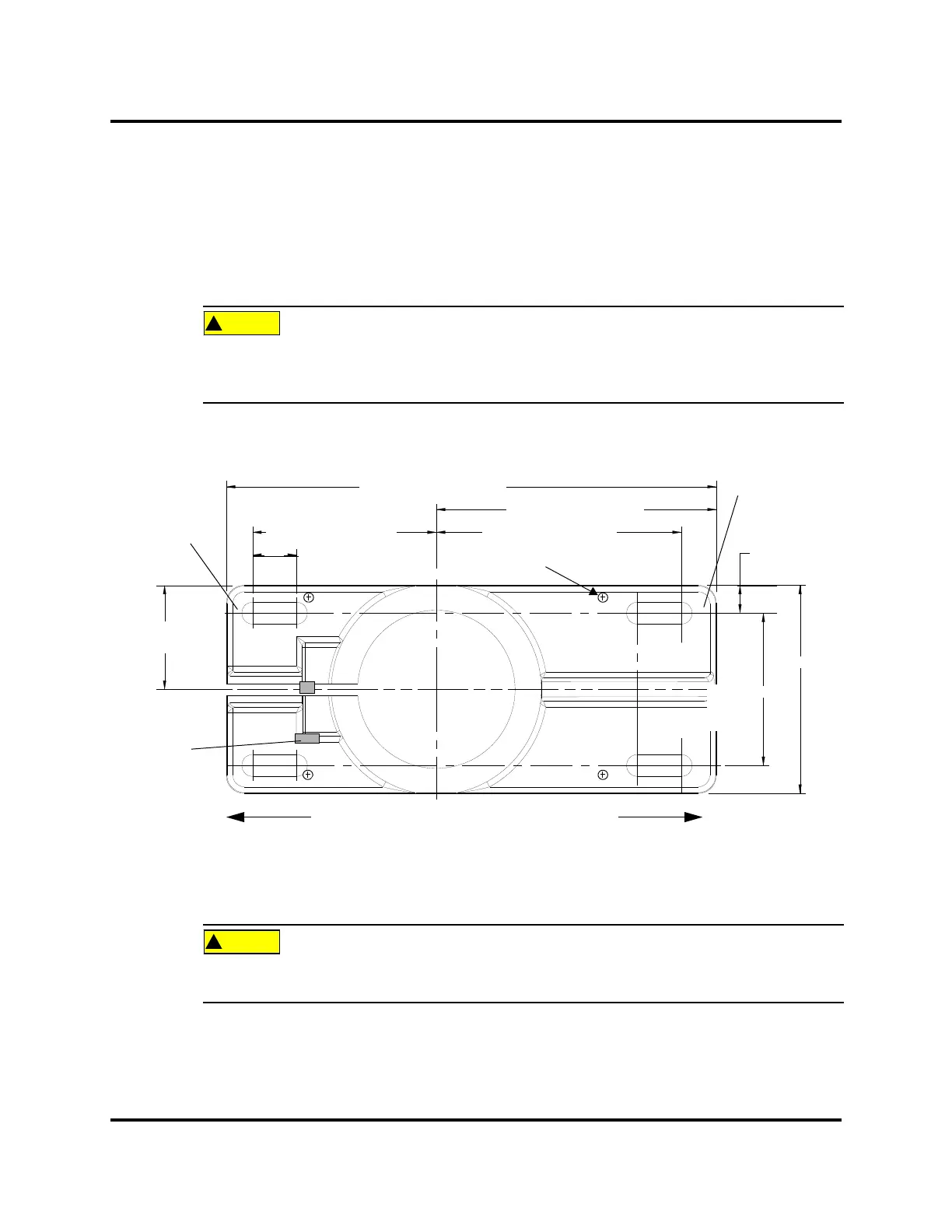100-214-276 Rev. 3 4-19
2000X aed Actuator Chapter 4: Installation and Setup
Instruction Manual Installation Steps
4.5.2 Mounting the Stand (Actuator on Hub-mounted column)
During unpacking, you removed the hub from the column/stand assembly. You must choose a mounting
location for the hub that will support the column and actuator, and provide the hardware to mount it. Four
mounting bolt holes are provided at the corners of the casting, and will accept your 3/8 inch or M10 hard-
ware. Use flat washers against the metal casting to prevent gouging.
The hub must be installed with its front in the same direction as the front of the actuator. The
column bolts of the hub are found on the rear of the hub. See Section Figure 4.12, Mounting
Bolt Pattern for the Hub (for Stand on Hub), on page 4-19 for mounting details.
Figure 4.12 Mounting Bolt Pattern for the Hub (for Stand on Hub)
1. Locate the hub in the desired location. Ensure no overhead or side obstructions will interfere with
normal operation or use of the system.
Mount the hub to your work surface using four bolts, 3/8-inch or M10 shank size, with flat
washers against its metal casting (customer provided hardware).
2. Carefully lift the actuator and column assembly, and mount the column in the hub. Align the flat face
of the spring swivel with the top-front of the actuator. Tighten the two bolts on the hub.
10.50 in / 267 mm
6.00 in / 152 mm
5.25 in / 133 mm
0.94 in / 24 mm
(four places)
3.25 in /
83 mm
4.44 in /
113 mm
3.94 in / 100mm
2.22 in /
56 mm
0.59 in /
11 mm
3/8 inch or
M10 bolts
Front of Hub
Column
Bolts
(4 places)
Jack Screws(4)
Front of Hub
Rear of Hub
DOC EXPIRES 12PM 7/24/2012. Article or Material must comply with the requirements
stipulated by RoHS in its current version