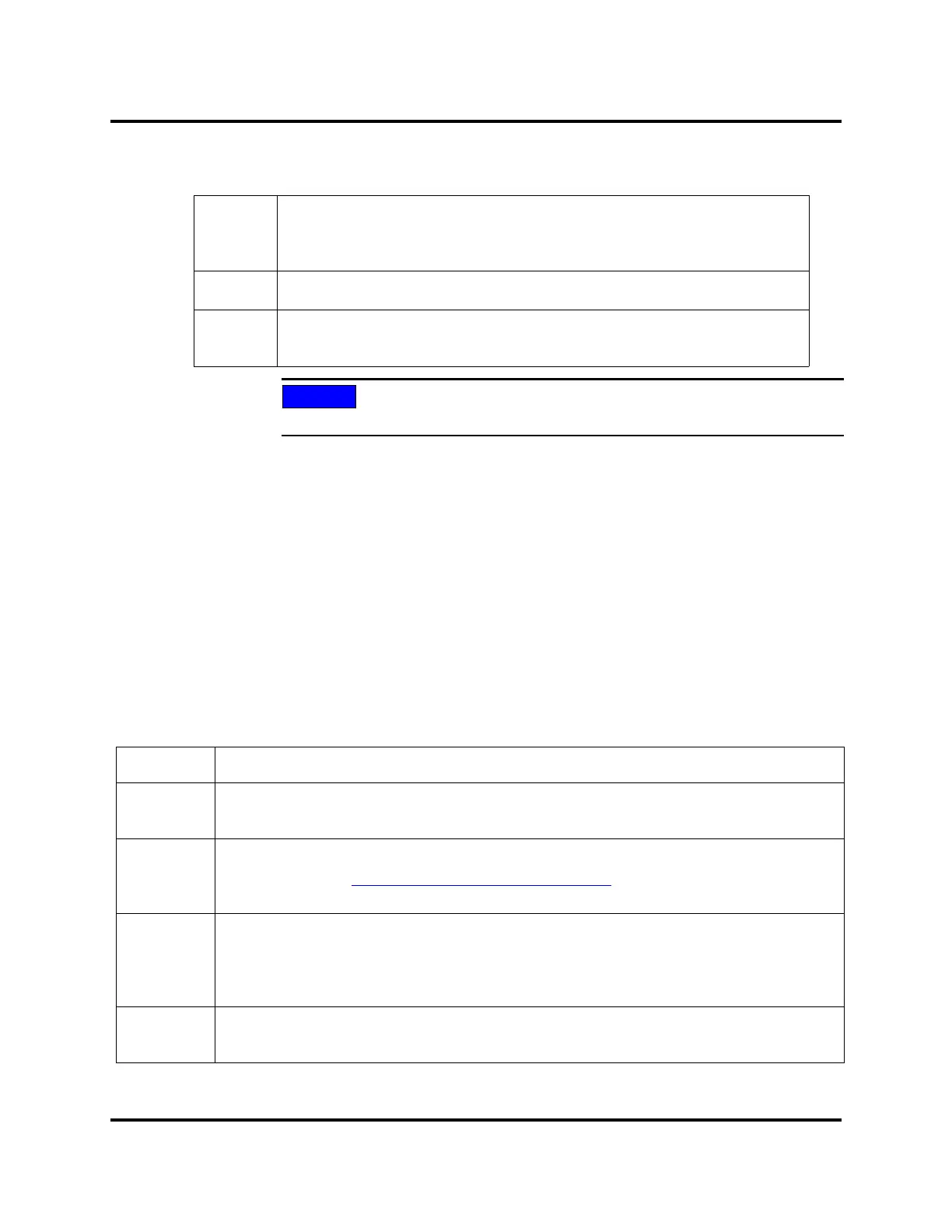100-214-276 Rev. 3 6-5
2000X aed Actuator Chapter 6: Operation
Instruction Manual Operating the Actuator
Due to Dynamic Follow Through, do not weld in the last 1/4" of stroke.
6.2.6 Emergency Stop
The Emergency Stop is a user control that will prevent the actuator from running, and will also
immediately terminate a weld cycle and cause the Horn to retract. It does not remove power from
the system. The controls can be configured to provide a beep sound when the emergency stop is
engaged. The front panel display of the power supply will indicate that the system is in emer-
gency stop mode when it is. Twist the emergency stop button to reset the system.
6.3 Operating the Actuator
For detailed information about 2000X aed Actuator Controls, refer to Section 2.4: Controls and
Indicators.
To operate the 2000X aed actuator:
4
When you have reached the setting you want, tighten the lock ring. The
lock ring will prevent the mechanical stop adjustment from vibrating loose
during operation.
5
Place a part in the fixture, reset the air pressure, and perform a test weld.
6
Check that full force develops between the horn and the part. If not, read-
just the mechanical stop.
Step: Action:
1
If your application has been analyzed in the Branson Applications Laboratory, consult the
Branson Lab Report for appropriate settings or check the 2000X Power Supply manual.
2
Properly adjust the mechanical stop so that the horn does not make contact with your
fixture. (Refer to 6.2.5 ’
Mechanical Stop’ on pagina 6-4 for more information on this
adjustment.)
3
If the Actuator is mounted on a Base, make sure that the Emergency Stop button is not
pushed in.
If not using the Branson Base, verify that the Emergency Stop signal source is not in the
Emergency Stop mode.
4
With a part in place, depress and hold both start switches simultaneously, or activate the
start mechanism.
DOC EXPIRES 12PM 7/24/2012. Article or Material must comply with the requirements
stipulated by RoHS in its current version