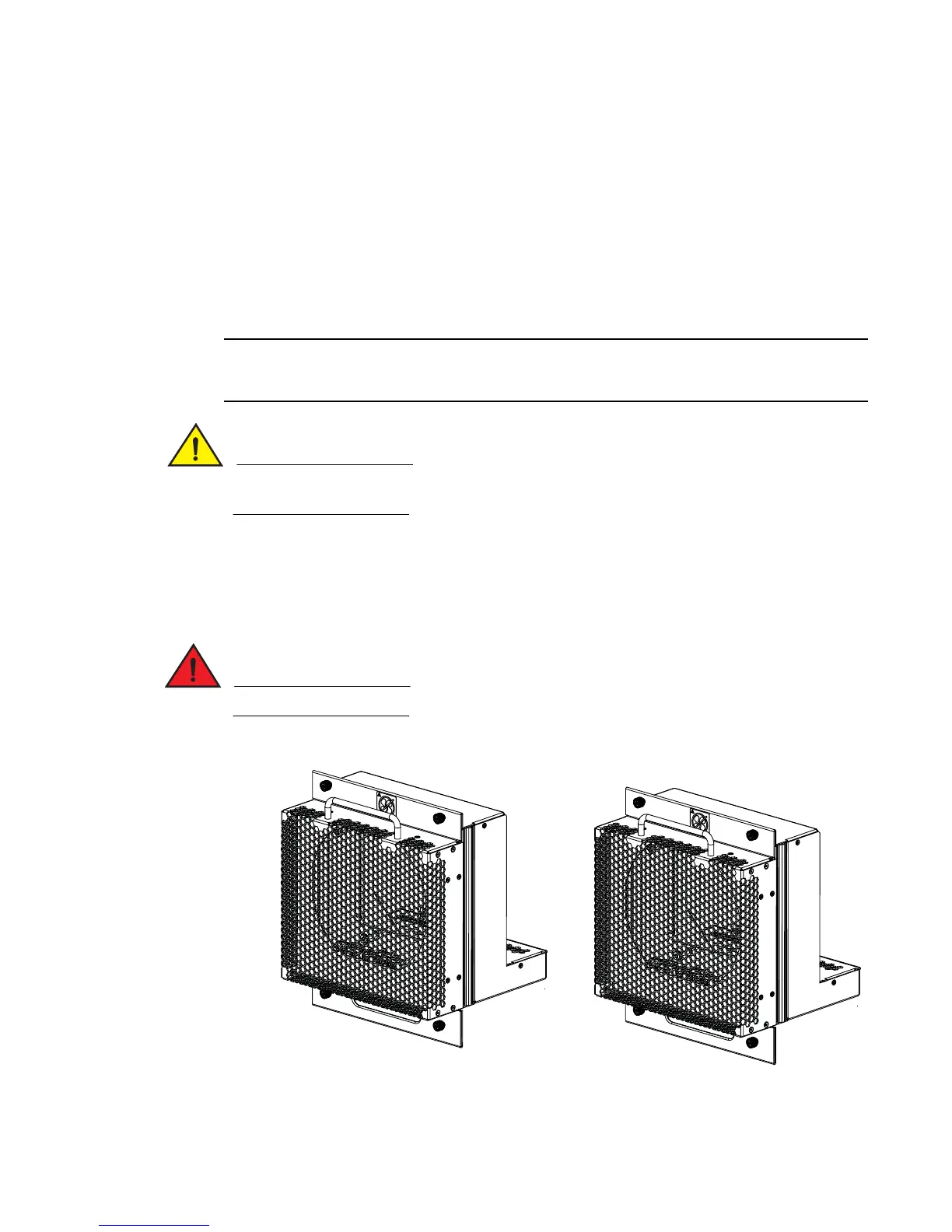182 Brocade MLX Series and Brocade NetIron XMR Hardware Installation Guide53-1002373-02
Installing a Brocade MLX-16 router
3
This message is displayed at bootup, or when the NI-MLX-1Gx48-T-A module is inserted in the
router.
When installing NI-MLX-1Gx48-T-A modules, you must upgrade the software on all installed
interface modules and management modules to the appropriate software release. For more
information refer to the Multi-Service IronWare Software Release 05.2.00 for Brocade MLX Series
and Brocade NetIron Family. For more information on upgrading the software, refer to the
Multi-Service IronWare Software Upgrade Guide.
Installing NIBI-16-FAN-EXH-A fan assemblies
You can remove and replace fan assemblies and switch fabric modules while the Brocade MLX
16-slot router is powered on and running.
To avoid overheating of the router, remove one fan assembly at a time, and replace it promptly.
Do not remove all fans from the device at once.
To install the high speed fans, you need the following:
• Two high-speed fan assemblies, as shown in Figure 128.
• A small flat-blade screwdriver.
• An ESD wrist strap with a plug for connection to the ESD connector on the router chassis.
For safety reasons, the ESD wrist strap should contain a 1 megohm series resistor.
FIGURE 128 High-speed fan assemblies for Brocade MLX 16-slot routers
Perform these steps to replace standard rear fan assemblies with high-speed rear fan assemblies
in a 16-slot router.
