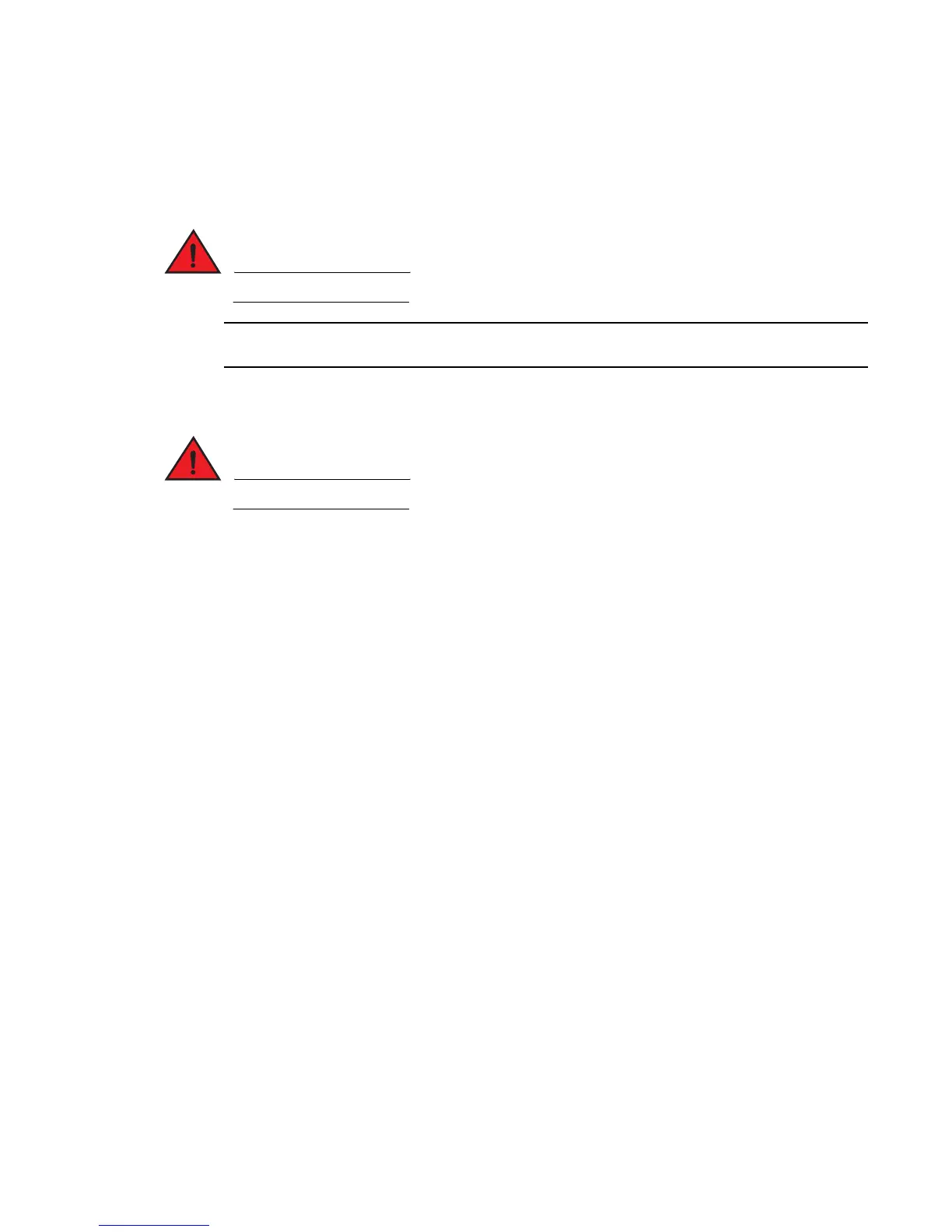318 Brocade MLX Series and Brocade NetIron XMR Hardware Installation Guide
53-1002373-02
Connecting the router to a network device
6
Installing a fiber-optic transceiver
To connect a router to another network device using a fiber port, install a fiber-optic transceiver
(SFP, SFP+, or XFP, as required by your interface module).
All fiber-optic interfaces use Class 1 Lasers.
Refer to “Installation precautions” on page 147 for other hardware installation precautions.
Before installing a fiber-optic transceiver, have on hand an ESD wrist strap with a plug for
connection to the ESD connector on the router chassis.
For safety reasons, the ESD wrist strap should contain a 1 megohm series resistor.
Follow these steps to install a fiber-optic transceiver.
1. Put on the ESD wrist strap and ground yourself by inserting the plug into the ESD connector on
the router chassis.
2. Remove the transceiver from the protective packaging.
3. Remove the metal cover from the port on the interface module.
4. Gently insert the fiber-optic transceiver into the port until the transceiver clicks into place.
Transceivers are keyed to prevent incorrect insertion.
Cabling a fiber-optic transceiver
Follow these steps to cable a fiber-optic transceiver.
1. Remove the protective covering from the fiber-optic port connectors and store the covering for
future use.
2. Before cabling a fiber-optic transceiver, it is strongly recommended that you clean the cable
connectors and the port connectors. For more information, refer to “Cleaning fiber-optic ports
and connectors”.
3. Gently insert the two cable connectors (a tab on each connector should face upward) into the
ports until the tabs lock into place.
