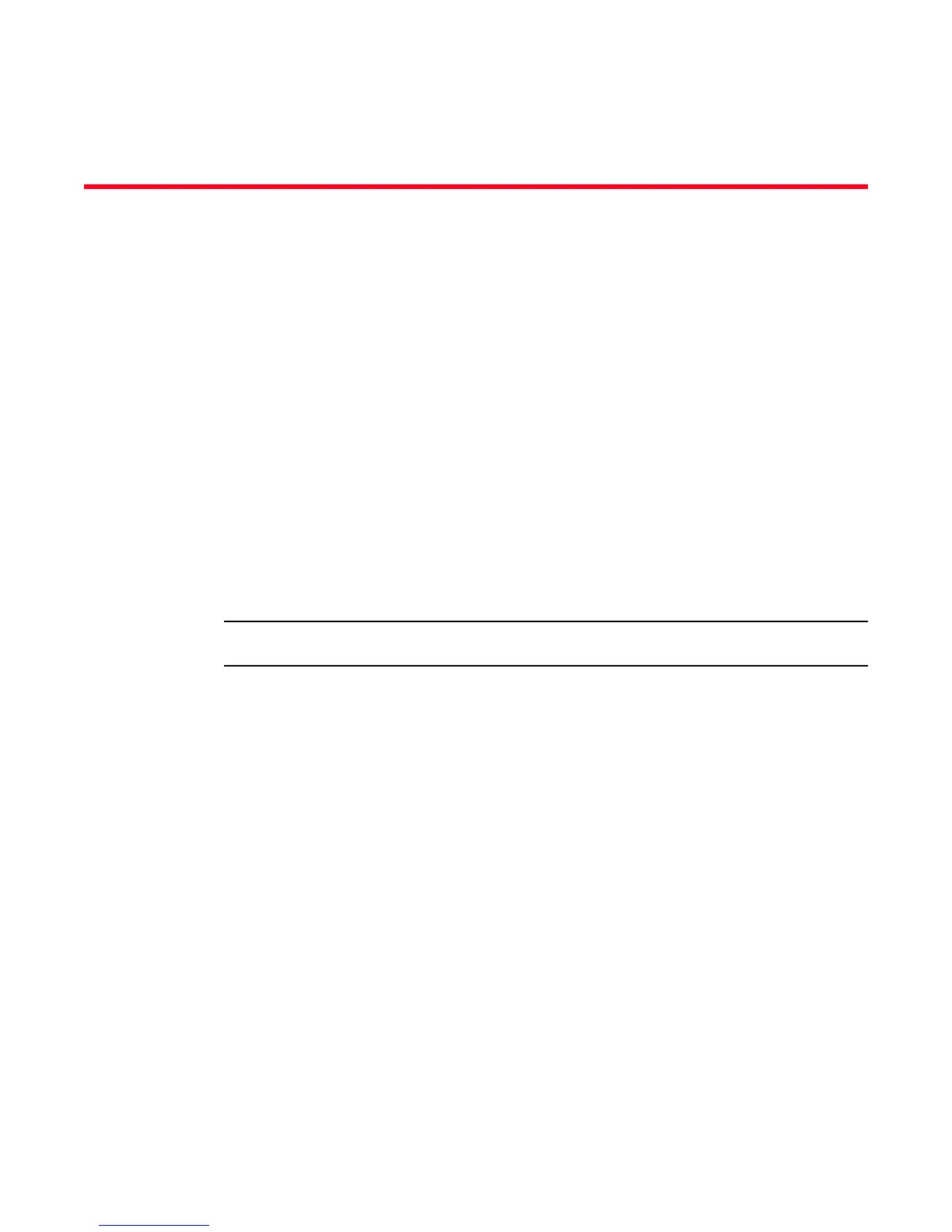Brocade MLX Series and NetIron XMR Hardware Installation Guide 235
53-1002373-02
Chapter
4
Installing a Brocade NetIron XMR Router
This chapter describes how to install a Brocade NetIron XMR router and its modules in the following
sections:
• “Installation precautions” on page 235
• “Installing 2x100GbE interface modules in Brocade MLX routers” on page 239
• “Installing a Brocade NetIron XMR 4000 router” on page 243
• “Installing a Brocade NetIron XMR 8000 router” on page 252
• “Installing a Brocade NetIron XMR 16000 router” on page 262
• “Installing a Brocade NetIron XMR 32000 router” on page 273
• “Attaching a management station” on page 296
• “Activating the power source” on page 297
• “Verifying proper operation” on page 298
The illustrations in this chapter display how to correctly insert the modules and routers. For a
complete router module description and slot number identification, refer to “Brocade NetIron XMR
routers” on page 13 of this guide.
Illustrations in this chapter may differ slightly from the actual equipment.
Installation precautions
Before proceeding, please read all cautions and danger notices for installing Brocade NetIron XMR
routers.
