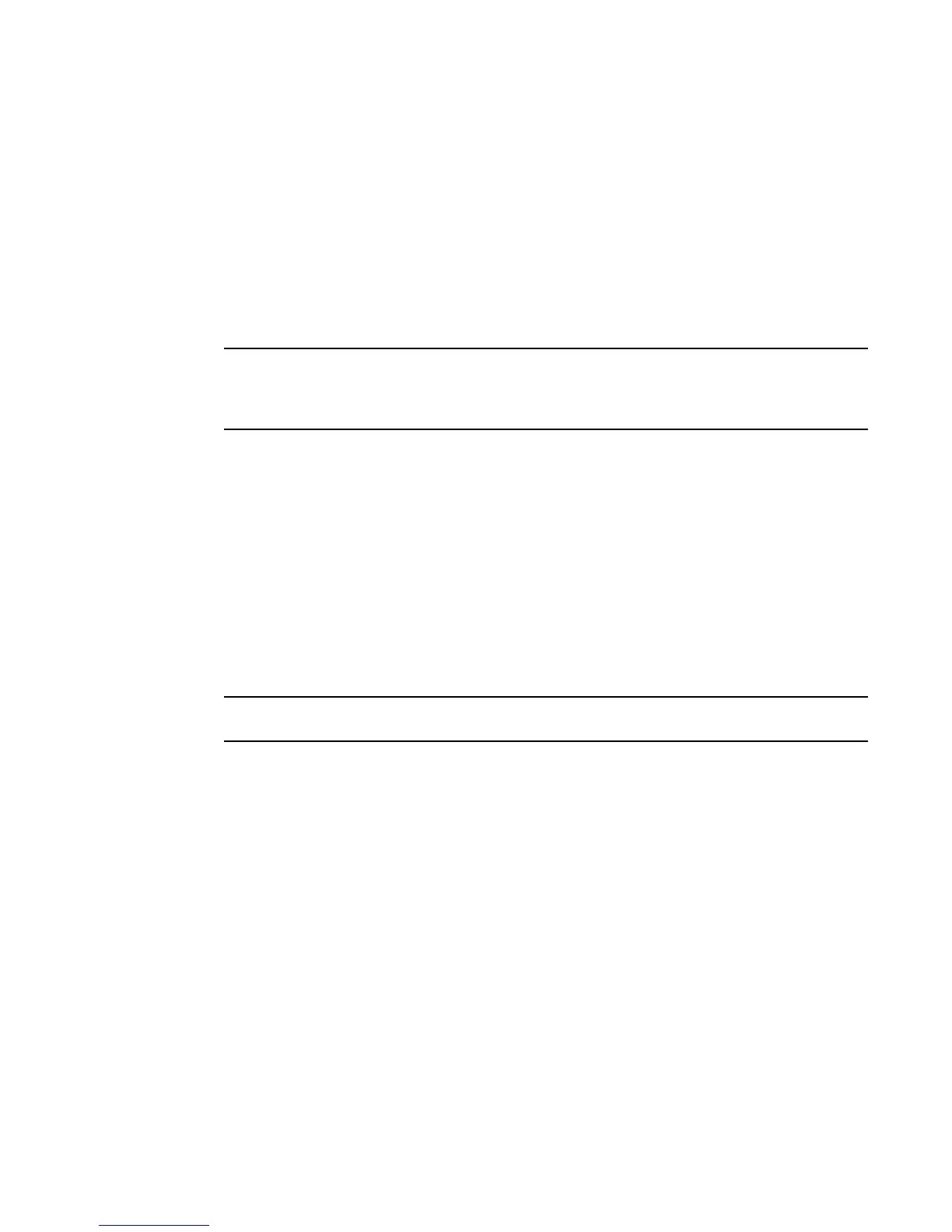Brocade MLX Series and Brocade NetIron XMR Hardware Installation Guide 243
53-1002373-02
Installing a Brocade NetIron XMR 4000 router
4
Installing a Brocade NetIron XMR 4000 router
The following sections describe how to install a Brocade NetIron XMR 4000 router:
Preparing the installation site
Before installing the router, plan the location and orientation relative to other devices and
equipment. For cooling purposes, allow a minimum of six inches of space between the sides, front,
and the back of the router and walls or other obstructions. If a router is installed within a perforated
enclosure, the perforations must cover at least 60 percent of the surface.
This equipment is suitable for installation in a Network Telecommunication facility and where NEC
requirements apply. Additionally it may be installed in either a Common Bonding Network (CBN) or
Isolated Bonding Network (IBN). It is not intended for Outside Plant installations (OSP).
Ensure that the proper cabling is installed in the site.
For information on cabling, refer to “Installing Brocade NetIron XMR 4000 router power supplies”
on page 248, and “Attaching a management station” on page 296.
Unpacking a Brocade NetIron XMR 4000 router
The Brocade NetIron XMR 4000 router ships with the following items:
• Router chassis with the appropriate number of switch fabric modules installed in the slots
marked SF and slot blanks installed in all other module slots.
• Insertion or extraction tool for use with RJ45 and fiber-optic connectors.
If any items are missing, contact the place of purchase.
You must provide standard #12-24 pan-head screws (per device) to mount the device in a rack.
Follow these steps to unpack your router.
7. Remove the router from the shipping carton and remove packing materials.
8. Save the shipping carton and packing materials in case you need to move or ship the router at
a later time.
Installing a Brocade NetIron XMR 4000 router in a rack
Because of the weight of a fully loaded Brocade NetIron XMR 4000 router, it is recommended that
you mount the router in a rack before installing the modules and AC power supplies.
YOu can install up to eight Brocade NetIron XMR 4000 routers In a standard 19 inch (EIA310-D)
rack. You can install your devices in either a front-mount or mid-mount configuration using the
factory-installed mounting brackets. For a mid-mount configuration, simply remove the brackets
from the front edges of the device and re-attach them to the center sides of the device using the
pre-drilled holes.
You must provide four standard #12-24 pan-head screws to secure each router in the rack. To
perform this task, you will need a #2 Phillips screwdriver.
