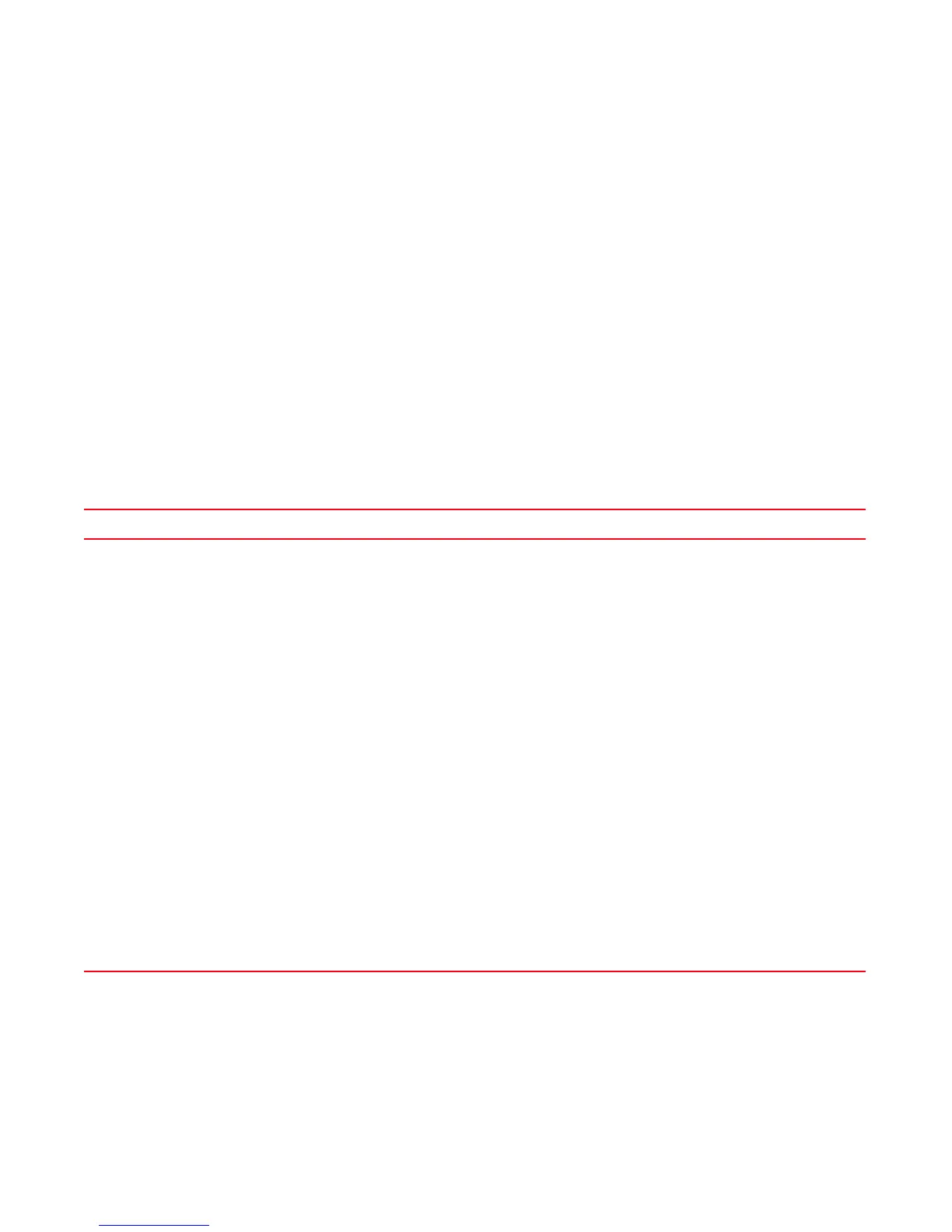100 Brocade MLX Series and NetIron XMR Hardware Installation Guide
53-1002373-02
Mounting Brocade MLXe-4, -8, or -16 routers in a 4-post rack or cabinet
2
Final steps
Complete these steps in the order listed:
• “Attaching a management station”
• “Activating the power source”
• “Verifying proper operation”
Mounting Brocade MLXe-4, -8, or -16 routers in a 4-post rack or
cabinet
Cabinet or 4-Post Rack Mount Kit contents
You can mount Brocade MLXe routers in a cabinet or 4-post rack using the optional cabinet/4-post
rack mount kits available from Brocade. Table 30 lists these kits, and their contents.
Installing Brocade MLXe-4 and Brocade MLXe-8 routers in a cabinet or 4-post
rack
This section describes how to install Brocade MLXe-4 or MLXe-8 routers in a cabinet or a 4-post
rack using the RMK-CAB-MLXE-4 or RMK-CAB-MLXE-8 Cabinet/4-Post Rack Mount Kits.
TABLE 30 Cabinet/4-Post Rack Mount Kits for Brocade MLXe-4, MLXe-8, and MLXe-16 routers
Contents for RMK-CAB-MLXE-4 Contents for RMK-CAB-MLXE-8 Contents for RMK-CAB-MLXE-16
Front bracket left A (1)
Front bracket right B (1)
Left side plate A (1)
Right side plate (B 1)
2U shelf assembly (1)
Adjustable top rail (1)
Rail extender for top rail, 27-29” (1)
Rail extender for top rail, 29-31” (1)
Thermal duct (1)
Right transport bracket, 27-29” (1)
Left transport bracket, 27-29” (1)
Right transport bracket, 29-31” (1)
Left transport bracket, 29-31” (1)
Alignment washers (4)
Phillips pan-head screws, 10-32x.63”, square
cone (30)
Floating clip nut, 10-32 (26)
Retainer nut, 10-32 (26)
Snap plastic rivets (12)
Phillips flat-head screws, 6-32x1/4” (10)
Screws, 6-32, 1/4” Phillips flat-head, zinc,
black (18)
Screws, 10-32, 1/4” Phillips flat-head,
100Deg, steel, black (16)
Front bracket left A (1)
Front bracket right B (1)
Left side plate A (1)
Right side plate B (1)
2U shelf assembly (1)
Adjustable top rail (1)
Rail extender for top rail, 27-29” (1)
Rail extender for top rail, 29-31” (1)
Thermal duct (1)
Right transport bracket, 27-29” (1)
Left transport bracket, 27-29” (1)
Right transport bracket, 29-31” (1)
Left transport bracket, 29-31” (1)
Alignment washers (4)
Phillips pan-head screws, 10-32x.63”, square
cone (30)
Floating clip nut, 10-32 (26)
Retainer nut, 10-32 (26)
Snap plastic rivets (12)
Phillips flat-head screws, 6-32x1/4” (10)
Screws, 6-32, 1/4” Phillips flat-head, zinc,
black (18)
Screws, 10-32, 1/4” Phillips flat-head,
100Deg, steel, black (16)
Front bracket left A (1)
Front bracket right B (1)
Left side plate A (1)
Right side plate B (1)
Chassis alignment rail ((1)
Air block shelf (1)
Phillips flat-head screws, 6-32x1/4” (10)
Snap plastic rivets (12)
Right transport bracket, 27-29” (1)
Left transport bracket, 27-29” (1)
Right transport bracket, 29-31” (1)
Left transport bracket, 29-31” (1)
Alignment washers (4)
Phillips pan-head screws, 10-32x.63”,
square cone (30)
Floating clip nut, 10-32 (26)
Retainer nut, 10-32 (26)
Screws, 6-32, 1/4” Phillips flat-head, zinc,
black (18)
Screws, 10-32, 1/4” Phillips flat-head,
100Deg, steel, black (16)
