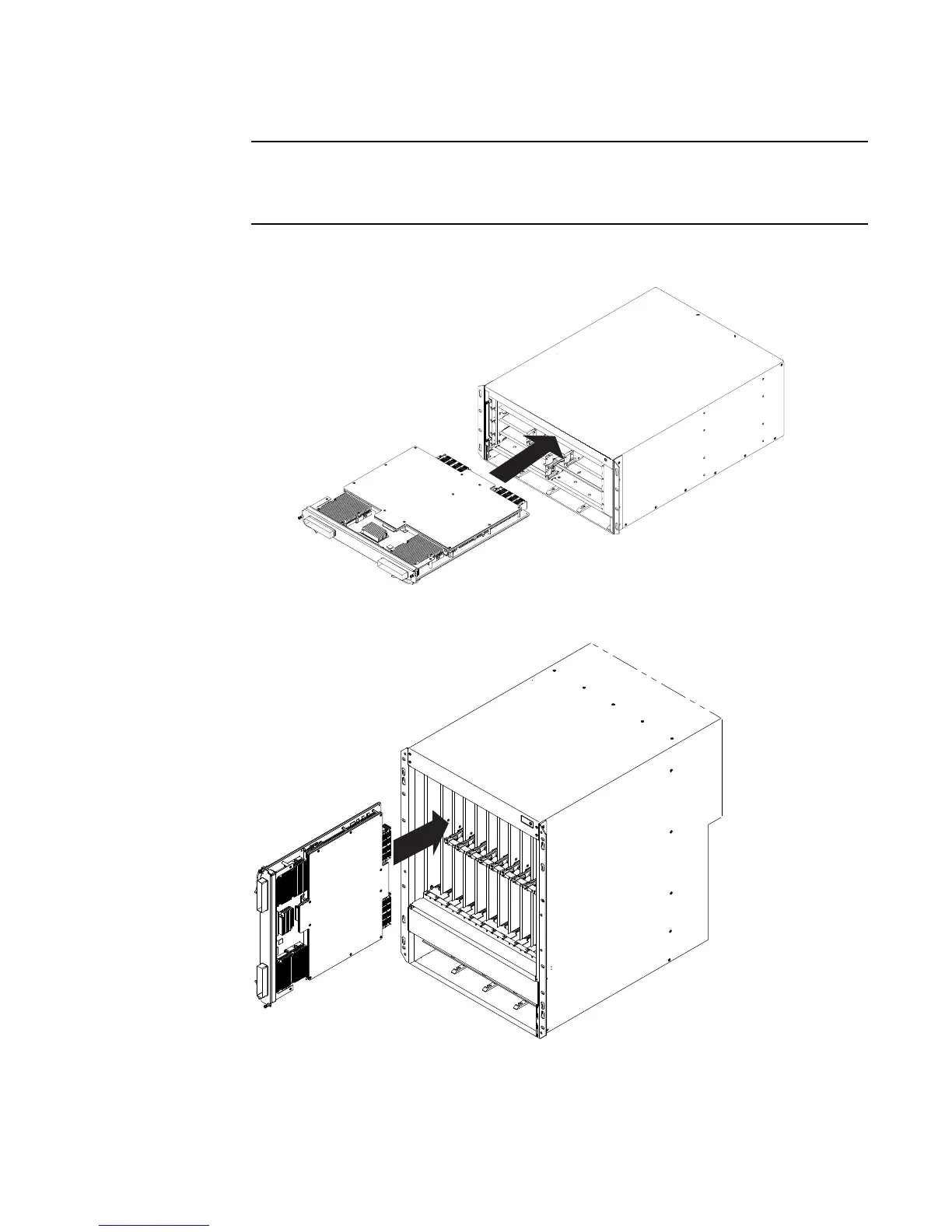242 Brocade MLX Series and NetIron XMR Hardware Installation Guide
53-1002373-02
Installing 2x100GbE interface modules in Brocade MLX routers
4
The 2x100G interface module is sensitive to dust and debris. Keep the optics covers in place
until you are ready to connect the fiber cable. Clean all fiber cables properly before you
connect them to the 2x100G interface module.
FIGURE 166 Installing 2x100G modules in a 4- or 8-slot device (4-slot shown)
FIGURE 167 Installing 2x100G modules in a 16- or 32-slot device (16-slot shown)