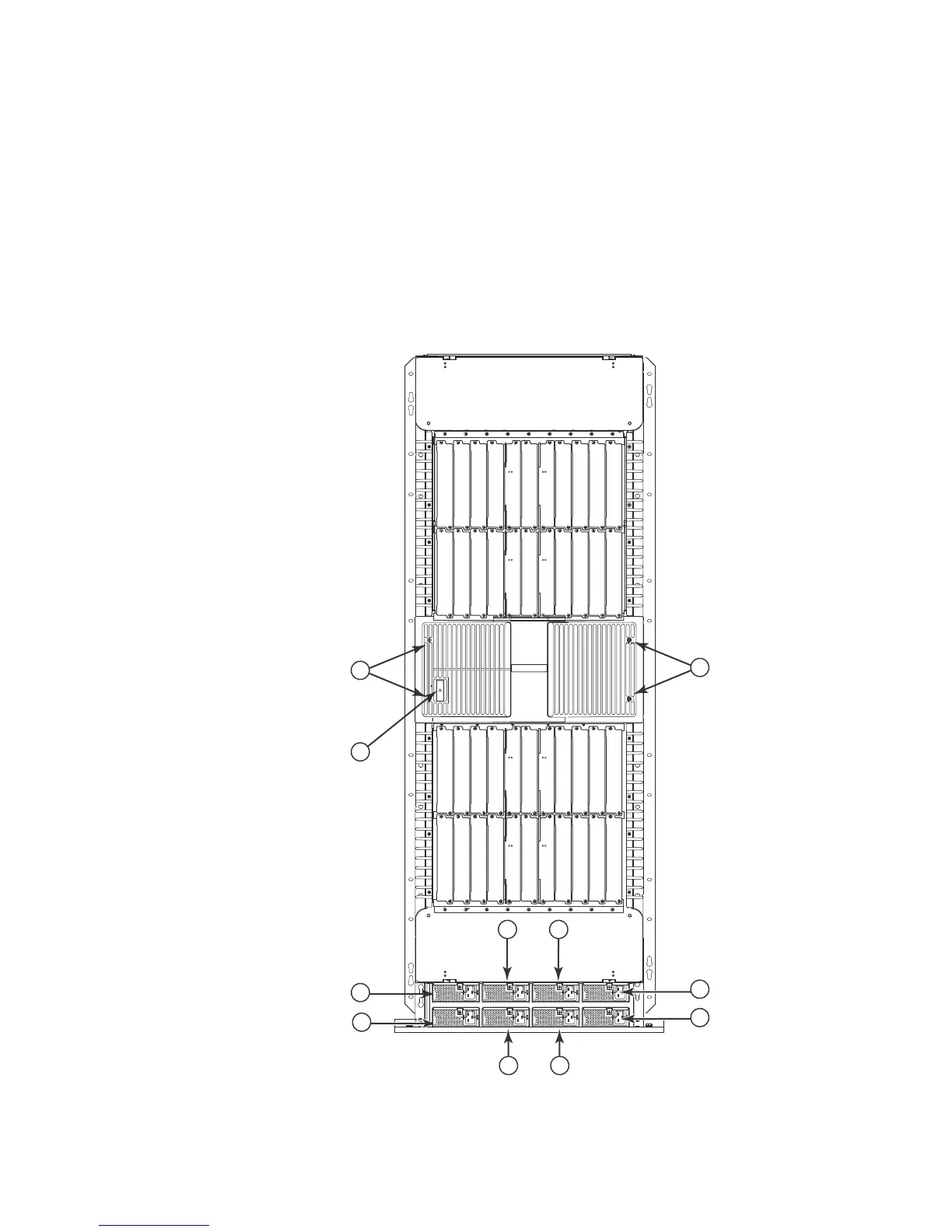16 Brocade MLX Series and Brocade NetIron XMR Hardware Installation Guide
53-1002373-02
Hardware features
1
Brocade NetIron XMR 32000 router components
You can install the following components in the router slots:
• Up to two management modules (one active and one redundant).
• Up to eight switch fabric modules.
• Up to 32 interface modules.
• Up to eight power supplies (AC or DC).
Figure 12 displays the Brocade NetIron XMR 32000 router.
FIGURE 12 Brocade NetIron XMR 32000 router
r
44
45
43
43
Pwr
Active
Pwr
Active
Pwr
Active
Pwr
Active
357 91
2468 10
1133 35
34 36
41
12
13 15
14 16
Pwr
Active
Pwr
Active
Pwr
Active
Pwr
Active
17 19 21 23 37 39 25 27 29 31
18 20 22 24 38 42 40 26 28 30 32
46 47
49
50 51
AC OK
DC OK
ALM
AC OK
DC OK
ALM
AC OK
DC OK
ALM
AC OK
DC OK
ALM
AC OK
DC OK
ALM
AC OK
DC OK
ALM
AC OK
DC OK
ALM
AC OK
DC OK
ALM
52
48