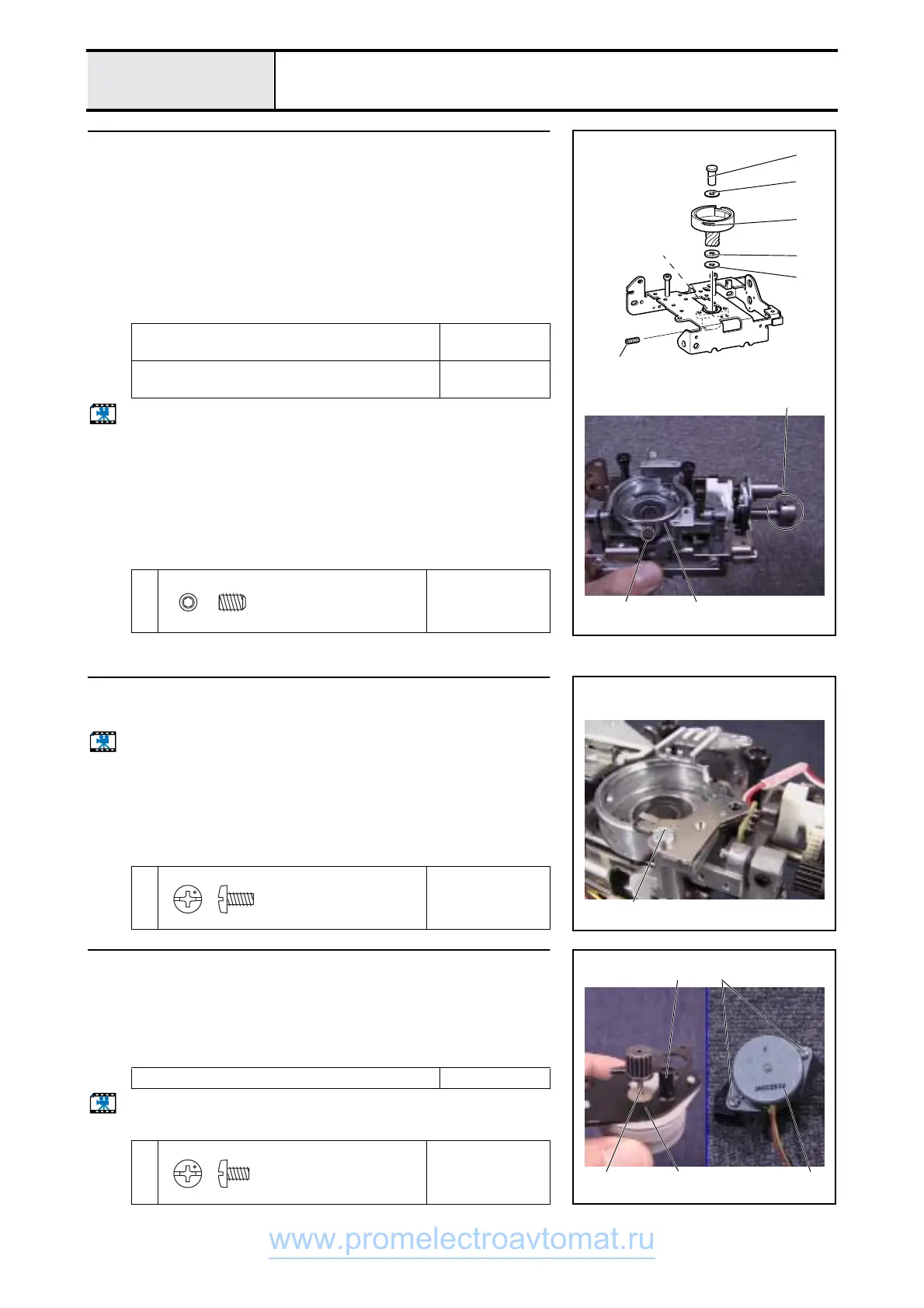3 - 74
Feed module
Modules
17
Outer rotary hook assy. attachment
1. Apply a small amount of Molykote EM30L to the shaft supporter 1.
2. Install the outer rotary hook shaft 2, spacer (thin) 3, outer rotary hook
assy. 4, washer 6 (thick) 5 and spacer (thin) 3.
*Key point
• With the D cut 6) in the lower shaft B facing upward, attach so
that the solid dot 7 on the rotary hook assy. faces forward.
*Attach from a position where 7 is 45 deg. to the right.
3. Install screw 1 in the shaft supporter.
Start movie clip (CD-ROM version only)
Apply Molykote EM30L grease to the shaft
supporter attachment surface
Small amount
Lubricate the outer rotary hook shaft with Sewing
Lube
Apply liberally
1
Torque
1.18 – 1.57 N
−
m
1
1
2
3
4
5
3
1
7
6
Set Screw, Socket (CP
M4X6
Color; Black
18
Inner rotary hook bracket assy. attachment
1. Attach the inner rotary hook bracket assy. using screw 1.
Start movie clip (CD-ROM version only)
1
Torque
0.78 – 1.18 N
−
m
1
Screw, Bind
M3X6
Color; Silver
19
F pulse motor assy. assembly
1. Attach the rubber 1 to the FPM holder assy. 2.
2. Attach the F pulse motor (FPM35SP-9N) 3 to the FPM holder assy. 2
using screws 1 (two).
3. Lubricate the F pulse motor (FPM35SP-9N) 2 bearing 4 with 1 – 2 drops
of turbine oil #100.
Start movie clip (CD-ROM version only)
Lubricate the FPM bearing with turbine oil #100. 1 – 2 drops
1
Torque
0.78 – 1.18 N
−
m
3
1
2
1
4
Screw, Bind
M3X5
Color; Silver
www.promelectroavtomat.ru