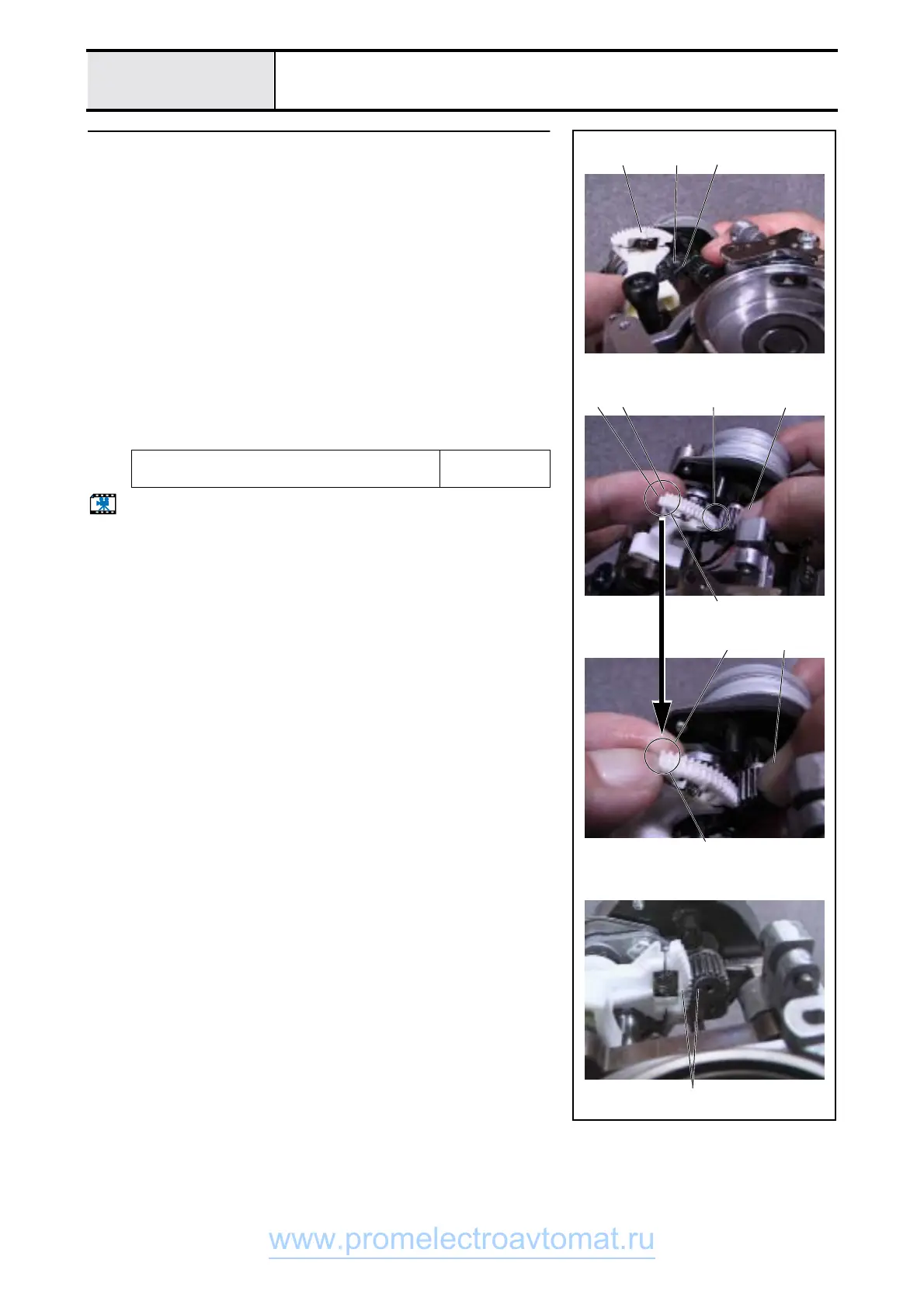3 - 76
Modules
Feed module
21
F gear teeth alignment
1. Apply a small amount of Epnoc Grease AP to the feed adjuster F gear 1.
2. Turn the F pulse motor gear clockwise until the stopper 2 on it touches the
bushing supporter assy. shaft 3.
3. Turn the feed adjuster assy. 4 until it touches 5 the F pulse motor gear.
*Key point
• Once the feed adjuster assy. 4 and F pulse motor gear are
touching, hold the F pulse motor gear with your finger 6 so
that it does not turn.
4. Push the feed adjuster 4 until the feed adjuster 4 and the F gear 7 have
their gears aligned 8.
5. With the gears 8 aligned, push them down, and mesh the feed adjuster
assy. 4 and F pulse motor gears.
*Key point
• Check that the feed adjuster assy. 4 gear match mark 9 and
the F pulse motor gear match mark 0) are aligned.
Start movie clip (CD-ROM version only)
Apply Epnoc Grease AP to the all of the teeth on
the feed adjuster F gear
Small amount
21
65
9
,
0
3
68
4 7
Gear is offset
Gear aligned
www.promelectroavtomat.ru
