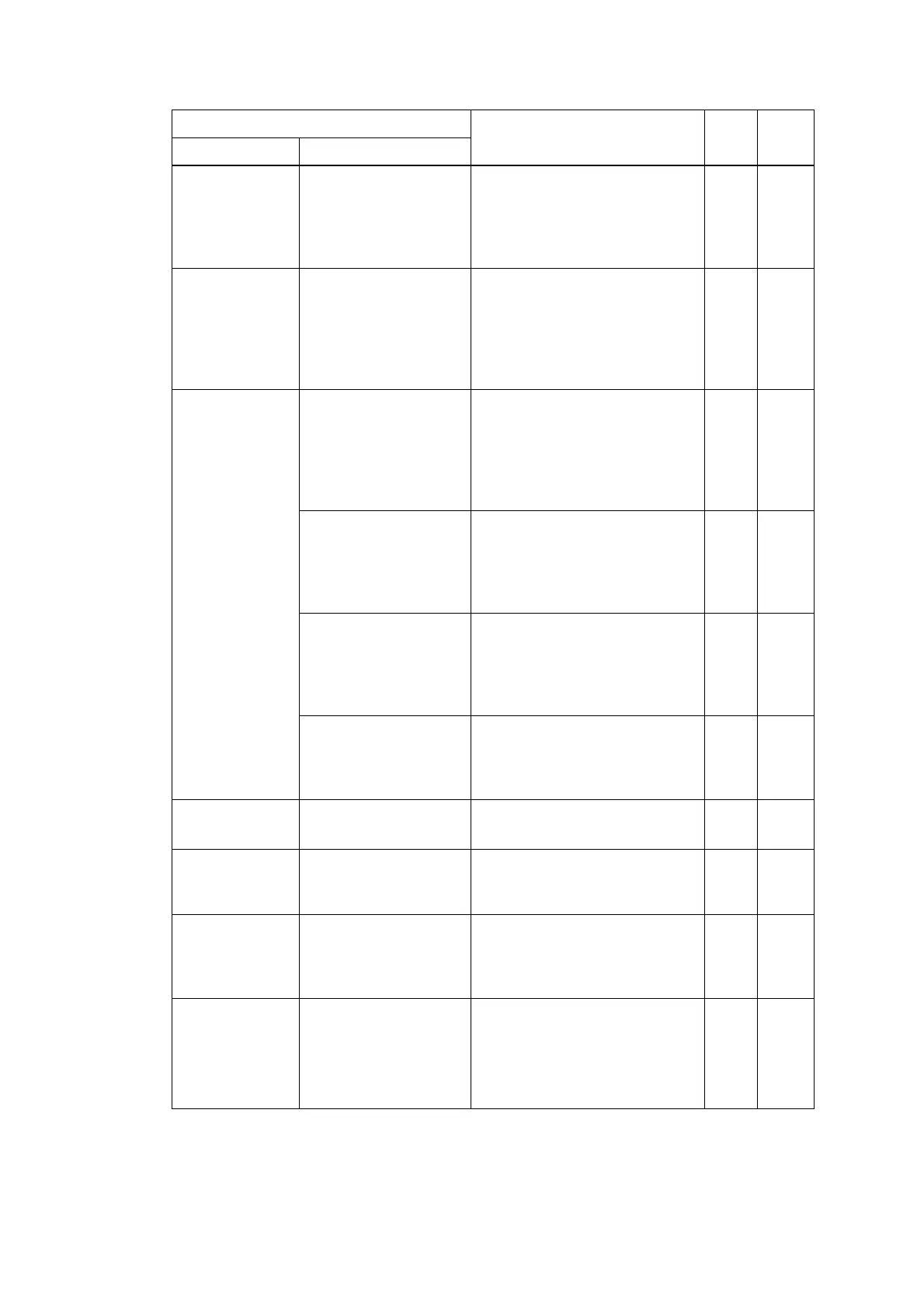2-25
Confidential
Jam Rear Open the Back
Cover and remove
the jammed paper,
then press Go.
After the registration rear sensor
detects the end of paper pass
and the specified period of time
has passed, the eject sensor
continues to detect paper pass.
7100 2-68
Jam Tray 1 Remove the
jammed paper from
Tray 1.
When printing from the T1, the
registration front sensor does
not detect paper pass within the
specified time after the T1 paper
feed sensor detected paper
pass.
7302 2-68
Log Access
Error
Authentication
Error, contact your
administrator.
User authentication is
unavailable due to incorrect
user name, incorrect password,
or asynchronous date and time
between the machine and
server.
C002 2-80
File Access Error,
contact your
administrator.
Access to a file is unavailable
due to incorrect directory name,
no write permission on directory,
file write lock, or no write
permission on file.
C003 2-80
Server Timeout,
contact your
administrator.
Timeout occurred with access
request sent to server due to
incorrect server address,
network disconnection, or
inactive server.
C001 2-80
Wrong Date&Time,
contact your
administrator.
Cannot acquire current time
which is required for user
authentication because the time
has not been acquired.
C004 2-80
Machine Error
F9
-
The spec code was not entered
correctly.
F900 2-82
Manual Feed Load XXXX paper.
There is no paper in the manual
feed slot when printing from the
manual feed slot.
8C00 2-71
Media
Mismatch
Reload correct
paper in Tray 1,
then press Go.
When printing from the T1,
paper type setting in the
machine does not match the
setting in the driver.
9202 2-72
No Belt Unit Open the Top
Cover, pull out all 4
Drum Units
completely and
install the Belt Unit.
The registration mark sensor
detected that no belt unit was
set.
6400 2-64
Error message
Description
Error
codes
Refer
to:
First line Second line
