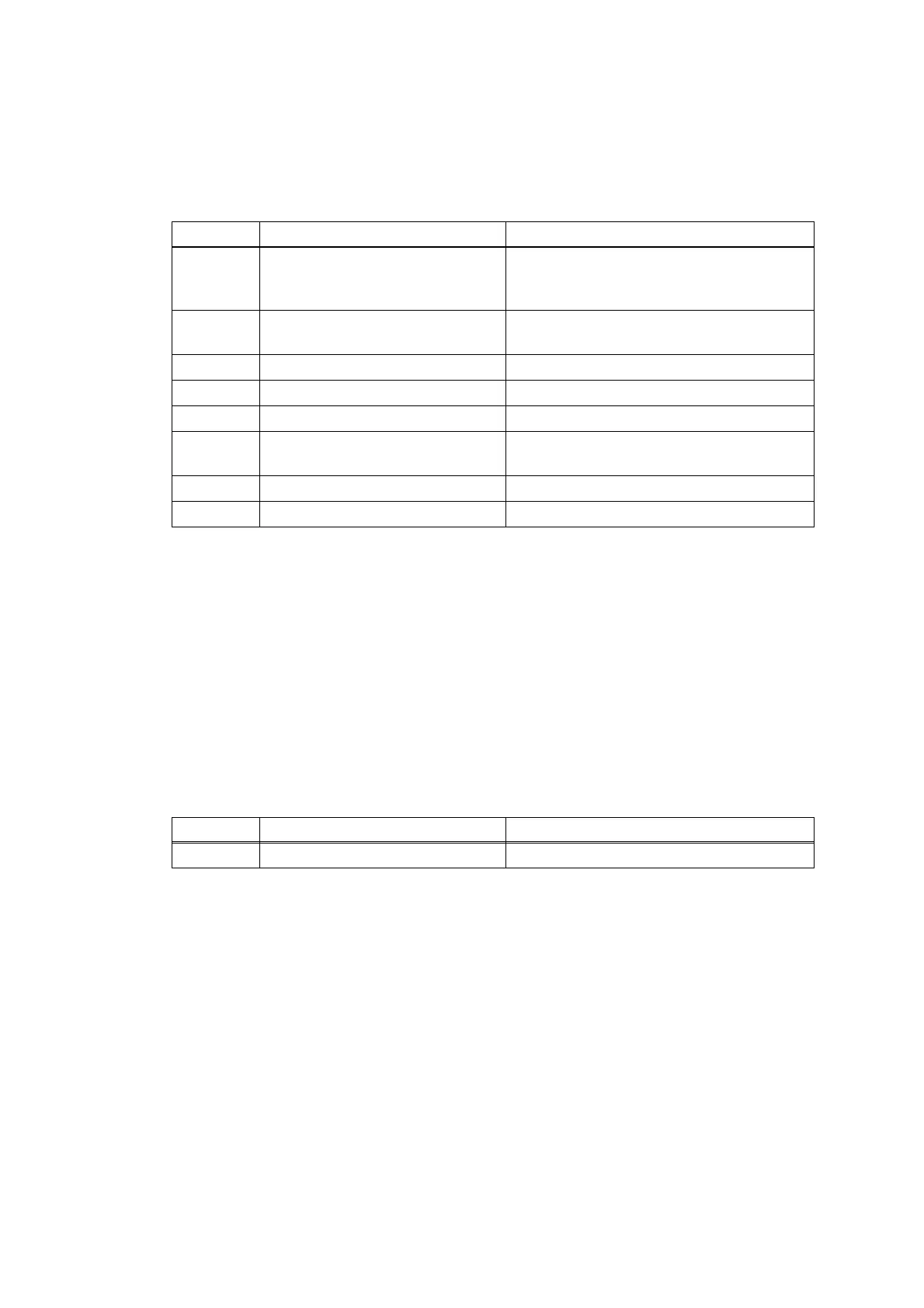2-73
Confidential
■ Error code 9302
When printing from the T1, the T1 paper feed sensor detected that no paper was in the T1.
<User Check>
• Set paper in the T1.
■ Error code 9701
For 2-sided printing, paper size setting of the printer driver that was not supported by 2-sided
printing was selected.
Error code 9702
When printing from the T1, the size of paper specified from the driver set the size which was
not supported by the T1.
<User Check>
• Select the specified paper size in the driver and set paper with the same size to the specified
T1.
Step Cause Remedy
1
Connection failure of the T1
paper empty/paper feed sensor
harness
Reconnect the T1 paper empty/paper feed
sensor harness.
2
Connection failure of the T1 pick-
up clutch harness
Reconnect the T1 pick-up clutch harness.
3 T1 pick-up clutch failure Replace the T1 pick-up clutch.
4 Abrasion of the PF kit 1 Replace the PF kit 1.
5 T1 paper feed sensor failure Replace the paper feed unit.
6
Damaged gears in the paper
feed drive unit
Replace the paper feed drive unit.
7 Paper feed motor failure Replace the process drive unit.
8 Main PCB failure Replace the main PCB.
Step Cause Remedy
1 Main PCB failure Replace the main PCB.
