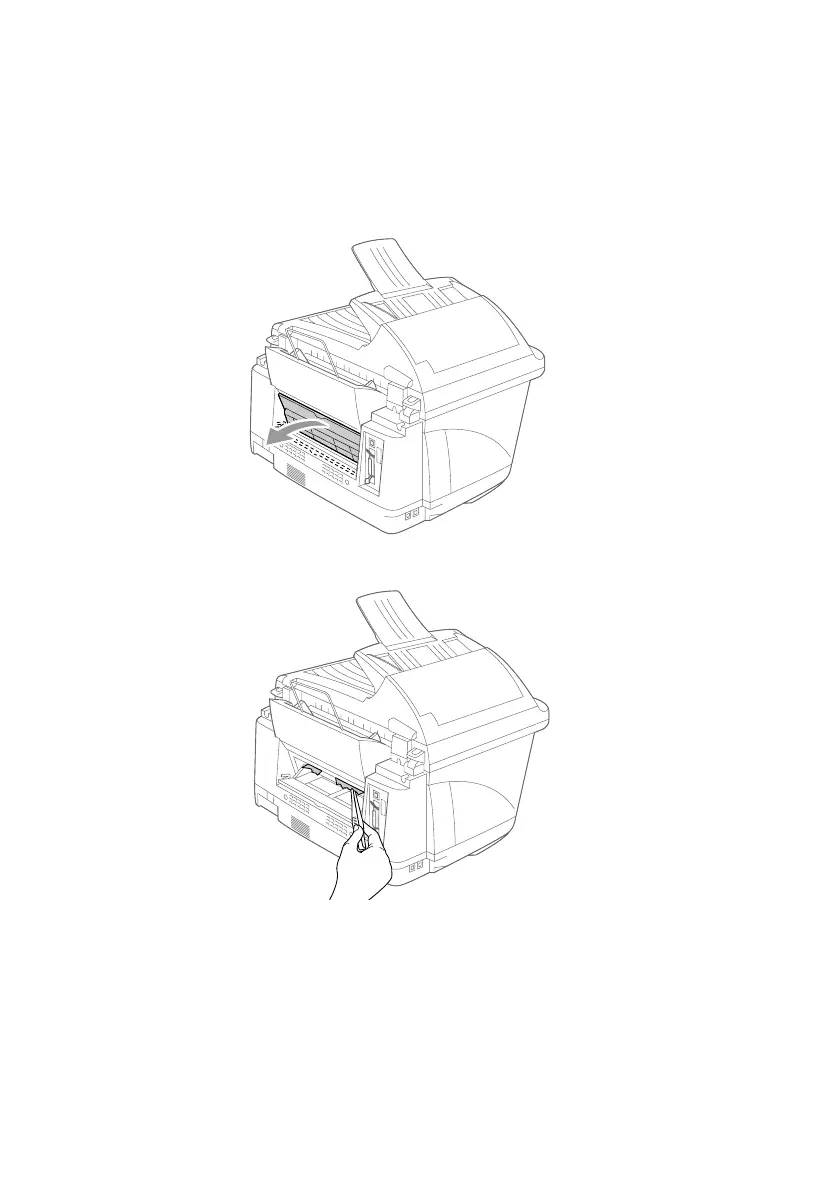21 - 7 TROUBLESHOOTING AND ROUTINE MAINTENANCE
Paper is jammed inside the back of the machine.
If the paper rips, the pieces of paper may get stuck inside the back
of the machine.
1
Remove any paper from the paper tray that is not jammed.
2
Open the manual feed cover.
3
Use tweezers to pull out the ripped pieces of paper.
