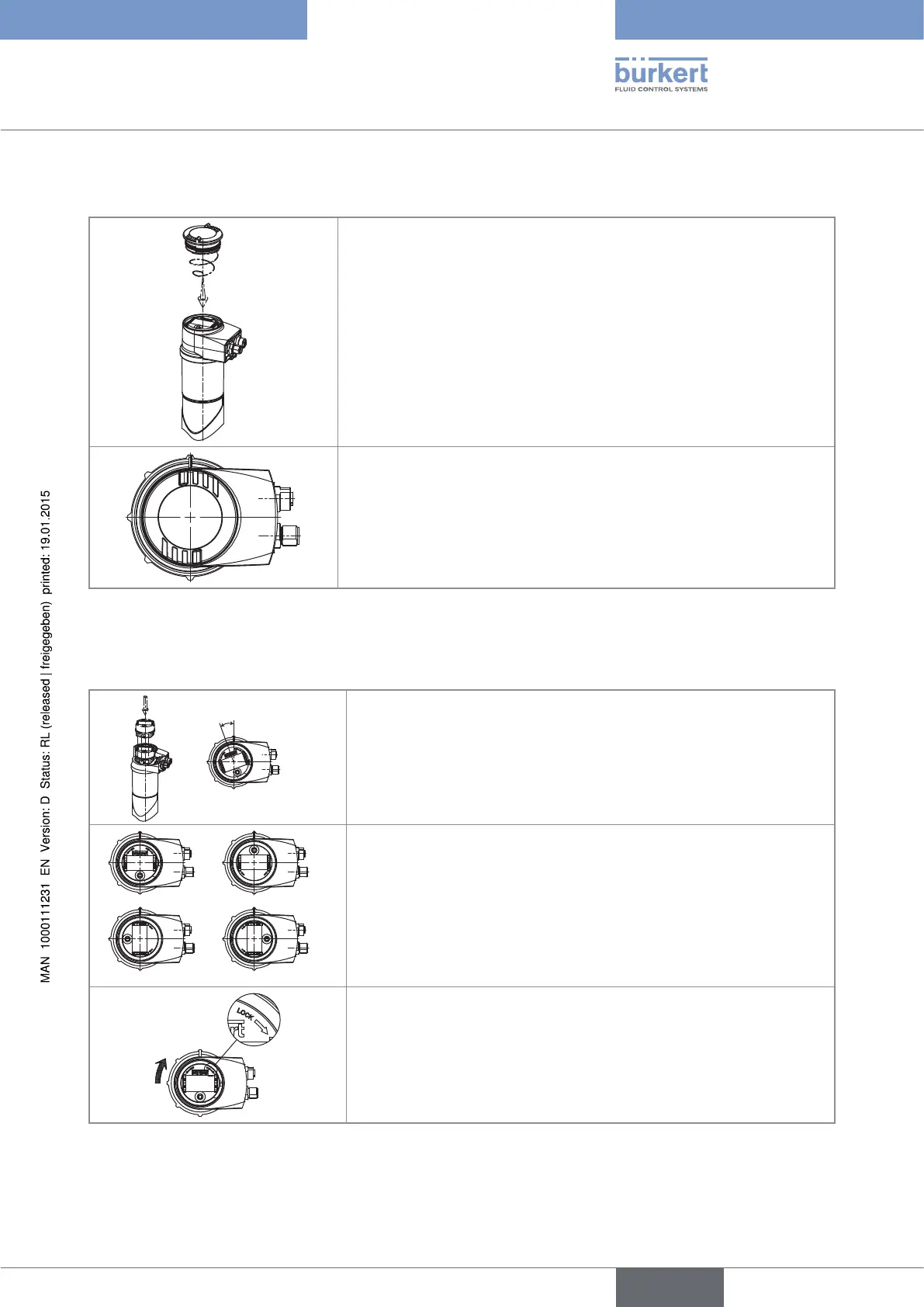19
Assembly
7.3. Mounting the cover
→ Check that there is a seal on the cover and that it is not damaged. Replace
it if necessary.
→ Grease the seal if necessary, using a component compatible with the
seal material.
→ Fully tighten by hand to guarantee tightness.
Fig. 8 Fitting the cover
7.4. Mounting the display module
20°
→ Unscrew the cover (see chapter 7.2).
→ Set the display module at an angle of ca. 20° in relation to the desired
position.
a)
b)
c)
d)
→ The module can be mounted in 4 different positions, at 90° intervals.
→ Fully push in the module and turn to the right to lock it.
Fig. 9 Mounting the display module
English
Type 8202 ELEMENT