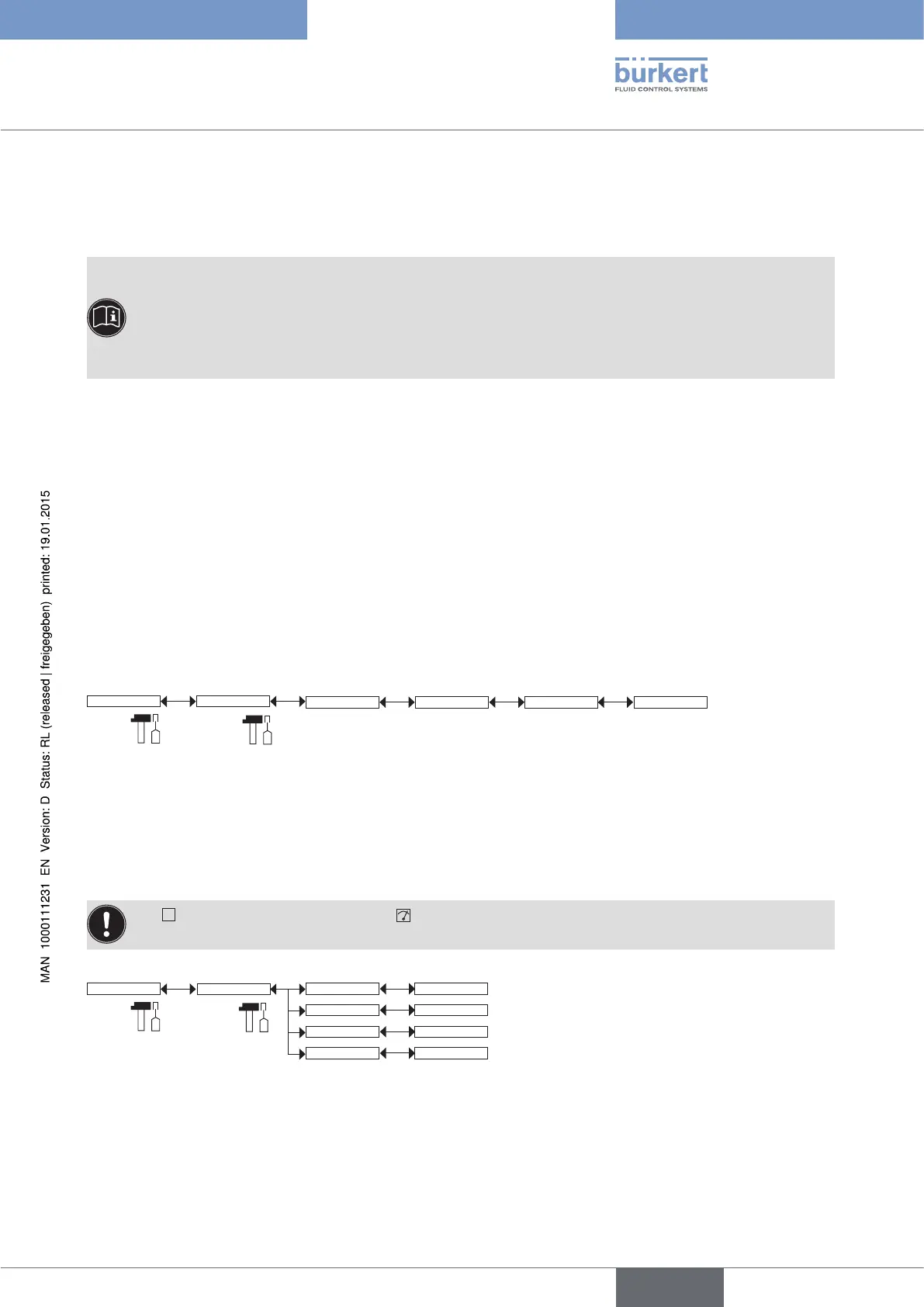57
Operating and functions
→ then check whether the built-in Pt1000 is working correctly by measuring a fluid with a known temperature. If
the Pt1000 is faulty, return the device to Bürkert.
→ if the Pt1000 is not the cause of the problem, check the process.
• The "warning" event may also be associated with one or other or both transistor outputs. See chap. 9.11.10,
function "Output.TR1" or "Output.TR2".
• The "error" event may also be associated with one or other or both current outputs. See chap. 9.11.9,
function "Output.AC1" or "Output.AC2".
• See also "If you encounter problems" at chap. 10.5
ACTIVATE: choose whether or not to activate monitoring of the fluid temperature.
TEMPERATURE: read the fluid temperature measured in real time through the built-in Pt1000.
WARN HI: enter the fluid temperature value above which a "warning" event is generated.
WARN LO: enter the fluid temperature value below which a "warning" event is generated.
ERR HI: enter the fluid temperature value above which an "error" event is generated.
ERR LO: enter the fluid temperature value below which an "error" event is generated.
9.14. Test menu
9.14.1. Modifying the Test menu access code
See chap. 9.9 to access the Test menu.
System
Code 0*** Confirm code 0***
Test
Enter the new
code
Confirm the new
code
Default access code for the Test menu: 0000.
9.14.2. Checking the outputs functions
See chap. 9.9 to access the Test menu.
The
icon is displayed in place of the icon as soon as the check for the correct working of an output
has started. During the check the related output does not react according to the measured physical value.
Test
Outputs
AC2:
AC1: INPUT
INPUT
TR1: OFF/ON
TR2: OFF/ON
AC1: check that current output 1 is working correctly by entering a current value and then selecting "OK".
AC2: check that current output 2 is working correctly by entering a current value and then selecting "OK".
TR1: check that transistor output 1 is working correctly by selecting the status of the transistor ("ON" or "OFF")
then "OK".
English
Type 8202 ELEMENT
