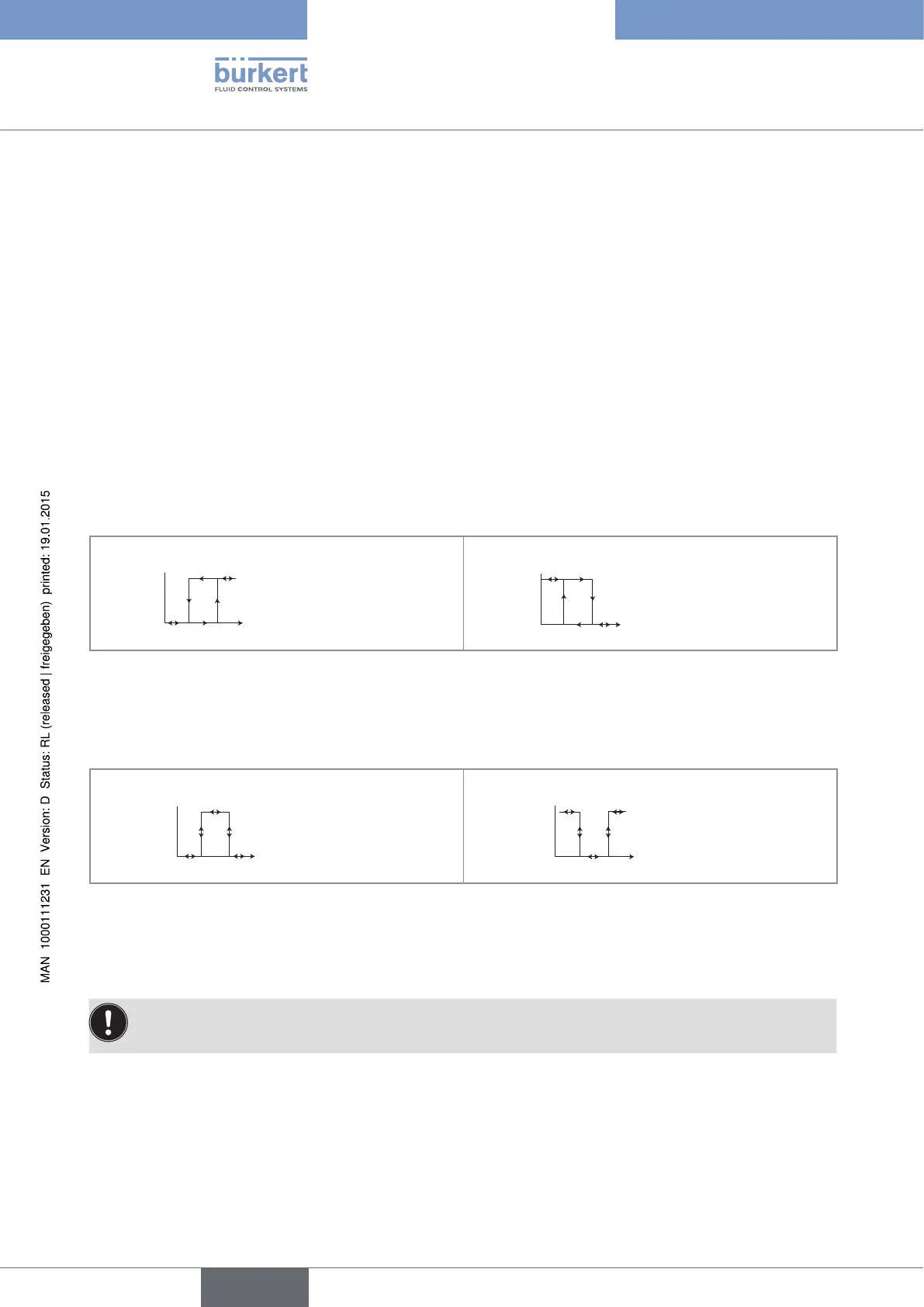48
Operating and functions
If the selected transistor output is linked to the "warning" event, the transistor switches as soon as such an event
is generated by the transmitter. See also "If you encounter problems", at chap. 10.5
MODE: choose the operating mode for transistor output 1 or transistor output 2. See Fig. 38 and Fig. 39.
LOW: enter the low switching threshold value for transistor output 1 or transistor output 2. See Fig. 38 and Fig.
39.
HIGH: enter the high switching threshold value for transistor output 1 or transistor output 2. See Fig. 38 and Fig.
39.
CONTACT: choose the type of off-position (normally open, NO, or normally closed, NC) for transistor output 1 or
transistor output 2. See Fig. 38 and Fig. 39.
DELAY: choose the value of the time delay prior to switching for each transistor output.
Switching only occurs if one of the thresholds, high or low (functions "High" or "Low"), is exceeded for a duration
longer than this time delay. The time delay before switching is applicable to both output thresholds.
Hysteresis operating
The change of status is done when a threshold is detected (increasing measured value: threshold high (function
High) to be detected; decreasing measured value: threshold low (function Low) to be detected).
ON
OFF
contact
Low High
process value
NO
1)
ON
OFF
contact
Low High
process value
NC
1)
Fig. 38 Hysteresis operating
NO = Normally open ; NC = Normally closed
Window operating
The change of status occurs whenever one of the thresholds is detected.
ON
OFF
contact
Low High
process value
NO
1)
ON
OFF
contact
Low High
process value
NC
1)
Fig. 39 Window operating
1)
NO = Normally open ; NC = Normally closed
9.11.11. Setting the sensor parameters
The monitoring (see chap. 9.13.2) of the redox ("ORP") sensor is impossible if the measurement mode is
set to "asymmetrical".
See chap. 9.9 to access the Parameters menu.
English
Type 8202 ELEMENT