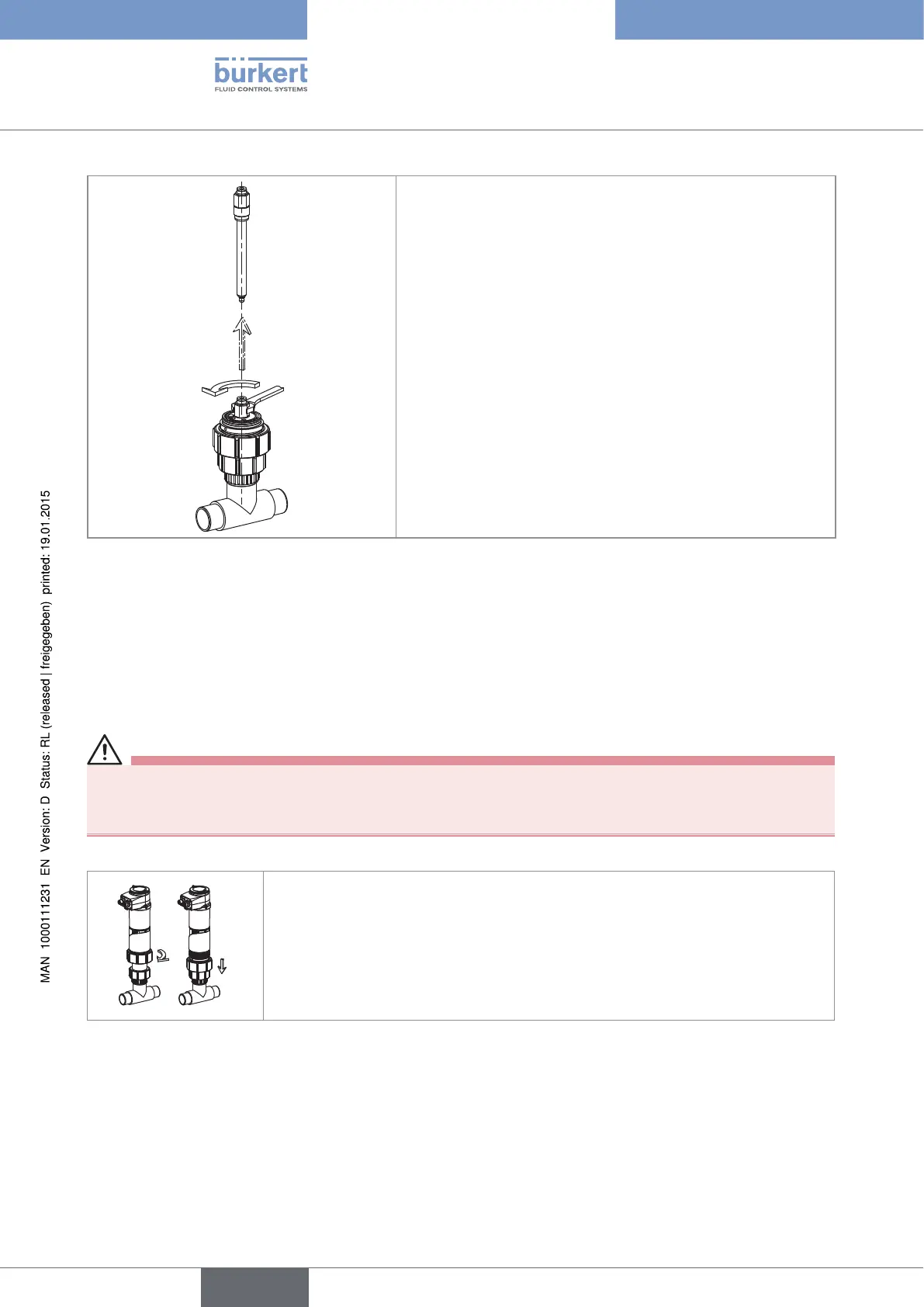62
Maintenance and troubleshooting
→ Unscrew the probe using a suitable wrench.
→ Remove it carefully from the holder.
→ Clean any fluid projections on the electrical contacts on the
holder.
Fig. 42 Removing the probe from the holder
→ Fit a new probe into the holder as shown in chap. 7.6
→ Charge the pipe to check that the mounting is tight.
→ Refit the electronic module to the holder as shown in chap. 7.7
10.4. Replace the seal of the sensor holder
DANGER
Risk of injury due to electrical voltage.
• Shut down and isolate the electrical power source before carrying out work on the system.
• Observe all applicable accident protection and safety regulations for electrical equipment.
The seal can be replaced without dismounting the holder from the pipe.
→ Unscrew the nut between the sensor holder and the electronic module.
English
Type 8202 ELEMENT