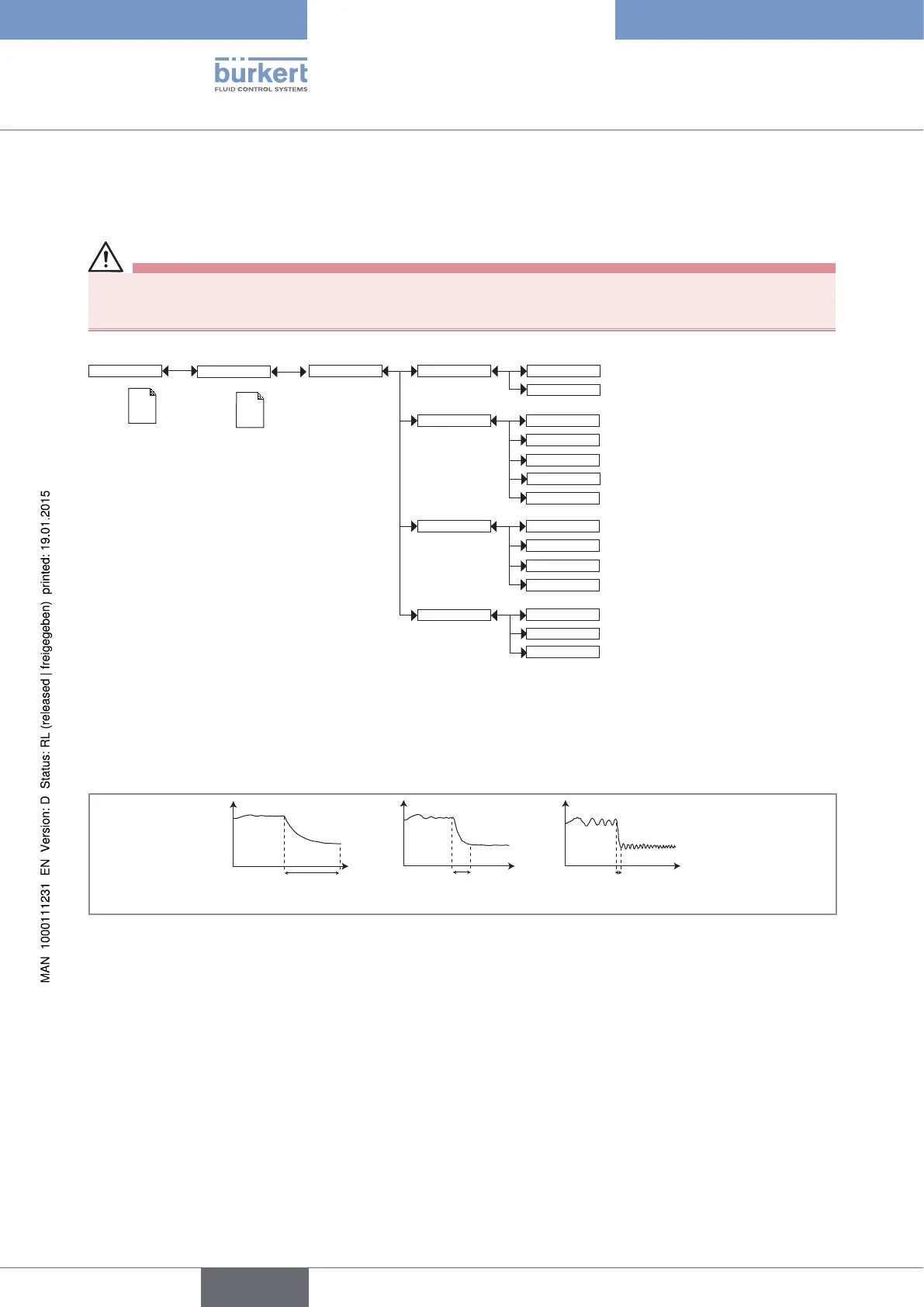44
Operating and functions
9.11.5. Setting the data displayed in the READ level
See chap. 9.9 to access the Parameters menu.
WARNING
Risk of injury due to wrong adjustment.
• Before setting the parameters for the display, choose the type of probe (see chap. 9.11.11) mounted on the
transmitter.
Display
Param
This is
when the
device is be-
ing parame-
tered............
....................
This is
when the
device is be-
ing parame-
tered............
....................
pH
TempC
Line1 / Line2:
Filter:
None
Fast
Slow
EnabledLine1 / Line2:
PVar:
Disabled
mV_pH
mV_ORP
TempF
pH
°C
Unit:
mV
°F
If PVar = "TempC"
If PVar = "TempF"
If PVar = "mV_pH" or "mV_ORP"
If PVar = "pH"
PVAR: choose the process value to be displayed in the line selected. The possible choices depend on the
selected sensor type, whether pH or ORP.
UNIT: choose the unit for the process value displayed.
FILTER: choose the filter level for the measurement values displayed on the line selected. Three filter levels are
proposed: "slow", "fast" or "none". Fig. 36 shows the 3 filter curves.
"slow" "fast" "none"
150 ms
6 s
t
30 s
t
t
Fig. 36 Filter curves
English
Type 8202 ELEMENT