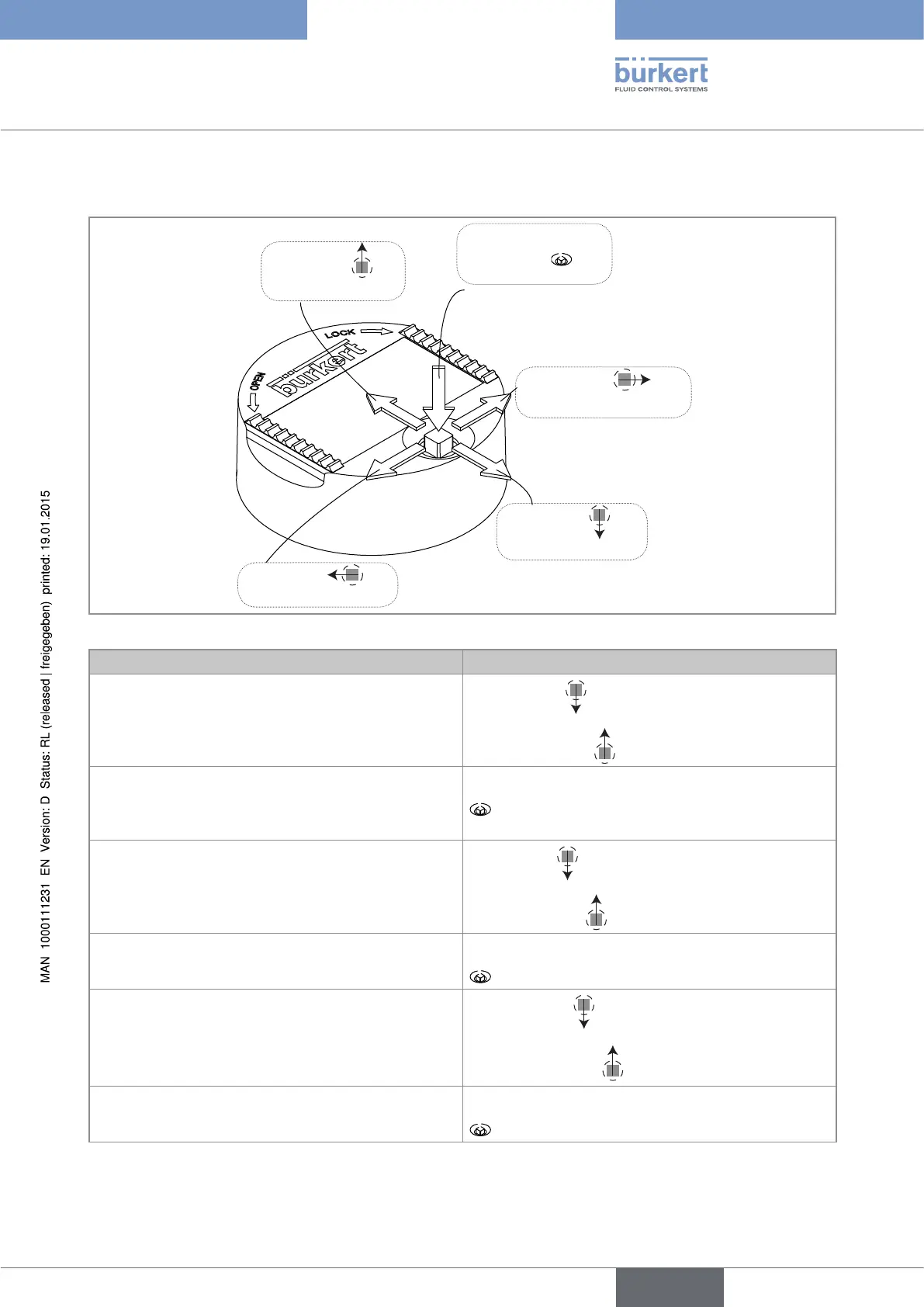33
Operating and functions
9.3. Using the navigation key
Symbolised by in
this manual
Symbolised by
in
this manual
Symbolised by in
this manual
Symbolised by in
this manual
Symbolised by in
this manual
Fig. 33 Using the navigation button
You want to... Press...
...browse in Read level
• next screen:
• previous screen:
• ...access the Settings level
• ...display the Param menu
for at least 2 sec., from any screen of the Read
level
...browse in the menus of the Settings level
• next menu:
• previous menu:
...access the menu displayed
...browse in the menu functions
• next function:
• previous function:
...select the highlighted function
English
Type 8202 ELEMENT