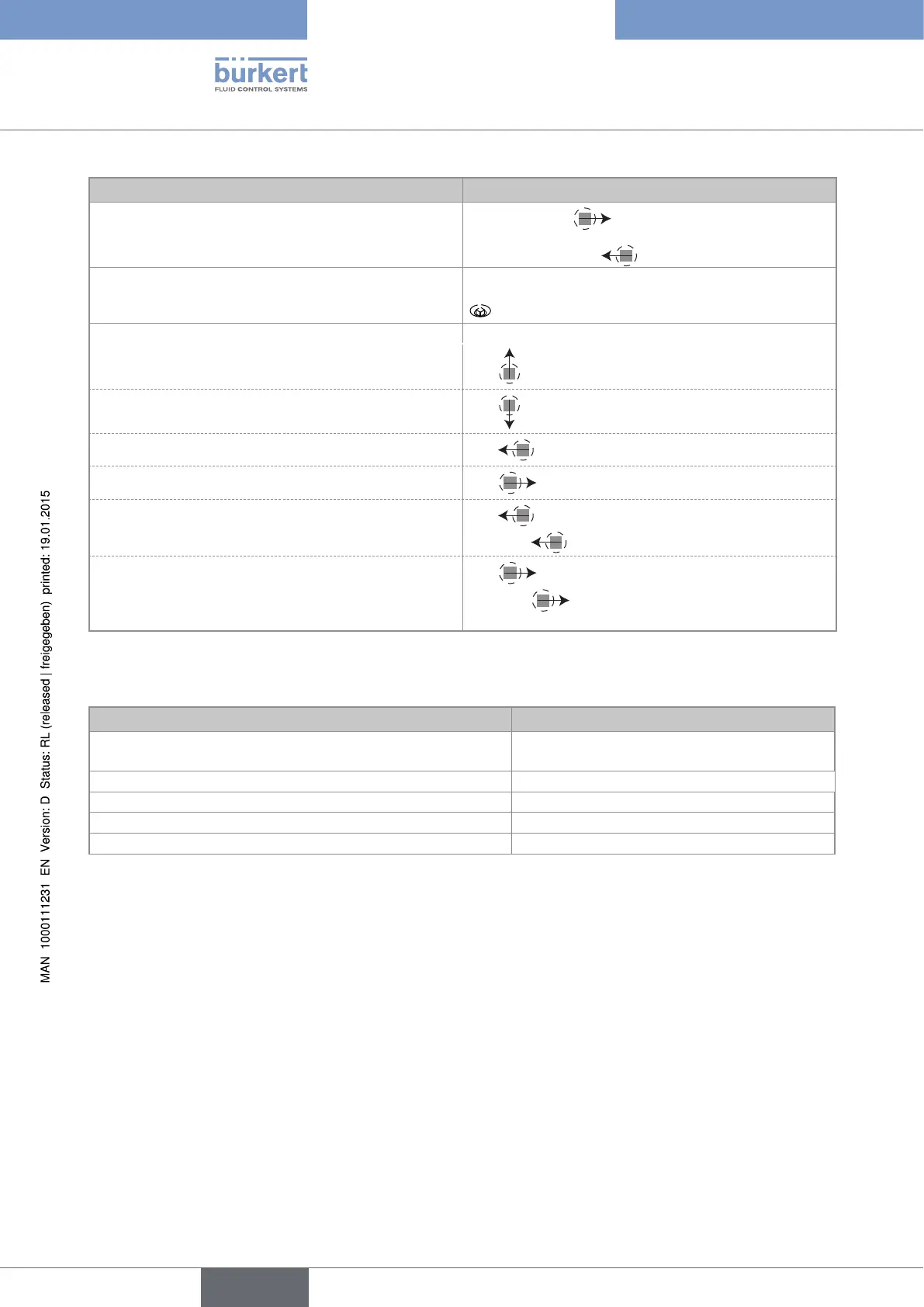34
Operating and functions
You want to... Press...
...browse in the dynamic functions bar (MEAS, BACK,
ABORT, OK, YES, NO)
• next function:
• previous function:
...confirm the highlighted dynamic function
...modify a numerical value
- increment the figure selected
-
- decrement the figure selected
-
- select the previous figure
-
- select the next figure
-
- allocate the "+" or "-" sign to the numerical value
-
to the extreme left of the numerical value
then
until the desired sign is displayed
- move the decimal point
-
to the extreme right of the numerical value
then
until the decimal point is in the desired
place
9.4. Using the dynamic functions
You want to... Choose...
...go back to the READ level, without validating the modifica-
tions made
dynamic function "MEAS"
...validate the input dynamic function "OK"
...go back to the parent menu dynamic function "BACK"
... abort the current operation and go back to the parent menu dynamic function "ABORT"
...answer the question asked dynamic function "YES" or "NO"
English
Type 8202 ELEMENT