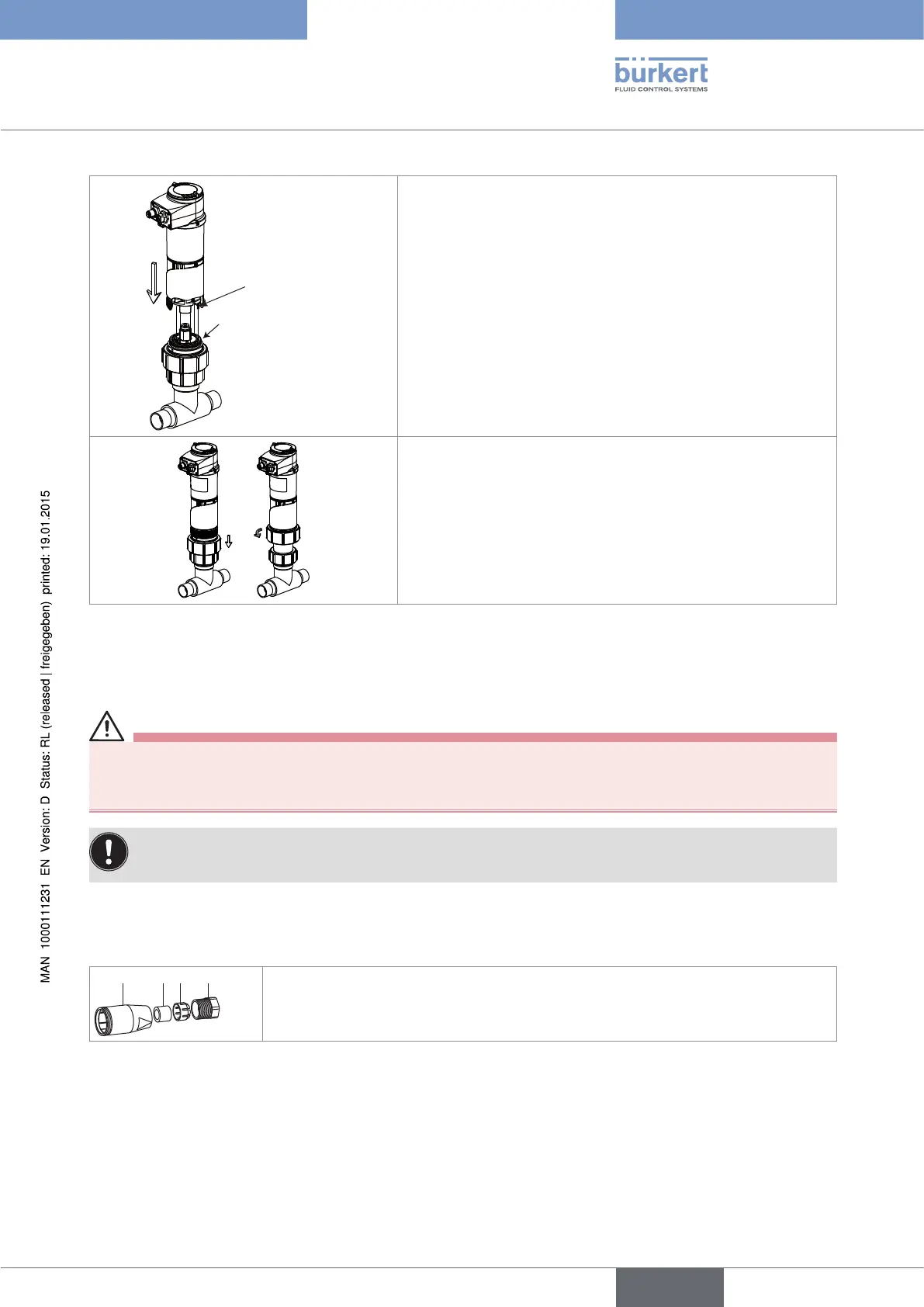25
Installation and commissioning
A
polarising slots
→ Check that seal "A" on the holder is in good condition.
Replace it if necessary (see chap. 11 and chap. 10.4).
→ Insert the electronic module into the holder, making sure the
polarising slots are correctly positioned.
→ Apply slight vertical pressure to engage the seal.
→ Fasten the electronic module and the holder together by
tightening the nut. Tighten the G 2'' nut by hand only, until
it stops turning, to ensure good electrical contact with the
temperature probe.
Fig. 17 Mounting the electronic module to the sensor holder, after installation of the holder on a fitting
8.3. Electrical wiring
DANGER
Risk of injury due to electrical voltage.
• Shut down and isolate the electrical power source before carrying out work on the system.
• Observe all applicable accident protection and safety regulations for electrical equipment.
• Use a high quality electrical power supply (filtered and regulated).
• Make sure the installation is equipotential. See chap. 8.3.2.
8.3.1. Assembling the male or female connector (accessories:
see chap. 11)
4 3 2 1
→ Unscrew the nut [1] on the body [4].
→ Insert the cable into the nut [1], the cable clamp [2] and the seal [3], and then into
the body [4].
English
Type 8202 ELEMENT